malware wmi event consumers
Malware, or malicious software, is a growing threat in the digital world. It refers to any type of software that is designed to harm a computer system or steal sensitive information without the user’s knowledge or consent. One of the ways that malware can enter a system is through the use of WMI, or Windows Management Instrumentation. WMI is a set of tools that allows for the management and monitoring of Windows-based systems. However, it can also be exploited by cybercriminals to create WMI event consumers that can execute malicious code on a targeted system. In this article, we will explore the concept of WMI event consumers and how they are used to distribute malware, as well as ways to protect against them.
Understanding WMI Event Consumers
WMI event consumers are scripts or applications that are designed to be triggered by WMI events. These events can be actions such as a user logging in or a system shutdown. WMI event consumers are registered in the WMI repository and can be scheduled to run at specific times or in response to certain events. They are designed to automate tasks and make system management more efficient. However, they can also be used by cybercriminals to deliver malware to targeted systems.
One of the main reasons why WMI event consumers are attractive to cybercriminals is because they are part of the Windows operating system and are therefore trusted by default. This means that they can bypass traditional security measures, such as anti-virus software, making it easier for malware to go undetected. In addition, WMI event consumers run with the highest level of system privileges, giving them the ability to execute code and make changes to the system without the user’s knowledge.
How Malware Uses WMI Event Consumers
There are several ways that malware can utilize WMI event consumers to infect a system. One method is through the use of WMI event filters. Event filters are used to monitor specific events and trigger an action when the event occurs. Malware can create a WMI event filter that monitors for a specific event, such as a USB device being connected to the system. When the event occurs, the malware can then trigger a WMI event consumer to execute its code, allowing it to infect the system.
Another way that malware can use WMI event consumers is through the creation of WMI permanent event subscriptions. These subscriptions are set to run indefinitely and are triggered by certain events, similar to event filters. Malware can create a permanent event subscription that runs in the background, waiting for a specific event to occur, such as a user opening a specific application. When the event occurs, the malware can then use the WMI event consumer to execute its code and infect the system.
Protecting Against WMI Event Consumers
The use of WMI event consumers by malware has become increasingly common in recent years. To protect against this threat, it is essential to have a multi-layered security approach that includes both preventive and detective measures. Here are some ways to protect against WMI event consumers:
1. Keep Your System Up to Date
Keeping your operating system and software up to date is crucial in protecting against malware attacks. Software updates often include security patches that address vulnerabilities that could be exploited by malware. Make sure to regularly check for updates and install them as soon as they are available.
2. Use a Firewall
A firewall acts as a barrier between your system and the internet, preventing unauthorized access. It can also block incoming and outgoing traffic from known malicious sources. Make sure to have a firewall enabled on your system and configure it to block unnecessary ports and protocols.
3. Monitor WMI Activity
Regularly monitoring WMI activity on your system can help detect any unusual behavior that could be a sign of malware. You can use tools such as Windows Management Instrumentation Command-line (WMIC) to view WMI event consumers and filters that are currently registered on your system.
4. Limit User Privileges
Limiting user privileges can also help mitigate the risk of WMI event consumer-based attacks. By limiting user privileges, you can prevent malware from executing code with the highest level of system privileges, reducing the impact of a potential attack.
5. Use Anti-Malware Software
Anti-malware software can help detect and remove malware from your system. Make sure to have a reputable anti-malware program installed and regularly run scans to check for any potential threats.
6. Disable WMI Event Consumers
If WMI event consumers are not essential for your system’s operations, it is recommended to disable them altogether. This can prevent any potential malicious code from being executed through WMI event consumers.
7. Be Cautious When Opening Emails and Downloading Files
Malware can often be distributed through phishing emails and malicious attachments or downloads. Therefore, it is crucial to be cautious when opening emails from unknown senders and downloading files from untrusted sources.
8. Implement Network Segmentation
Network segmentation is the practice of dividing a network into smaller subnetworks, making it more challenging for malware to spread across the entire network. By segmenting your network, you can contain potential malware infections and prevent them from spreading to other parts of your network.
9. Regularly Backup Your Data
In the event of a malware attack, having backups of your important data can be a lifesaver. Make sure to regularly back up your data to an external source and keep it offline to prevent malware from infecting your backups as well.
10. Educate Yourself and Your Employees
One of the most effective ways to protect against malware is through education. Make sure to educate yourself and your employees about the risks of malware and how to identify potential threats. This can help prevent unintentional actions that could lead to a malware infection.
Conclusion
Malware attacks that use WMI event consumers as their distribution method can have severe consequences for individuals and organizations. By understanding how malware uses WMI event consumers and implementing the necessary security measures, you can better protect your system against potential attacks. It is also essential to stay updated on the latest malware trends and regularly review your security measures to ensure they are effective in mitigating potential threats. With a proactive approach to cybersecurity, you can minimize the risk of falling victim to malware attacks through WMI event consumers.
free disney plus accounts 2022 tiktok
Disney Plus , also known as Disney+, is an on-demand streaming service owned and operated by the Walt Disney Company. It was launched in November 2019 and has gained massive popularity since then. With its vast collection of Disney-owned content, including movies, TV shows, and documentaries, Disney Plus has become a must-have for every Disney fan. However, with a subscription fee of $7.99 per month, not everyone can afford it. This is where the free Disney Plus accounts come in. In this article, we will discuss free Disney Plus accounts for 2022 on TikTok, how to get them, and if they are legitimate.
What are Free Disney Plus Accounts?
Free Disney Plus accounts are accounts that provide users with access to the streaming platform without having to pay for a subscription. These accounts are usually shared by individuals who have a paid subscription and are willing to share it with others for free. They can be found on various social media platforms, but they have gained significant popularity on TikTok in recent years.
TikTok is a Chinese video-sharing social networking service owned by the Chinese company ByteDance. It allows users to create short videos of up to 60 seconds and share them with their followers. With over 1 billion active users worldwide, TikTok has become a hub for entertainment and information. Many users have taken advantage of this platform to share free Disney Plus accounts, and it has become a trend on the app.
How to Get Free Disney Plus Accounts on TikTok?



Getting free Disney Plus accounts on TikTok is relatively easy. All you need is a TikTok account and a bit of luck. Users who share these accounts usually post them on their profiles or in the comments section of their videos. You can also find them by searching for keywords like “free Disney Plus accounts” or “Disney Plus accounts for free” in the app’s search bar. Once you find a post that offers a free Disney Plus account, you will need to follow the account, like the post, and share it with your followers. Some posts may also require you to tag a certain number of friends in the comments section to be eligible for the account.
Are Free Disney Plus Accounts on TikTok Legitimate?
As with any free service, there is always a question of legitimacy. Many people doubt the authenticity of these free Disney Plus accounts and wonder if they are just scams. While there is no guarantee that every account shared on TikTok is legitimate, there are ways to ensure that you get a genuine account.
Firstly, always check the source of the account. If it is shared by a popular TikTok user with a considerable following, it is more likely to be legitimate. Also, look for comments from users who have tried the account and confirm that it works. Additionally, if the account is shared by a trusted friend or family member, it is more likely to be genuine.
However, it is essential to note that even if the account is legitimate, it may not last long. As the sharing of free Disney Plus accounts is against the streaming platform’s terms and conditions, the account may be suspended or terminated by Disney at any time. So, even if you get a legitimate account, it may not work for a more extended period.
Alternatives to Free Disney Plus Accounts on TikTok
While free Disney Plus accounts on TikTok may seem like a great deal, there are other options to consider. One alternative is to use a free trial period. Disney Plus offers a seven-day free trial to new users, which can be extended up to 30 days if you sign up through certain devices like Roku or Amazon Fire TV. This way, you can enjoy the streaming service legally without having to pay for a subscription.
Another option is to share a paid subscription with friends or family members. Disney Plus allows up to four simultaneous streams per account, so you and your friends can split the cost and share the account, making it more affordable for everyone.
Moreover, if you are a Verizon customer, you may be eligible for a free Disney Plus subscription. Verizon offers a one-year free subscription to Disney Plus for its customers on select plans.
Conclusion
In conclusion, free Disney Plus accounts on TikTok can be a great way to enjoy the streaming service without having to pay for a subscription. However, there is no guarantee of their legitimacy, and they may not last long. It is always best to explore other options, such as free trials, sharing accounts, or taking advantage of special offers, to enjoy Disney Plus legally and without any risk. Remember to always be cautious when sharing personal information or using free accounts from unknown sources. With that said, happy streaming on Disney Plus!
joystick for pokemon go no root
Pokémon Go has become one of the most popular mobile games since its release in 2016. With millions of players worldwide, the game has captured the hearts of both old and new Pokémon fans. However, one of the challenges of playing this game is the need to actually physically move around to catch Pokémon, hatch eggs, and visit Pokéstops. This can be difficult for some players, especially those with physical limitations or living in areas with limited Pokéstops and Pokémon spawns. This is where a joystick for Pokémon Go comes in – a tool that allows players to navigate the game without having to physically move around. In this article, we will explore how a joystick for Pokémon Go can be used without rooting your device and the pros and cons of using this tool.
Firstly, let’s understand what a joystick for Pokémon Go is. Simply put, it is a tool that simulates the movement of a player in the game. This means that you can use the joystick to move your character in any direction without having to physically move your device. It is essentially a virtual joystick that appears on your screen and can be controlled with your finger. This tool is not an official feature of Pokémon Go and is not endorsed by the game developers, but it has gained popularity among players who are looking for a more convenient way to play the game.
One of the biggest advantages of using a joystick for Pokémon Go is the convenience it offers. As mentioned earlier, the game requires players to physically move around to catch Pokémon, hatch eggs, and visit Pokéstops. This can be a challenge for some players, especially those living in rural areas with limited Pokéstops and Pokémon spawns. With a joystick, players can easily navigate the game without having to leave their homes. This makes the game more accessible to a wider audience, including those with physical limitations.
Another advantage of using a joystick for Pokémon Go is the ability to control your character’s movement more precisely. This is particularly useful when trying to catch Pokémon or spin Pokéstops that are located in specific areas. With the joystick, players can move their character to the exact spot where the Pokémon or Pokéstop is located, making it easier to catch them. This can also save players time and energy, as they do not have to constantly walk back and forth to reach the desired location.
Furthermore, using a joystick for Pokémon Go can also help conserve battery life. As the game requires players to constantly move around, the battery of your device can drain quickly. By using a joystick, players can reduce the amount of movement required, thus preserving battery life. This is especially useful for players who are out for long periods of time playing the game.
However, there are also some drawbacks to using a joystick for Pokémon Go. One of the biggest concerns is the risk of getting banned from the game. The use of any third-party tools or apps is against the terms of service of Pokémon Go and can result in a ban. Although many players have used a joystick for Pokémon Go without any issues, there is always a risk involved. If you do decide to use a joystick, it is important to use it responsibly and at your own risk.
Another drawback is the potential for the joystick to malfunction or not work properly. As it is a third-party tool, it may not always work seamlessly with the game. This can lead to frustration and may even affect your gameplay. It is important to research and choose a reliable and trusted joystick to avoid any technical issues.
Moreover, using a joystick for Pokémon Go can also take away the immersive experience of the game. The whole concept of the game is to explore the real world and catch Pokémon in different locations. By using a joystick, players may miss out on the adventure and excitement of physically exploring new places. This may also take away the social aspect of the game, as players may not interact with other players who are physically present in the same location.
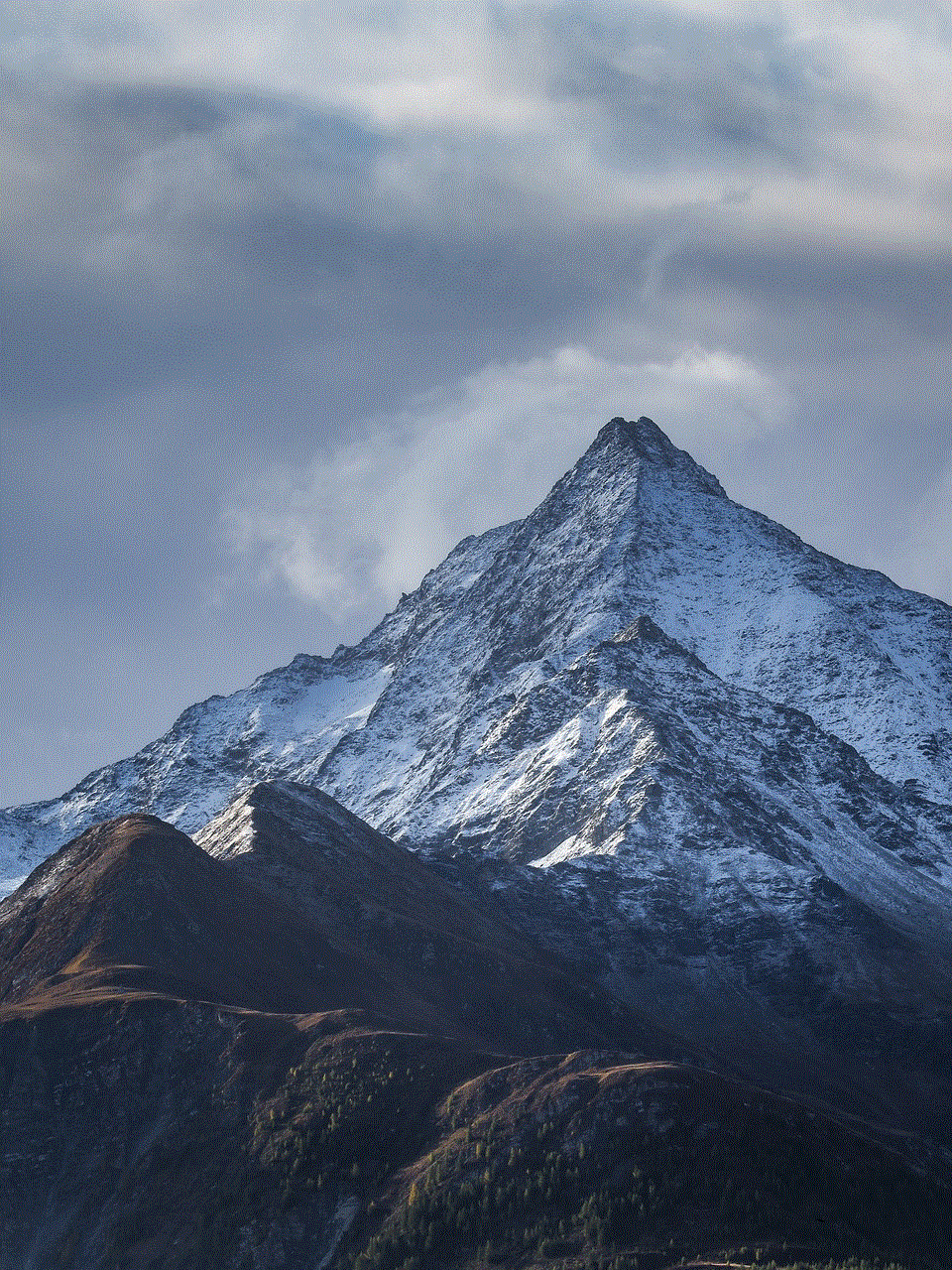
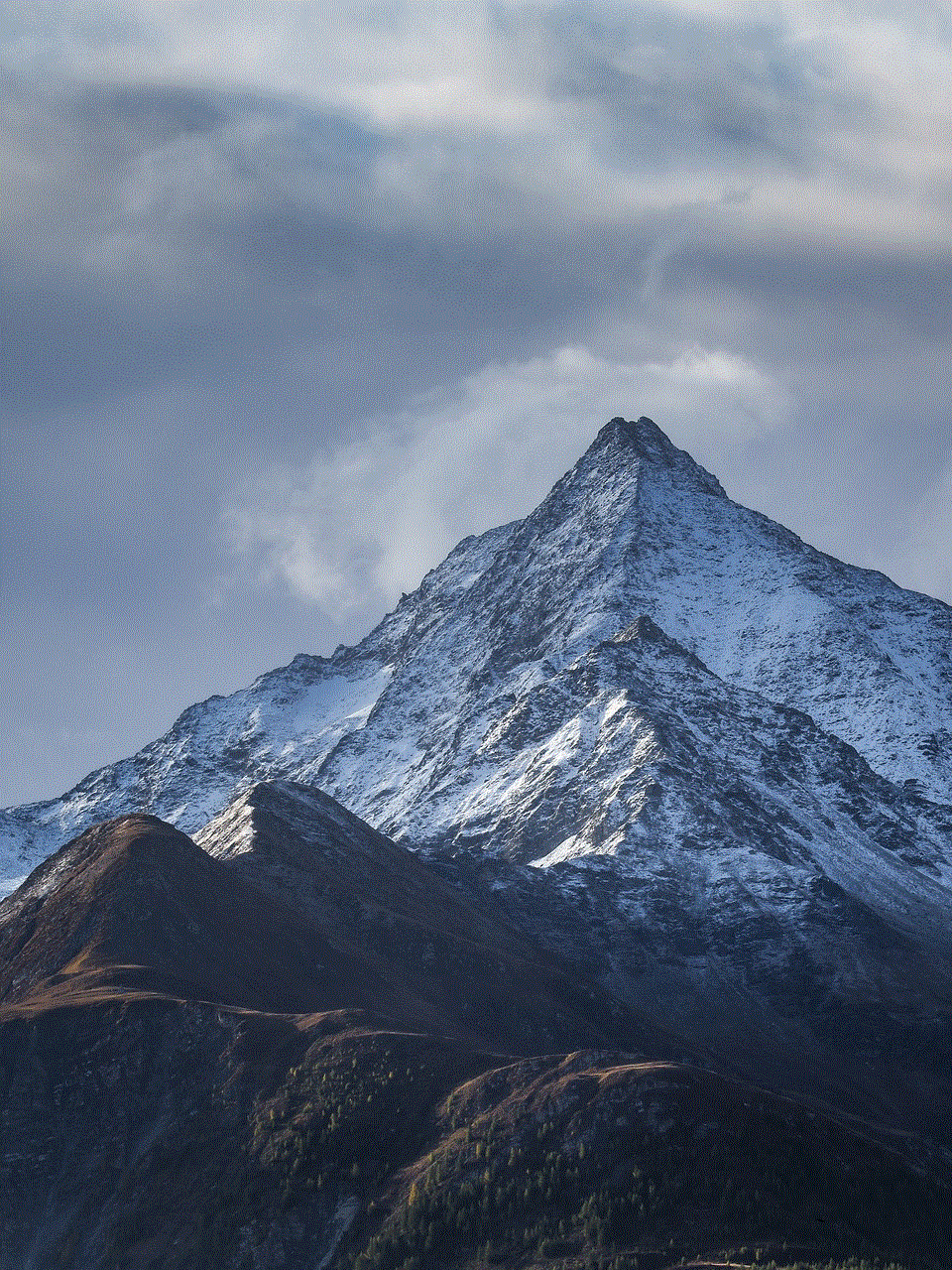
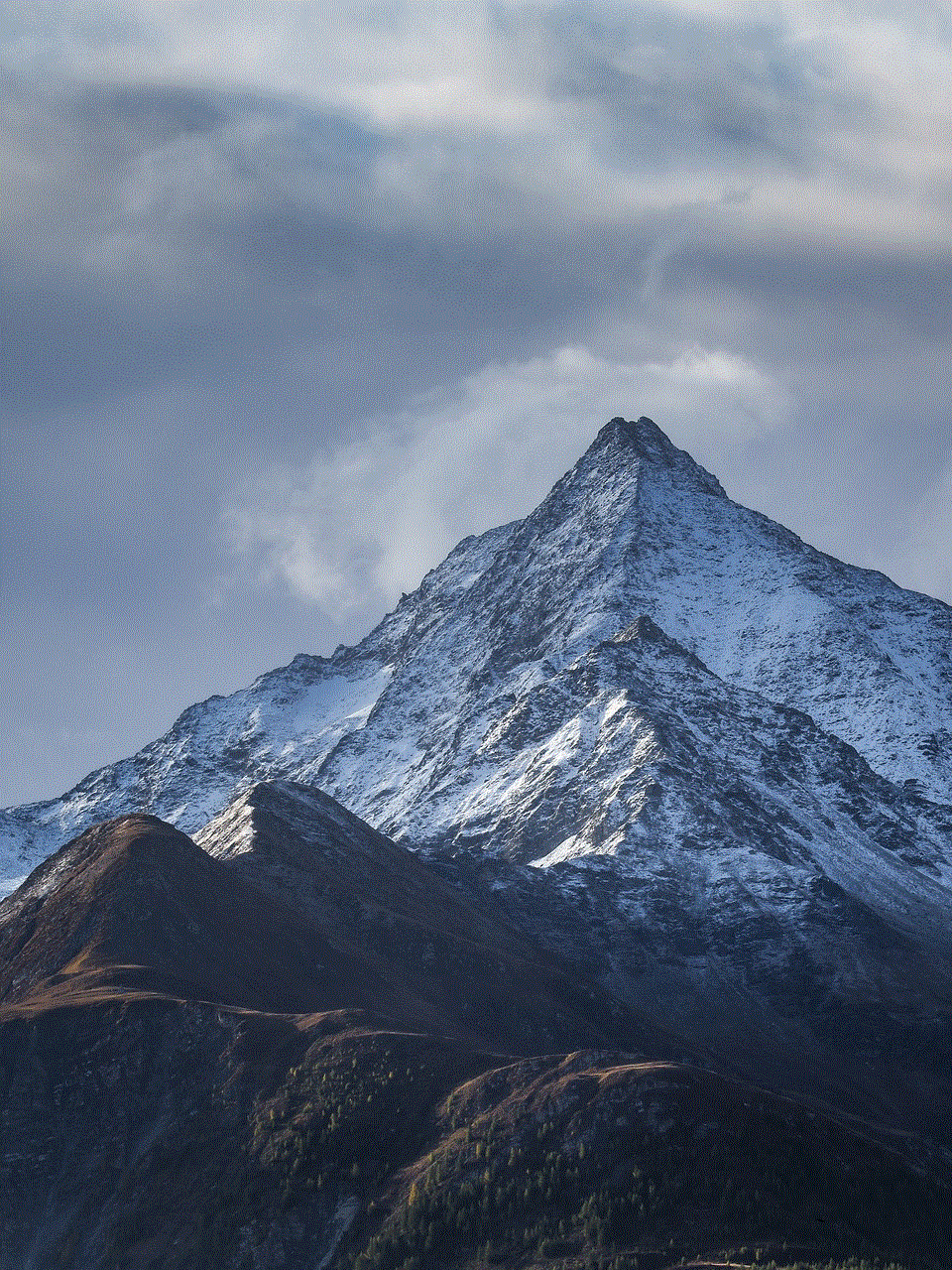
In conclusion, a joystick for Pokémon Go can be a useful tool for players who are looking for a more convenient way to play the game. It offers benefits such as accessibility, precision, and battery conservation. However, there are also risks involved, such as the potential for a ban and technical issues. Ultimately, the decision to use a joystick for Pokémon Go is up to the individual player. It is important to use it responsibly and at your own risk. With that being said, it is also important to remember that the game is meant to be played by physically moving around and exploring new places. So, don’t forget to put down your joystick and go on an adventure to catch ‘em all!