minecraft parents guide
Minecraft Parents Guide: A Comprehensive Overview
Introduction
In recent years, Minecraft has gained immense popularity among children and teenagers all around the world. With its endless possibilities and creative potential, it has become a cultural phenomenon. As a parent, it is natural to have concerns about your child’s involvement in Minecraft. This comprehensive parents guide aims to provide you with an in-depth understanding of Minecraft, its benefits, potential risks, and how you can support your child’s engagement with the game.
1. What is Minecraft?
Minecraft is a sandbox video game that allows players to build and explore virtual worlds made up of blocks. It offers two main game modes: Survival, where players must gather resources, craft tools, and survive against various challenges, and Creative, where players have unlimited resources to build and design freely. Minecraft encourages creativity, problem-solving, and collaboration, making it a unique and educational gaming experience.
2. Benefits of Minecraft
One of the key benefits of Minecraft is its ability to foster creativity and imagination. By providing a virtual platform, it allows children to build and design their own worlds, expressing their ideas and visions. This creative outlet can enhance their problem-solving skills, critical thinking, and spatial awareness.
Additionally, Minecraft promotes collaboration and teamwork. Players can join multiplayer servers, where they can work together to achieve shared goals or engage in friendly competition. This aspect of Minecraft can help children develop communication skills, cooperation, and the ability to work in a team.
Moreover, Minecraft can be a powerful learning tool. Many educators have incorporated Minecraft into their curriculum to teach subjects such as math, science, history, and even coding. The game’s open-ended nature allows for endless educational possibilities, making learning engaging and interactive.
3. Potential Risks
While Minecraft offers numerous benefits, it is crucial to be aware of potential risks associated with the game. One concern is excessive screen time. Like any video game, Minecraft can be addictive, leading to long hours of gameplay and neglect of other important activities such as schoolwork, physical activity, and social interaction. As a parent, it is essential to set limits and establish a healthy balance between screen time and other activities.
Another risk is exposure to inappropriate content. Minecraft allows players to interact with others online, and there is a possibility of encountering offensive or inappropriate language or behavior. It is important to educate your child about online safety, encourage them to play on trusted servers, and monitor their online interactions.
4. Parental Controls
To address these concerns, Minecraft provides various parental controls and settings that allow you to manage your child’s gameplay. Firstly, you can set time limits on how long your child can play. This feature ensures that they engage in other activities and maintain a healthy balance. Additionally, you can enable chat filters to prevent exposure to offensive language and restrict access to online multiplayer servers.
Furthermore, Minecraft offers a feature called “Realms,” which allows you to create a private server for your child and their friends. This way, you have more control over who they interact with online, ensuring a safer gaming experience.
5. Encouraging Responsible Gaming
As a parent, it is essential to guide your child in responsible gaming practices. Start by having open conversations about Minecraft, understanding their interests, and engaging in their gameplay. By showing interest, you create a positive environment for communication and learning.
Set clear rules and boundaries regarding screen time and establish consequences for breaking those rules. Encourage breaks during gameplay and promote physical activity and socialization with friends offline. By emphasizing the importance of a balanced lifestyle, you help your child develop healthy habits.
6. Minecraft for Education
Minecraft’s educational potential extends beyond its gameplay. Many educators have recognized its value as a teaching tool and have integrated it into their classrooms. Minecraft Education Edition offers additional features and resources specifically designed for educational purposes. It includes lesson plans, virtual field trips, and collaborative projects that enhance learning across various subjects.
By familiarizing yourself with Minecraft Education Edition, you can support your child’s learning both in and out of the classroom. Explore the educational resources available and encourage your child to engage in educational gameplay.
7. Building a Minecraft Community
Minecraft offers an opportunity for children to connect with others who share similar interests. Encourage your child to join Minecraft communities or clubs where they can interact with like-minded individuals. These communities often provide a safe environment for children to collaborate, share ideas, and learn from others.
Additionally, you can organize Minecraft playdates or encourage your child to invite their friends to play together. This fosters socialization and strengthens friendships while creating a positive and supervised gaming experience.
8. Monitoring and Privacy
As a responsible parent, it is important to monitor your child’s Minecraft activities and ensure their privacy and safety. Regularly check in on their gameplay, ask questions about their experiences, and be attentive to any changes in behavior or mood.
It is also crucial to educate your child about the importance of protecting their personal information online. Teach them about not sharing personal details, such as their full name, address, or phone number, with strangers they meet in the game.
9. The Role of Mods and Add-ons
Minecraft offers a vast library of mods and add-ons created by the community. These modifications can enhance gameplay, provide new challenges, and expand the creative possibilities. However, it is important to be cautious when downloading and installing mods, as some may contain viruses or inappropriate content.
Encourage your child to explore mods and add-ons, but also educate them about the potential risks. Teach them to only download from trusted sources and to be aware of the content they are adding to their game.
10. Conclusion
Minecraft is a game that provides immense opportunities for creativity, learning, and social interaction. By understanding its benefits, potential risks, and implementing responsible gaming practices, you can support your child’s engagement with Minecraft. Embrace the game as a tool for growth, encourage their creativity, and foster a safe and enjoyable gaming experience. With proper guidance and monitoring, Minecraft can be a positive and enriching part of your child’s life.
kids party music playlist
Planning a kids’ party can be stressful, especially when it comes to choosing the perfect music. As a parent or party planner, you want to make sure that the music is appropriate, entertaining, and enjoyable for both the kids and adults. That’s where a well-curated kids’ party music playlist comes in. In this article, we will dive into the world of kids’ party music and provide you with a comprehensive guide on how to create the ultimate playlist that will have everyone dancing and singing along.
Why is a playlist important for a kids’ party?
Before we get into the nitty-gritty of creating a kids’ party music playlist, let’s first understand why it is essential. Music plays a vital role in setting the mood and atmosphere of any event, and a kids’ party is no exception. It can make or break the party, so having a well-curated playlist is crucial. Children are naturally drawn to music, and it has been scientifically proven that music has a positive effect on their mood and behavior. Therefore, having the right music can help create a fun and engaging environment for the kids, keeping them entertained and happy throughout the party.
Choosing the right music for a kids’ party



Now that we understand the importance of a kids’ party music playlist, the next step is to choose the right music. When it comes to kids’ parties, the music should be upbeat, age-appropriate, and appealing to both children and adults. It should also be a mix of different genres, including pop, rock, and even some classic children’s songs. The key is to have a balance and variety of music that will keep everyone engaged and entertained.
Top songs for a kids’ party music playlist
1. “Can’t Stop the Feeling!” by Justin Timberlake – This upbeat and catchy song is perfect for getting everyone up and dancing.
2. “Happy” by Pharrell Williams – A feel-good song that will have everyone singing along and spreading positive vibes.
3. “Let It Go” from Frozen – A modern classic that is a favorite among kids and adults alike. It’s a great song to include for a sing-along session.
4. “Uptown Funk” by Mark Ronson ft. Bruno Mars – This funky and energetic song is a crowd-pleaser and will have everyone moving to the beat.
5. “I Like to Move It” by Reel 2 Real – A fun and upbeat song that will get the kids up and dancing, and even the adults may join in too.
6. “Waka Waka” by Shakira – A popular song that is perfect for a kids’ party, with its catchy beat and easy-to-follow lyrics.
7. “Baby Shark” by Pinkfong – This viral hit has taken the world by storm and is a must-have on any kids’ party music playlist.
8. “Can’t Help Falling in Love” by Elvis Presley – A classic song that will appeal to the adults and create a nostalgic atmosphere.
9. “Wannabe” by Spice Girls – A fun and empowering song that will have the kids singing and dancing along.
10. “You’ve Got a Friend in Me” from Toy Story – Another classic song that is perfect for a kids’ party and will have everyone singing along.
Creating a playlist with a theme
To make your kids’ party music playlist even more exciting, consider choosing a theme and curating the music around it. For example, if you are having a princess-themed party, you can include songs from popular Disney princess movies. Or if it’s a superhero-themed party, you can include songs from superhero movies or TV shows. This will not only add to the overall theme of the party but also make the music more relatable and engaging for the kids.
Incorporating interactive songs
Kids love being involved and participating in activities, so incorporating interactive songs into the playlist is a great idea. These can be songs with actions, such as “The Hokey Pokey” or “Head, Shoulders, Knees, and Toes,” or songs that require the kids to follow along with dance moves, such as “Cha Cha Slide” or “Macarena.” These songs will not only keep the kids entertained but also get them up and moving, which is always a plus for any kids’ party.
Mixing in some classic children’s songs
No kids’ party music playlist is complete without some classic children’s songs. These are the songs that every adult will remember from their own childhood and will bring back fond memories. Some popular choices include “The Wheels on the Bus,” “Old MacDonald Had a Farm,” and “Twinkle Twinkle Little Star.” These songs are not only fun and engaging for the kids, but they can also be used as a way to settle them down before the end of the party.
Consider the age group of the children



When creating a kids’ party music playlist, it is essential to consider the age group of the children who will be attending. For younger children, it is best to stick to songs with simple lyrics and catchy melodies. As the age group increases, you can start incorporating more complex songs and even some current hits that are popular among older kids. It’s also a good idea to ask the parents for song suggestions to ensure that the music is appropriate for the age group.
Incorporating songs from different cultures
If your kids’ party has a diverse group of children, consider incorporating songs from different cultures into the playlist. This will not only expose the kids to different types of music but also promote inclusivity and diversity. Plus, it’s a great way to learn about different cultures and have fun at the same time.
Creating a kids’ party music playlist can be a fun and creative process. The key is to have a balance of upbeat and age-appropriate songs that will keep the kids engaged and entertained. Don’t be afraid to mix in some classic children’s songs and interactive songs to make the playlist more diverse and exciting. With the right music, you can create a memorable and enjoyable experience for all the kids at the party. So put on your dancing shoes and get ready to party with the ultimate kids’ party music playlist!
como poner un gps en un carro
En la actualidad, los sistemas de posicionamiento global (GPS) se han convertido en una herramienta imprescindible para la mayoría de los conductores. Permiten una navegación precisa y en tiempo real, evitando perderse y ahorrando tiempo en los desplazamientos. Por esta razón, cada vez más personas deciden instalar un GPS en sus vehículos, ya sea para uso personal o profesional. En este artículo, te explicaremos cómo poner un GPS en un carro y todo lo que necesitas saber al respecto.
Antes de adentrarnos en el proceso de instalación, es importante entender cómo funciona un GPS. Básicamente, se trata de un sistema de navegación que utiliza una red de satélites para determinar la ubicación exacta del vehículo en cualquier parte del mundo. Esto se logra a través de una triangulación de señales emitidas por al menos 4 satélites, las cuales son recibidas por un receptor GPS instalado en el carro. A partir de esta información, el dispositivo calcula la posición y muestra la ruta en un mapa en tiempo real.
Ahora bien, ¿cómo podemos instalar un GPS en nuestro vehículo? En primer lugar, debemos tener en cuenta que existen diferentes tipos de sistemas GPS en el mercado, por lo que es importante elegir el que mejor se adapte a nuestras necesidades y presupuesto. Los GPS más comunes son los de mano o portátiles, que pueden ser llevados de un vehículo a otro; los integrados, que vienen instalados de fábrica en algunos modelos de automóviles; y los externos, que se pueden conectar a través de un cable al sistema de audio del carro.
Una vez que hayamos elegido el tipo de GPS que queremos instalar, es importante leer detenidamente las instrucciones del fabricante, ya que cada modelo puede tener su propio proceso de instalación. Sin embargo, en términos generales, estos son los pasos que debemos seguir para poner un GPS en un carro:
1. Escoger la ubicación adecuada: Lo primero que debemos hacer es decidir dónde queremos colocar el dispositivo GPS en nuestro vehículo. Lo ideal es que esté ubicado en un lugar visible y de fácil acceso para el conductor, como en la parte superior del tablero o en el parabrisas. También es importante que no bloquee la visión del conductor ni sea un obstáculo para el airbag en caso de un accidente.
2. Preparar los cables: Si hemos elegido un GPS externo, es necesario que preparemos los cables que conectan el dispositivo al sistema de audio del carro. Para ello, debemos revisar el manual del fabricante y asegurarnos de tener los cables adecuados para nuestro modelo de GPS y de vehículo.
3. Conectar el GPS al encendedor: En caso de que nuestro GPS sea portátil, podemos conectarlo directamente al encendedor del carro utilizando el cable adecuado. De esta forma, no será necesario utilizar las baterías del dispositivo y podremos tener una fuente de alimentación constante.
4. Fijar el soporte: Una vez que tenemos el GPS y los cables listos, es hora de fijar el soporte en la ubicación que hemos elegido. La mayoría de los GPS incluyen un soporte con ventosa que se puede pegar en el parabrisas o en el tablero. Asegúrate de que esté bien sujeto y que el dispositivo quede en una posición cómoda para su uso.
5. Conectar los cables: Si hemos elegido un GPS externo, debemos conectar los cables al sistema de audio del carro. Generalmente, esto implica conectar un cable al puerto USB o AUX del sistema y el otro extremo al GPS. Es importante seguir las instrucciones del fabricante para asegurarnos de hacer la conexión correctamente.
6. Encender el GPS: Una vez que tenemos todo conectado, es hora de encender el GPS y seguir las instrucciones en pantalla para configurarlo. Generalmente, debemos seleccionar el idioma, la zona horaria y la fecha, así como establecer una conexión con los satélites.
7. Actualizar los mapas: Es importante tener en cuenta que los mapas de un GPS pueden volverse obsoletos con el tiempo. Por esta razón, es recomendable actualizarlos periódicamente para tener la información más precisa y actualizada. Muchos fabricantes ofrecen actualizaciones gratuitas durante un periodo de tiempo después de la compra del dispositivo.
8. Configurar las preferencias: Una vez que hayamos encendido el dispositivo y actualizado los mapas, podemos personalizar las preferencias de navegación según nuestras necesidades. Podemos, por ejemplo, elegir la ruta más rápida, evitar peajes o seleccionar un idioma de voz para las indicaciones.
9. Probar el GPS: Antes de salir a la carretera, es recomendable probar el GPS en una ruta conocida para asegurarnos de que funciona correctamente y estamos familiarizados con su uso. De esta forma, estaremos preparados para utilizarlo en rutas desconocidas.
10. Mantener el GPS actualizado: Una vez que tengamos nuestro GPS instalado y funcionando, es importante mantenerlo actualizado y en buen estado. Esto incluye limpiar la pantalla regularmente, asegurarnos de tener una fuente de alimentación adecuada y realizar las actualizaciones necesarias.
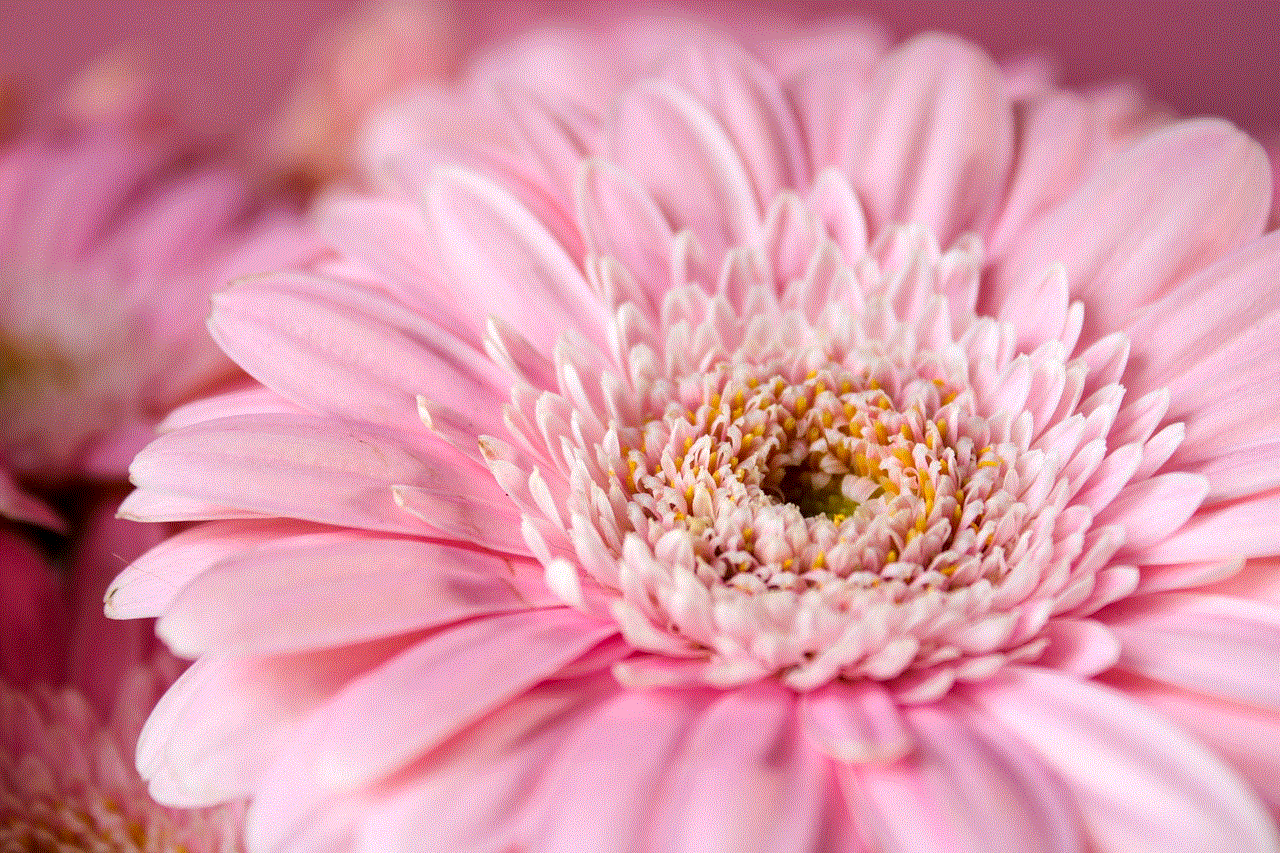
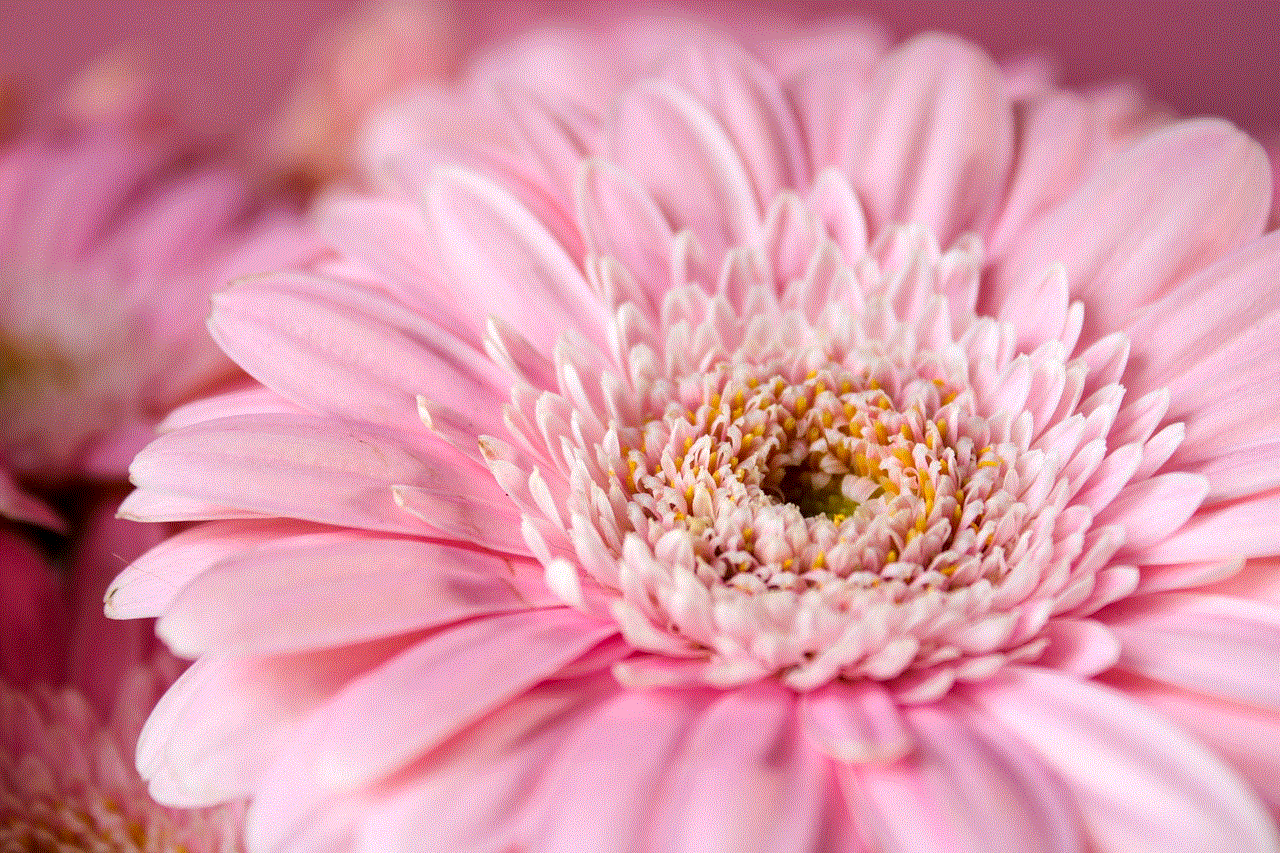
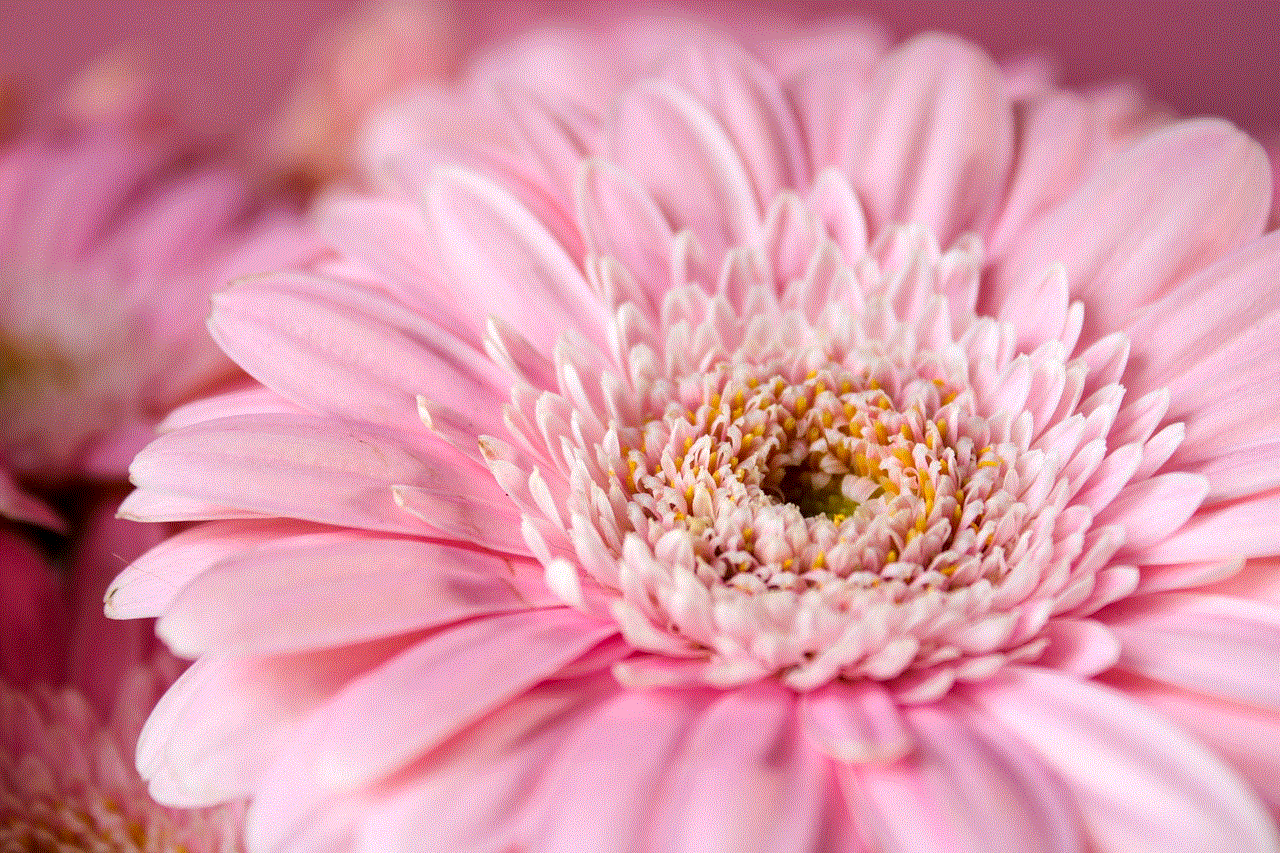
En conclusión, poner un GPS en un carro puede ser una tarea sencilla si seguimos los pasos adecuados. Es importante elegir el tipo de GPS que mejor se adapte a nuestras necesidades y seguir las instrucciones del fabricante para una correcta instalación. Con un GPS en nuestro vehículo, podremos disfrutar de una navegación precisa y en tiempo real, evitando perdernos y ahorrando tiempo en nuestros desplazamientos. ¡No esperes más y pon un GPS en tu carro!