password data leak
# Understanding Password Data Leaks: Causes, Impacts, and Prevention Strategies
## Introduction
In an age where digital interactions dominate everyday life, the security of personal information has become paramount. One of the most alarming threats to this security is the phenomenon of password data leaks. Password data leaks occur when unauthorized individuals gain access to databases containing user credentials, allowing them to exploit this information for malicious purposes. This article will delve into the causes of password data leaks, their consequences, notable incidents, and strategies to prevent such breaches.
## The Anatomy of Password Data Leaks
A password data leak typically involves the exposure of usernames and passwords, often as a result of cyberattacks on companies or platforms that store this sensitive information. The leaks may occur through various means, including phishing attacks, malware, or exploitation of software vulnerabilities. Once leaked, this information can be sold on the dark web or used to access accounts across multiple platforms, given the tendency of users to reuse passwords.
## Causes of Password Data Leaks
### 1. Weak Passwords
One of the primary causes of password data leaks is the use of weak passwords. Many users opt for simple, easily memorable passwords, making them vulnerable to brute-force attacks. These attacks involve automated systems that attempt various combinations of characters until the correct password is found. Cybercriminals often exploit this weakness, especially in accounts that lack additional security measures.
### 2. Phishing Attacks
Phishing remains a prevalent method for obtaining user credentials. Attackers often send deceptive emails or messages that appear to be from legitimate sources, prompting users to enter their login information on fake websites. As users unknowingly disclose their passwords, attackers gain unauthorized access to their accounts.
### 3. Poor Security Practices
Organizations sometimes fail to implement robust security practices, making them easy targets for hackers. This includes inadequate encryption of stored passwords, lack of multi-factor authentication (MFA), and insufficient monitoring of suspicious activities. When companies do not prioritize cybersecurity, they expose their users to significant risks.
### 4. Software Vulnerabilities
Software vulnerabilities can also lead to password data leaks. Cybercriminals actively search for weaknesses in applications or systems that can be exploited to gain unauthorized access. Once inside, they can extract sensitive data, including user credentials. Frequent software updates and patches are crucial to mitigating this risk.
## Notable Password Data Leak Incidents
### 1. Adobe (2013)
One of the most significant password data leaks occurred in 2013 when Adobe Systems experienced a massive breach. Hackers accessed the accounts of over 38 million users, compromising not only their passwords but also sensitive information such as credit card details. The incident highlighted the need for stronger security measures and prompted widespread discussions about password management.
### 2. Yahoo (2013-2014)
Yahoo faced a series of breaches between 2013 and 2014, affecting over three billion accounts. The stolen data included names, email addresses, and hashed passwords. The incident raised concerns about the security of internet giants and their ability to protect user information. The Yahoo breaches remain one of the largest data leaks in history.
### 3. LinkedIn (2012)
In 2012, LinkedIn suffered a data breach that exposed the passwords of approximately 165 million users. The attackers published the stolen passwords online, prompting users to change their credentials. This incident emphasized the importance of using unique passwords and the risks associated with password reuse across different platforms.
### 4. facebook -parental-controls-guide”>Facebook (2019)
In 2019, Facebook faced scrutiny when it was revealed that millions of user passwords were stored in plain text, viewable by employees. Although there was no breach in the traditional sense, the incident raised serious concerns about the company’s security practices and the potential for internal misuse of user data.
## The Consequences of Password Data Leaks
### 1. Identity Theft
One of the most severe consequences of password data leaks is the risk of identity theft. Cybercriminals can use stolen credentials to impersonate individuals, gaining access to sensitive information, financial accounts, and personal data. This can lead to significant financial losses and emotional distress for victims.
### 2. Financial Losses
Organizations suffer substantial financial losses due to data breaches. The costs associated with remediation, legal fees, and fines can be astronomical. Additionally, companies may lose customers’ trust, resulting in decreased revenue and a damaged reputation.
### 3. Erosion of Trust
Password data leaks erode trust in online services. Users may hesitate to share personal information or engage with platforms that have a history of breaches. This lack of trust can have long-term effects on a company’s customer base and market position.
### 4. Increased Regulation
Incidents of data breaches have led to increased scrutiny from regulatory bodies. Companies may face stricter regulations regarding data protection, requiring them to invest more resources in cybersecurity measures. Non-compliance can result in hefty fines and penalties.
## Best Practices for Password Security
### 1. Use Strong, Unique Passwords
To mitigate the risk of password data leaks, users should create strong, unique passwords for each account. A strong password typically includes a mix of uppercase and lowercase letters, numbers, and special characters. Avoid common words and phrases that can be easily guessed.
### 2. Implement Multi-Factor Authentication (MFA)
Multi-factor authentication adds an extra layer of security by requiring users to provide additional verification, such as a one-time code sent to their mobile device. This makes it significantly harder for attackers to gain unauthorized access, even if they have the correct password.
### 3. Regularly Update Passwords
Users should make it a habit to change their passwords regularly, particularly for sensitive accounts such as banking or email. This practice can help minimize the impact of potential leaks and ensure that even if passwords are compromised, they are not valid for long.
### 4. Use Password Managers
Password managers can simplify the process of creating and storing strong, unique passwords. These tools securely store credentials and can generate complex passwords for users, reducing the temptation to reuse passwords across multiple accounts.
### 5. Be Wary of Phishing Attempts
Users should remain vigilant against phishing attacks. This includes being cautious about clicking on links in emails or messages and verifying the authenticity of the sender. Awareness and education about phishing tactics can help individuals avoid falling victim to such scams.
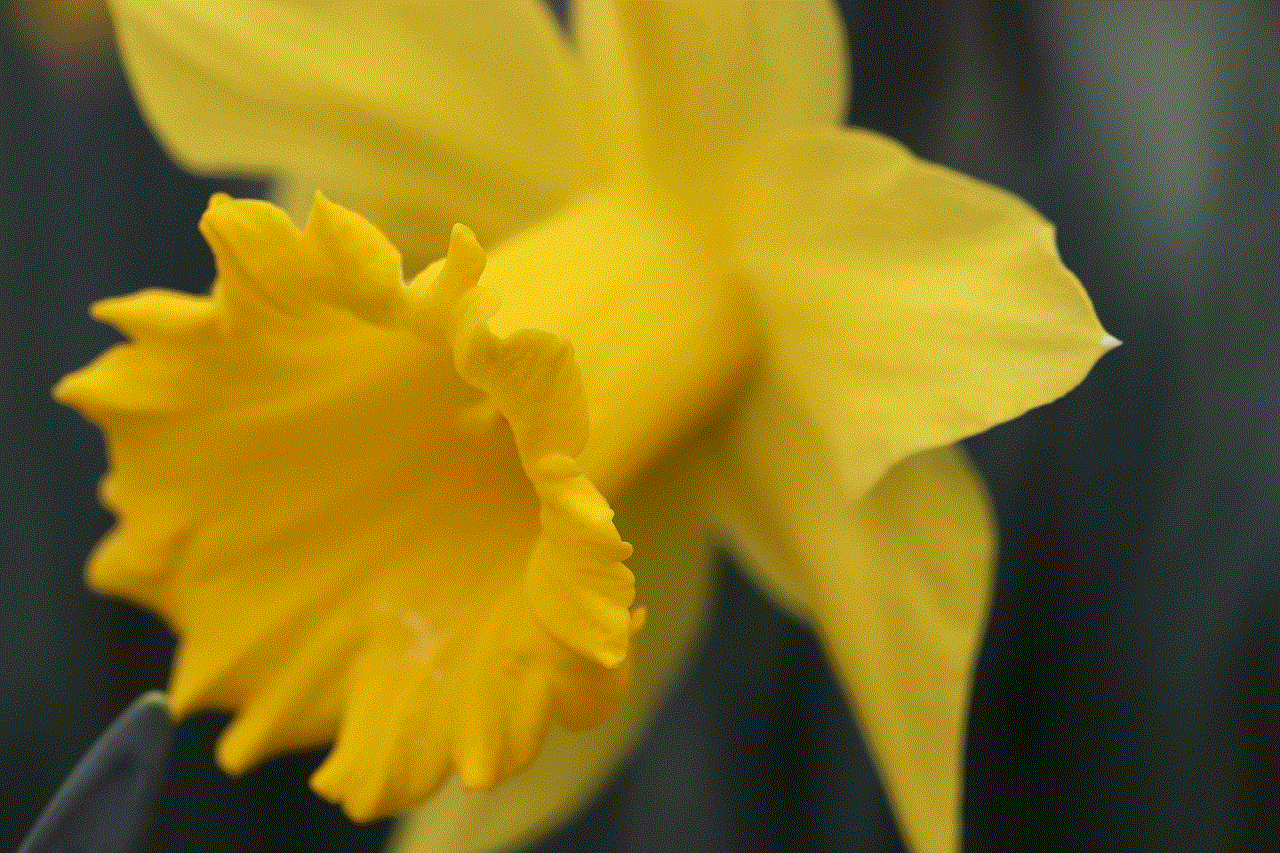
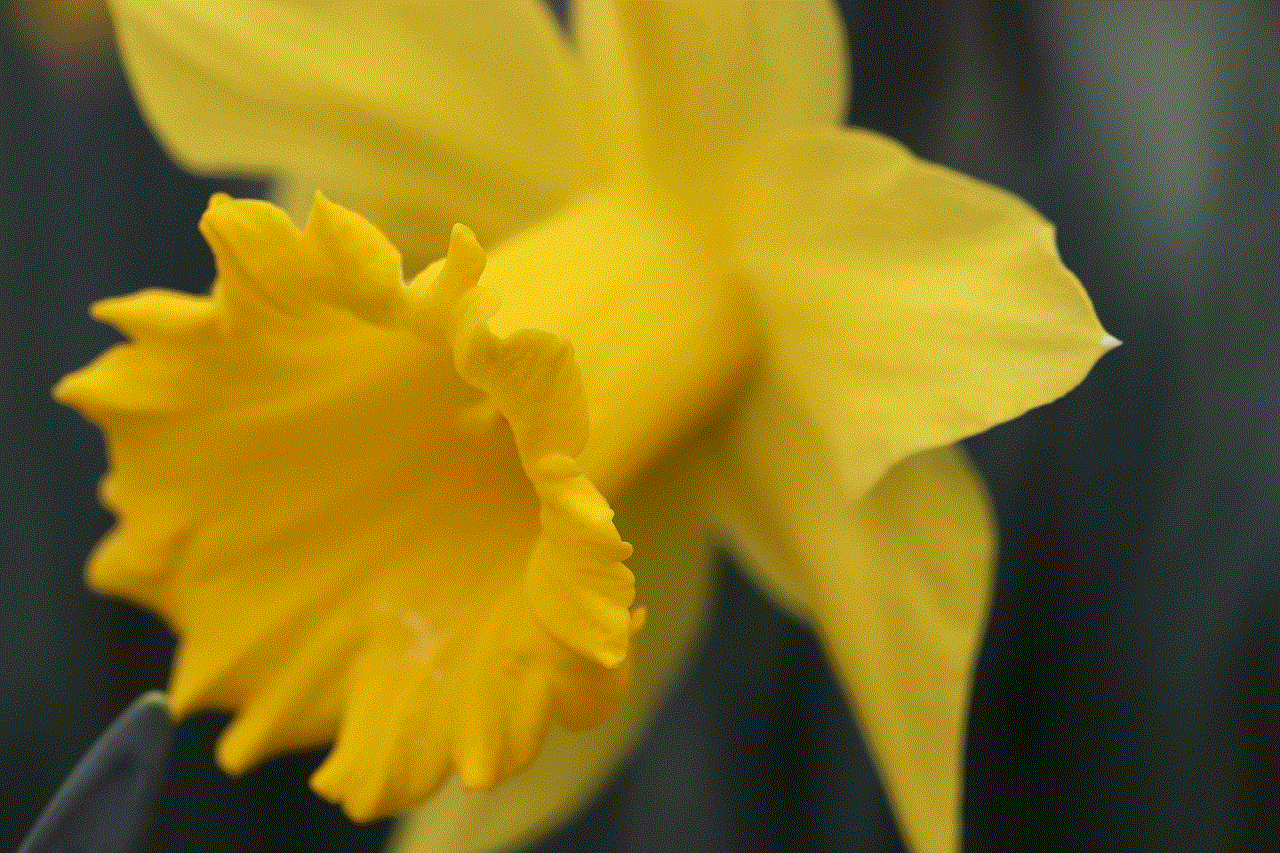
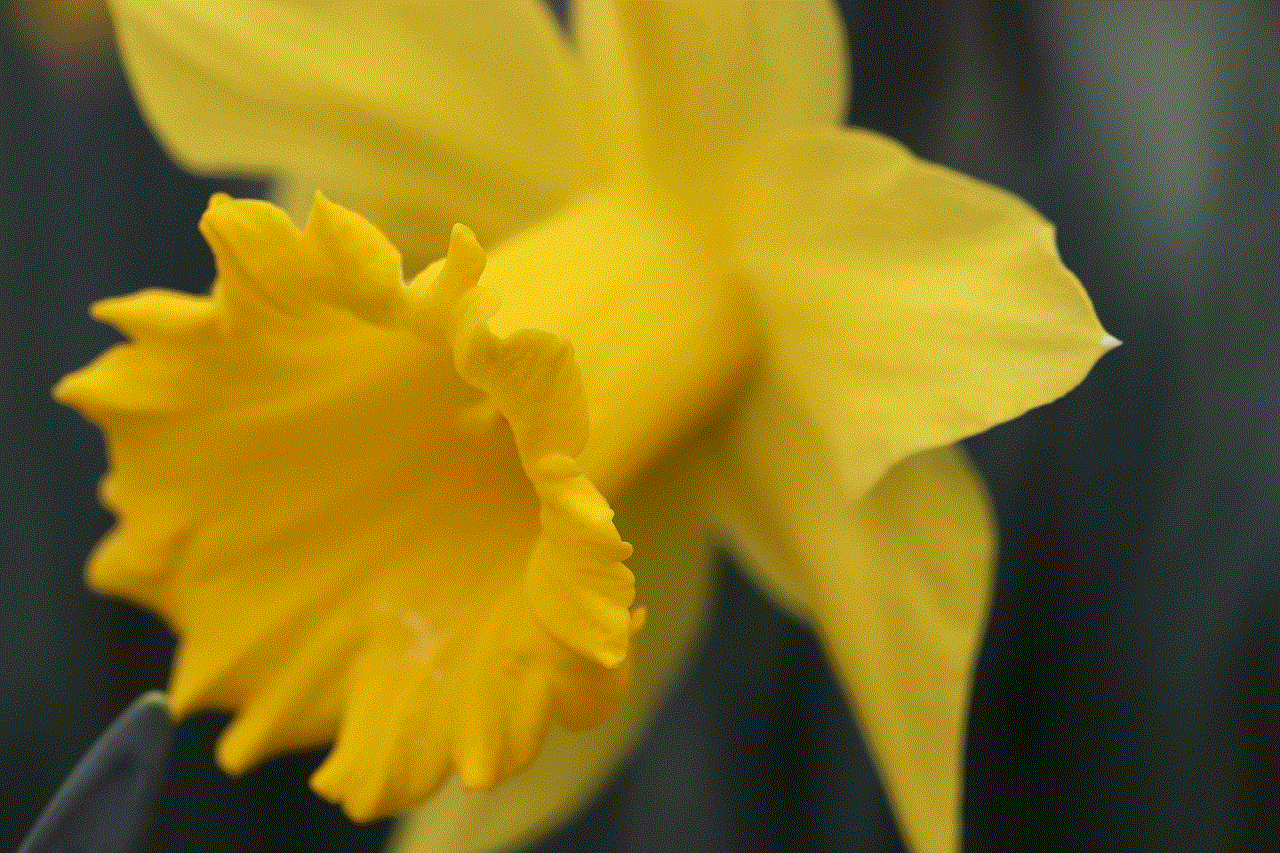
## Organizational Responsibilities
### 1. Invest in Cybersecurity
Organizations must prioritize cybersecurity by investing in robust security measures. This includes regular security audits, employee training, and implementing advanced threat detection systems. A proactive approach can significantly reduce the likelihood of password data leaks.
### 2. Encrypt Sensitive Data
Companies should encrypt sensitive data, including passwords, to protect it from unauthorized access. Even if a breach occurs, encryption can render the stolen information useless without the appropriate decryption keys.
### 3. Monitor for Suspicious Activity
Continuous monitoring for suspicious activity is essential in detecting potential breaches early. Implementing anomaly detection systems can help organizations identify unusual patterns that may indicate a security threat.
### 4. Establish a Response Plan
Having a well-defined incident response plan is crucial for organizations. In the event of a data breach, a prompt and effective response can mitigate damage and restore user trust. Companies should regularly test and update their response plans to ensure readiness.
## Conclusion
Password data leaks represent a significant threat to both individuals and organizations in our increasingly digital world. Understanding the causes of these leaks, their potential consequences, and the best practices for prevention can empower users and organizations to take proactive measures to safeguard their sensitive information. As cyber threats continue to evolve, it is crucial to remain vigilant and adapt to the changing landscape of cybersecurity. By prioritizing strong password practices and investing in robust security measures, we can collectively work towards a more secure online environment.
can you delete a snapchat message
Snapchat is a popular social media platform that allows users to send and receive photos, videos, and messages that disappear after a certain amount of time. It has gained immense popularity among young adults and teenagers due to its unique feature of disappearing messages. However, there may be instances where users may want to delete a Snapchat message that they have sent. This raises the question, can you delete a Snapchat message? In this article, we will discuss the different aspects of deleting a Snapchat message and provide a comprehensive answer to this question.
Snapchat was launched in 2011 and has since then become one of the most popular social media applications. It has over 265 million daily active users and is used in over 190 countries (Snapchat, 2021). The app’s main feature is the disappearing messages, which means that once a message is viewed, it disappears from both the sender and receiver’s devices. This feature has attracted a large number of users as it allows them to share photos and videos without worrying about them being saved or shared without their consent.
However, there may be instances where a user may regret sending a particular message on Snapchat. This could be due to various reasons such as sending the message to the wrong person, sending an inappropriate message, or simply wanting to delete the message for privacy reasons. In such cases, the question arises, can you delete a Snapchat message? The short answer is yes, you can delete a Snapchat message, but there are certain limitations and conditions to be aware of.
Before we discuss the process of deleting a Snapchat message, it is important to understand the difference between deleting and unsend. Deleting a message means that the message is removed from both the sender and receiver’s devices, whereas unsend means that the message is only removed from the receiver’s device. Snapchat offers both these options, and users can choose which one they prefer based on their needs.
Now, let us dive into the process of deleting a Snapchat message. To delete a message, the first step is to open the Snapchat app and go to the chat where the message was sent. Then, press and hold the message that you want to delete. A pop-up menu will appear with various options, including unsend and delete. Here, you can choose to either unsend the message or delete it. If you choose to unsend, the message will be removed from the receiver’s device, and they will be notified that the message has been unsent. On the other hand, if you choose to delete, the message will be removed from both devices, and the receiver will not be notified.
However, there are certain limitations and conditions to keep in mind when deleting a Snapchat message. Firstly, you can only delete a message that you have sent, not the ones that you have received. This means that if you want to delete a message sent by someone else, you will not be able to do so. Secondly, you can only delete a message that has not been opened by the receiver. Once the message has been opened, it cannot be deleted or unsent. Thirdly, you can only delete a message within 30 days of sending it. After 30 days, the message becomes permanent, and it cannot be deleted or unsent.
Moreover, it is important to note that even though a message is deleted or unsent, there is still a possibility that the receiver may have taken a screenshot of the message. Snapchat does notify the sender when a screenshot is taken, but it is not a foolproof method. Therefore, it is essential to think twice before sending a message on Snapchat, even if you have the option to delete or unsend it later.
Another important aspect to consider is that deleting a message on Snapchat does not guarantee complete privacy. Snapchat, like any other social media platform, has access to the messages and content that is shared on the app. This means that there is a possibility that the deleted message can still be accessed by Snapchat or its employees. Additionally, deleted messages can also be retrieved by law enforcement agencies in case of any legal issues.
In some cases, users may want to delete a message from a group chat on Snapchat. This can be done by following a similar process as deleting a message from a one-on-one chat. However, the message will only be deleted from your end, and the other members of the group chat will still be able to see it. This is because Snapchat does not have an option to delete or unsend a message from a group chat for all members. The only way to ensure the message is deleted from all members is to ask them to delete it individually.
Apart from deleting or unsending a message, Snapchat also offers the option to clear a conversation. This means that all the messages within a chat, including snaps and texts, will be deleted. This is a more efficient way of deleting multiple messages at once. To clear a conversation, go to the chat, click on the three dots in the top right corner, and select ‘Clear Conversation’. However, this option also has limitations. It does not clear the conversation for the other person, and it does not delete saved messages and snaps.



In conclusion, Snapchat does provide the option to delete a message, but it comes with certain limitations and conditions. Users can choose to unsend or delete a message within 30 days of sending it, but once the message is opened, it cannot be deleted or unsent. It is also important to keep in mind that even though a message is deleted, there is still a possibility that it can be accessed by Snapchat or law enforcement agencies. Therefore, it is crucial to be cautious about the messages sent on Snapchat, and think twice before hitting the send button. As they say, ‘once it’s on the internet, it’s there forever’.