pcm stand for
When it comes to technology, there are countless acronyms and abbreviations that can be confusing for the average person to keep up with. One such abbreviation is “PCM”, which stands for “Pulse Code Modulation”. This term is commonly used in the world of digital audio, and it refers to a method of encoding analog audio signals into digital form. In this article, we will delve deeper into what PCM is, how it works, and its various applications.
What is PCM?
PCM is a method of converting analog signals, such as sound, into digital signals by sampling the amplitude of the signal at regular intervals. These samples are then converted into binary code, which can be stored and transmitted digitally. The resulting digital signal is an accurate representation of the original analog signal, and it can be easily manipulated, stored, and transmitted without losing quality.
How Does PCM Work?
The process of PCM starts with the analog signal being sampled at regular intervals. The sampling rate is determined by the Nyquist-Shannon Sampling Theorem, which states that the sampling rate must be at least twice the highest frequency of the signal being sampled. This ensures that the resulting digital signal accurately represents the original analog signal.
Once the signal has been sampled, the amplitude of each sample is measured and assigned a binary code. The number of bits used to represent each sample is known as the bit depth, and it determines the dynamic range and resolution of the digital signal. The more bits used, the higher the dynamic range and resolution of the signal.
The binary codes for each sample are then combined to form a digital bitstream, which can be stored or transmitted. At the receiving end, the digital bitstream is converted back into an analog signal by a digital-to-analog converter (DAC). The DAC reconstructs the original analog signal by using the binary codes to determine the amplitude of each sample.
Applications of PCM
PCM has become the standard method for encoding and decoding audio signals in digital audio systems. It is used in various devices, such as CD players, digital audio recorders, and smartphones. It is also the basis for various audio file formats, such as WAV, AIFF, and FLAC.
In addition to audio, PCM is also used in video and image compression. In video compression, PCM is used to encode the audio portion of the video signal, while other compression methods, such as MPEG, are used for the video portion. In image compression, PCM is used to encode the color and brightness information of each pixel, while other methods, such as JPEG, are used for compressing the image.
Advantages of PCM
One of the main advantages of PCM is its ability to accurately represent the original analog signal. Unlike analog signals, which are susceptible to noise and distortion, digital signals can be transmitted and stored without any loss of quality. This makes PCM ideal for long-distance transmission and storage of audio and video signals.
Another advantage of PCM is its flexibility. By changing the sampling rate and bit depth, the quality and size of the resulting digital signal can be adjusted to suit different needs. For example, a higher sampling rate and bit depth will result in a higher quality signal, while a lower sampling rate and bit depth will result in a smaller file size.
Disadvantages of PCM
Despite its many advantages, PCM does have some limitations. One of the main disadvantages is its large file size. Since PCM samples the analog signal at a high rate and uses a large number of bits, the resulting digital signal can be quite large. This can be a problem when it comes to storing and transmitting large amounts of data, especially in real-time applications such as live streaming.
Another disadvantage of PCM is its limited dynamic range and resolution. Although increasing the bit depth can improve the dynamic range and resolution, it also increases the file size. This means that there is a trade-off between the quality and size of the digital signal.
Alternative Methods to PCM
While PCM is the most commonly used method for encoding analog signals into digital form, there are other methods that have been developed to address some of its limitations. One such method is Delta Modulation, which uses a simpler coding scheme to reduce the file size of the resulting digital signal. However, this comes at the cost of reduced accuracy and dynamic range.
Another alternative is Differential Pulse Code Modulation (DPCM), which uses the difference between consecutive samples to reduce the file size. This method is more accurate than Delta Modulation but still not as accurate as PCM.
Conclusion
In conclusion, PCM is a fundamental method for converting analog signals into digital form. Its accuracy, flexibility, and widespread use make it an essential part of digital audio and video systems. While it does have its limitations, alternative methods have been developed to address these limitations. As technology continues to advance, it is likely that we will see further developments and improvements in the field of PCM and digital signal encoding.
record my work hours app free
In today’s fast-paced world, it can be challenging to keep track of our work hours and ensure that we are accurately compensated for our time. As technology continues to advance, there are now numerous apps available that can help us record our work hours efficiently and effectively. In this article, we will explore the top free apps for recording work hours and how they can benefit both employees and employers.
1. Toggl
Toggl is a popular app that allows users to track their work hours, projects, and tasks. It has a simple and user-friendly interface, making it easy for employees to record their time and for employers to monitor their productivity. Toggl also has a feature that allows users to categorize their time entries, making it easier to generate reports and invoices. Another great feature of Toggl is its integration with other popular project management tools, such as Asana and Trello.
2. Clockify
Clockify is a free time tracking app that is suitable for both individuals and teams. It has a user-friendly interface and allows users to track time for multiple projects and clients. One of the unique features of Clockify is its ability to generate automatic timesheets, making it easier for employees to submit accurate time records. It also has a Pomodoro timer, which can help users stay focused and productive. Clockify also offers integrations with other popular tools, such as Slack and Google Calendar.
3. Hubstaff
Hubstaff is a time tracking app that is ideal for remote teams. It has a desktop and mobile version, making it convenient for employees to track their time, whether they are working from home or on the go. One of the standout features of Hubstaff is its GPS tracking, which allows employers to monitor the location of their remote employees. It also has a screenshot feature, which captures the employee’s screen at random intervals, providing employers with a visual representation of the work being done.
4. RescueTime
RescueTime is a time tracking app that is designed to help employees become more productive. It tracks the time spent on various websites and applications and generates a productivity score based on the user’s activities. This feature can help employees identify their time-wasting habits and make necessary changes to improve their productivity. RescueTime also has a focus time feature, which blocks distracting websites and applications during set working hours.
5. Harvest
Harvest is a time tracking app that is suitable for freelancers, small businesses, and large corporations. It allows users to track their time, generate invoices, and accept online payments. Harvest also has a feature called “Team Time” that enables employers to track the time of their team members and compare it with project budgets. It also integrates with popular accounting and project management tools, such as QuickBooks and Basecamp.
6. My Hours
My Hours is a free time tracking app that is ideal for freelancers and small businesses. It has a simple and intuitive interface, making it easy for users to track their time and generate reports. My Hours also has a feature called “Client Billing,” which allows users to bill their clients directly from the app. It also offers integrations with popular tools, such as PayPal and Slack.
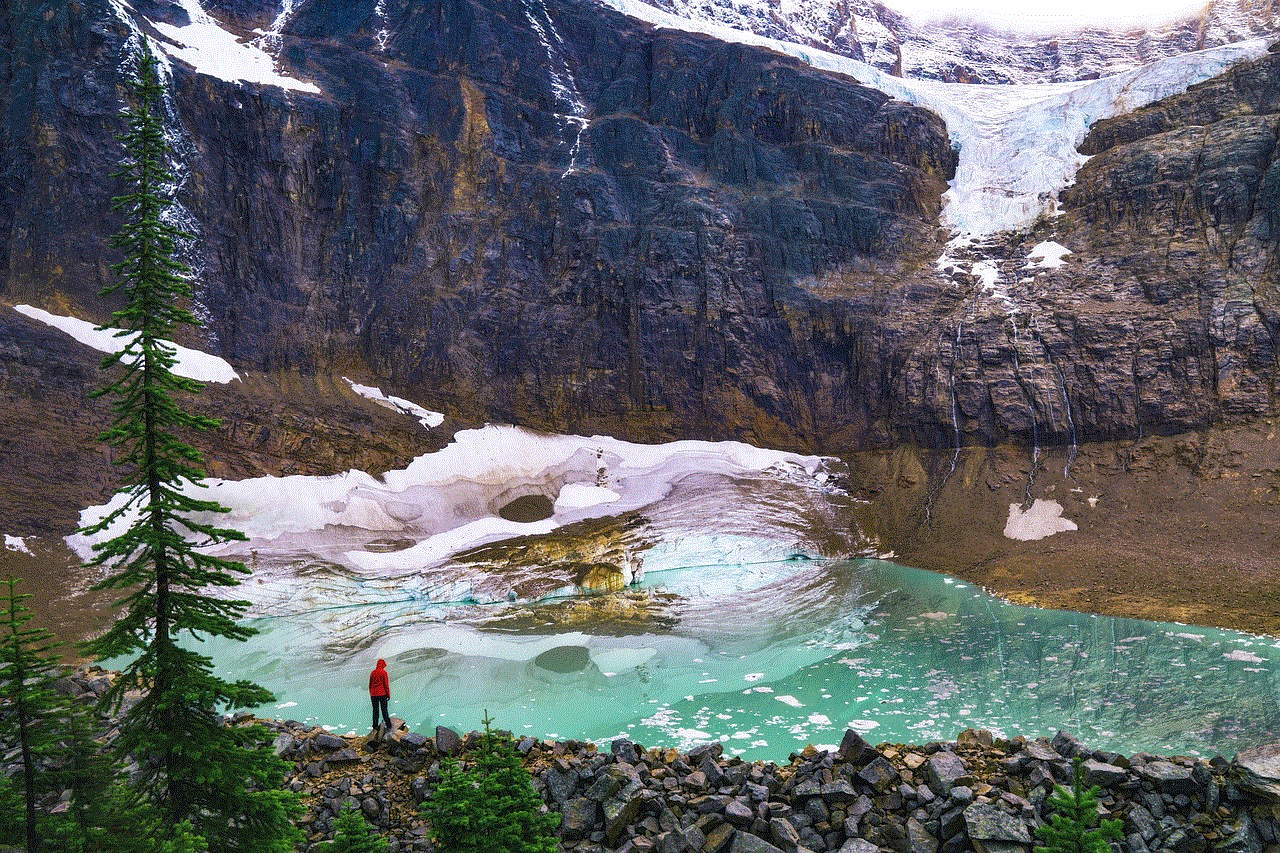
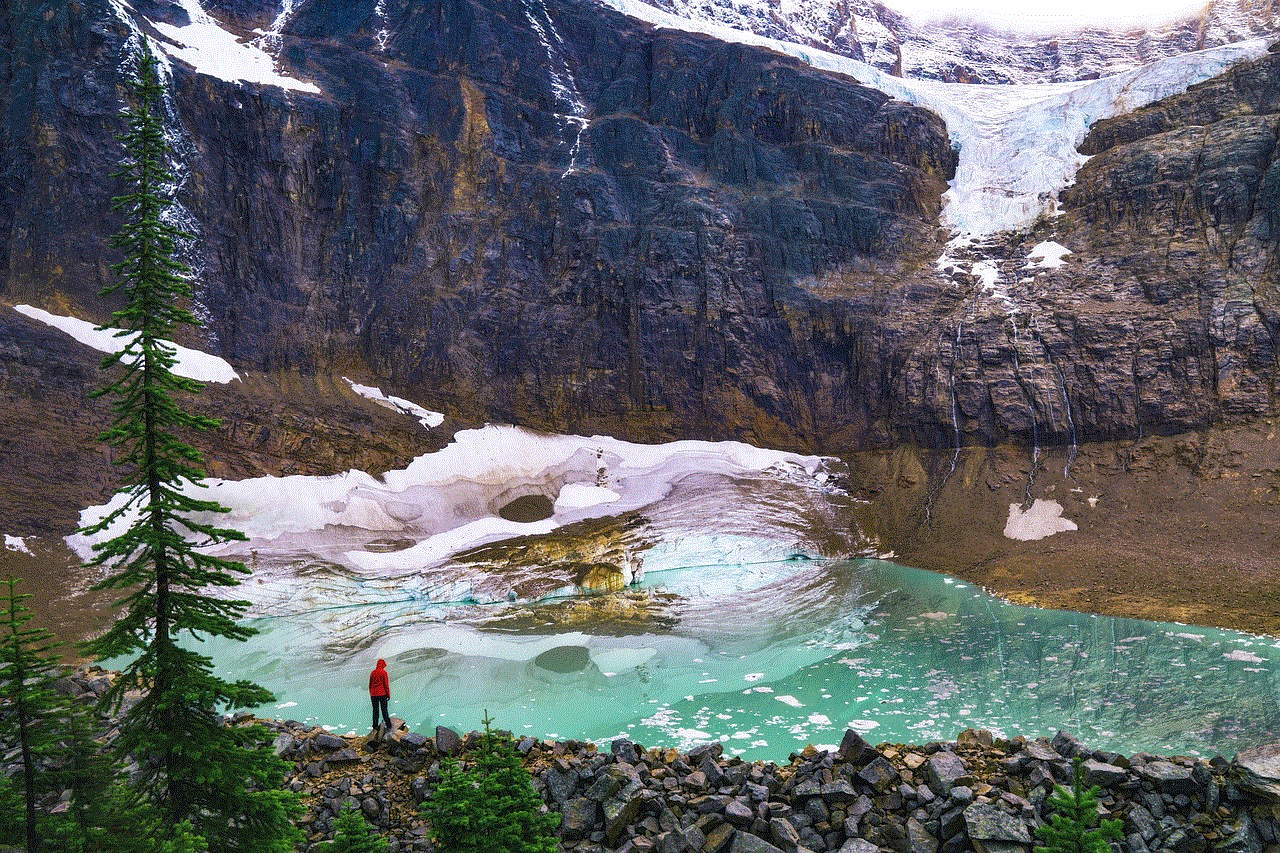
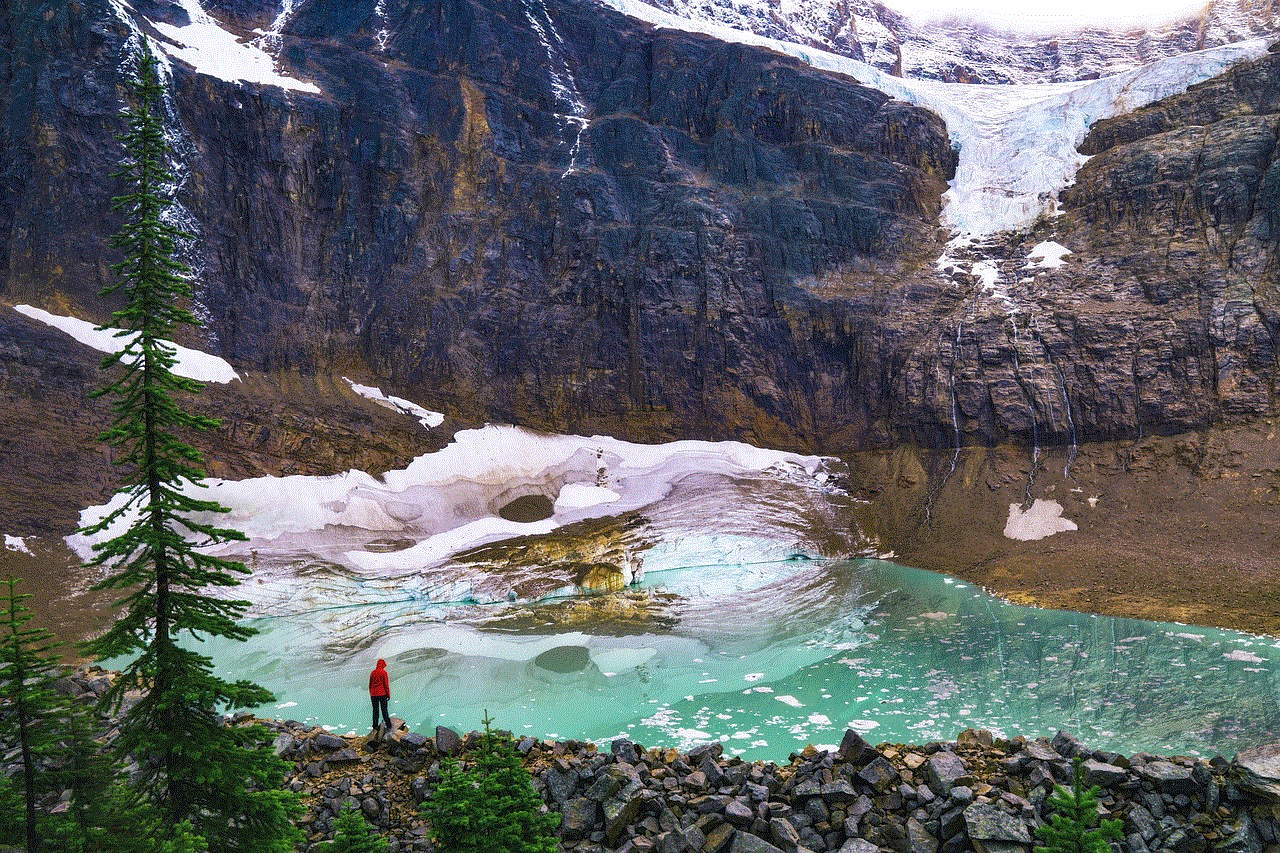
7. TimeCamp
TimeCamp is a time tracking app that offers features for both individuals and teams. It has a user-friendly interface and allows users to track their time, generate invoices, and manage projects. One of the unique features of TimeCamp is its automatic time tracking, which records the user’s time based on their computer activity. It also offers integrations with popular project management tools, such as Asana and Trello.
8. HoursTracker
HoursTracker is a time tracking app that is suitable for both individuals and teams. It has a simple and intuitive interface, making it easy for users to track their time and generate reports. HoursTracker also has a feature called “Pay Periods” that allows users to set up their pay periods and track their earnings. It also offers integrations with popular tools, such as Dropbox and Google Drive.
9. Timely
Timely is a time tracking app that is ideal for freelancers and small businesses. It has a unique feature called “Memory Tracker,” which automatically tracks the user’s time based on their activities. This can help employees accurately record their time without manually starting and stopping the timer. Timely also offers integrations with popular tools, such as Trello and Basecamp.
10. Timesheet
Timesheet is a simple and straightforward time tracking app that is suitable for individuals and small businesses. It has a user-friendly interface and allows users to track their time, generate reports, and manage projects. One of the standout features of Timesheet is its ability to track time offline, making it ideal for employees who do not always have access to the internet. It also offers integrations with popular tools, such as PayPal and QuickBooks.
In conclusion, these are some of the top free apps for recording work hours. They not only help employees accurately track their time but also provide employers with valuable insights into their team’s productivity. With the right time tracking app, employees can ensure that they are being compensated fairly for their work, and employers can monitor their team’s performance and make necessary improvements. It’s time to ditch the traditional pen and paper method and embrace technology to make recording work hours a seamless and hassle-free process.
send fax from android free
Fax machines have long been a staple in the business world, allowing for the quick and efficient transmission of documents. However, with the rise of technology and smartphones, many have abandoned the traditional fax machine in favor of more modern methods of communication. But what if you find yourself in need of sending a fax on the go, without access to a fax machine? This is where the ability to send a fax from an Android device comes in handy.
In the past, mobile faxing was a complicated and expensive process, often requiring a dedicated fax app or a subscription to a fax service. However, with advancements in technology, it is now possible to send a fax from an Android device for free. This has made it easier than ever for businesses and individuals to send faxes while on the go, without the need for a physical fax machine. In this article, we will explore the various methods and apps available for sending a fax from an Android device for free.
One of the easiest and most convenient ways to send a fax from an Android device is through the use of a mobile fax app. These apps can be downloaded from the Google Play Store and offer a range of features to make faxing quick and easy. One such app is the FaxFile app, which allows users to send faxes to over 40 countries for free. The app also offers the ability to receive faxes, making it a one-stop solution for all your faxing needs.
To use the FaxFile app, simply download it from the Google Play Store and create an account. Once you have an account, you can start sending faxes by selecting the document you wish to fax from your device. The app supports a range of file formats, including PDF, Word, and Excel. You can also use your device’s camera to capture an image of a physical document and fax it directly from the app. Once the document is selected, enter the recipient’s fax number, add a cover page if desired, and hit send. The app will then convert the document into a fax and send it to the recipient’s fax machine.
Another popular app for sending faxes from an Android device is the MyFax app. This app offers a free trial that allows users to send up to 10 faxes for free. After the trial period, users can choose to subscribe to the service for a monthly fee. The app offers a user-friendly interface and supports a range of file formats, including PDF, Word, and JPEG. It also offers the ability to receive faxes, making it a comprehensive solution for all your faxing needs.
If you are looking for a completely free option for sending faxes from your Android device, then the Fax Burner app is worth considering. This app offers a free trial that allows users to send up to 25 faxes for free. After the trial period, users can choose to subscribe to the service for a monthly fee. The app offers a range of features, including the ability to receive faxes, create custom cover pages, and send faxes to multiple recipients.
Aside from mobile fax apps, there are also a few online fax services that offer the ability to send faxes from an Android device for free. One of the most popular services is FaxZero, which allows users to send faxes to the United States and Canada for free. The service is ad-supported, meaning that users will see ads before and after they send a fax. To use FaxZero, simply visit their website on your Android device, upload the document you wish to fax, enter the recipient’s information, and hit send. The service will then convert the document into a fax and send it to the recipient’s fax machine.
Another online fax service that offers free faxing to the United States and Canada is GotFreeFax. The service allows users to send up to two faxes per day for free, with a maximum of three pages per fax. To use GotFreeFax, visit their website on your Android device, enter the recipient’s information, and upload the document you wish to fax. The service supports a range of file formats, including PDF, Word, and JPEG. It also offers the ability to add a cover page if desired.
In addition to mobile fax apps and online fax services, there is also the option to send a fax from an Android device through email. This method is particularly useful if you need to send a fax to someone who does not have a fax machine, as it allows you to send a fax directly to their email address. To send a fax through email, you will need to have an email account and access to a fax service that offers fax-to-email capabilities. Some online fax services, such as eFax, offer this feature as part of their subscription plans.



To send a fax through email, simply create a new email on your Android device and attach the document you wish to fax. In the recipient field, enter the recipient’s fax number followed by the fax-to-email address provided by your fax service. The fax service will then convert the document into a fax and send it to the recipient’s email, which will then be delivered to their fax machine.
In conclusion, with the advancements in technology, it is now possible to send a fax from an Android device for free. Whether through mobile fax apps, online fax services, or fax-to-email capabilities, there are a range of options available to make faxing on the go quick and easy. So, the next time you find yourself in need of sending a fax while away from the office, simply grab your Android device and choose the method that best suits your needs.