snapchat on the web
# Snapchat on the Web: A Comprehensive Exploration
In recent years, social media platforms have evolved rapidly, adapting to the changes in user behavior and technological advancements. One of the most popular platforms, Snapchat , known for its ephemeral messaging and engaging multimedia features, has taken a significant step forward by expanding its reach beyond mobile devices. With the introduction of Snapchat on the web, the platform aims to enhance user experience, provide new functionalities, and tap into a broader audience. In this article, we will explore the implications of Snapchat on the web, its features, the user experience it offers, and its potential impact on social media dynamics.
## The Evolution of Snapchat
Snapchat was launched in 2011 by Evan Spiegel, Bobby Murphy, and Reggie Brown, originally designed as a platform for sending self-destructing messages. The unique feature of disappearing messages captivated users, particularly younger demographics, leading to its rapid rise in popularity. Over the years, Snapchat has introduced numerous features, including Stories, filters, and lenses, allowing users to express their creativity and share moments with friends and followers.
Despite its success, Snapchat faced challenges in maintaining user engagement and competing with other social media giants like Instagram and TikTok , which offered similar features. The introduction of Snapchat on the web represents a strategic move to address these challenges, facilitating access to the platform in a more versatile manner.
## The Launch of Snapchat on the Web
In mid-2022, Snapchat officially launched its web version, allowing users to access their accounts via desktop browsers. This move was significant, as it opened up new avenues for engagement and interaction, especially for users who prefer using larger screens for communication and content creation. The web version retains many of the features available on the mobile app, including messaging, video calls, and access to Stories.
By making Snapchat available on the web, the platform targeted a demographic that often multitasks between devices, such as students and professionals who might want to stay connected while working on their computers. This shift also aligns with the growing trend of hybrid work environments and the increasing reliance on digital communication tools.
## Features of Snapchat on the Web
### 1. Enhanced Messaging Experience
One of the primary features of Snapchat on the web is its messaging capabilities. While the mobile app has always focused on real-time communication through snaps and chats, the web version enhances this experience by allowing users to type longer messages, share files, and even send links directly from their browsers. This functionality is especially beneficial for users who prefer typing on a keyboard rather than using a touchscreen.
### 2. Video Calls and Screen Sharing
Snapchat’s web version has integrated video calling functionalities, enabling users to connect with friends and family through high-quality video calls. This feature is complemented by screen sharing options, allowing users to share their screens during conversations, making it easier to collaborate on projects or share experiences in real-time. This capability is particularly useful for remote teams and friends who want to watch videos together or collaborate on tasks.
### 3. Access to Stories and Discover Content
Users can view Stories and explore Discover content directly from their browsers. The web interface allows for a more immersive experience, as users can navigate through various stories and videos with ease. This feature encourages users to engage with content creators and brands, fostering a sense of community and interaction that is central to Snapchat’s identity.
### 4. Snap Map Integration
Snap Map, one of Snapchat’s signature features, allows users to share their locations with friends and see what is happening around them. The web version includes Snap Map integration, enabling users to explore local events and happenings without needing to access their mobile devices. This feature encourages users to engage with their surroundings and discover new experiences, enhancing the overall Snapchat experience.
### 5. Customizable Interfaces
The web version of Snapchat offers a customizable user interface, allowing users to adjust settings to suit their preferences. Users can choose themes, rearrange chat windows, and manage notifications according to their needs. This level of personalization is crucial for enhancing the user experience, making it more user-friendly and appealing.
## The Impact of Snapchat on the Web
### 1. Expanding User Demographics
By launching Snapchat on the web, the platform aims to attract a wider user base. While Snapchat has traditionally been popular among younger demographics, the web version has the potential to appeal to older users who may be more comfortable using computers than mobile devices for social networking. This expansion could lead to increased engagement and a more diverse user community.
### 2. Competing with Other Social Media Platforms
Snapchat’s introduction to the web is a strategic move to compete with other social media giants that have already established a strong web presence. Platforms like Facebook, Instagram, and Twitter have long allowed users to engage with their content from desktop devices, making it essential for Snapchat to follow suit. By offering a web version, Snapchat can maintain its relevance in an increasingly competitive landscape.
### 3. Enhancing Brand Engagement
With the web version, brands have new opportunities to engage with their audiences. Companies can create more interactive campaigns and utilize Snapchat’s unique features to connect with users in innovative ways. The ability to access the platform on a larger screen allows for more detailed content creation and enhanced advertising options, facilitating brand storytelling and engagement.
### 4. Facilitating Remote Collaboration
In the era of remote work and virtual collaboration, Snapchat on the web can serve as a valuable tool for teams and friends alike. The combination of messaging, video calls, and screen sharing makes it easier for users to connect, share ideas, and work together, regardless of their physical locations. This functionality positions Snapchat as a versatile platform that goes beyond recreational use, catering to professional needs as well.
## User Experience and Interface Design
The user experience on Snapchat’s web platform has been designed with accessibility and ease of use in mind. The interface is intuitive, allowing users to navigate seamlessly between different features. The design retains the familiar aesthetic of the mobile app, ensuring that existing users feel at home while exploring the web version.
### 1. Responsive Design
Snapchat’s web version employs a responsive design that adapts to various screen sizes, ensuring optimal usability across devices. Whether users access Snapchat from a desktop, laptop, or tablet, the interface adjusts to provide a consistent experience, enhancing user satisfaction.
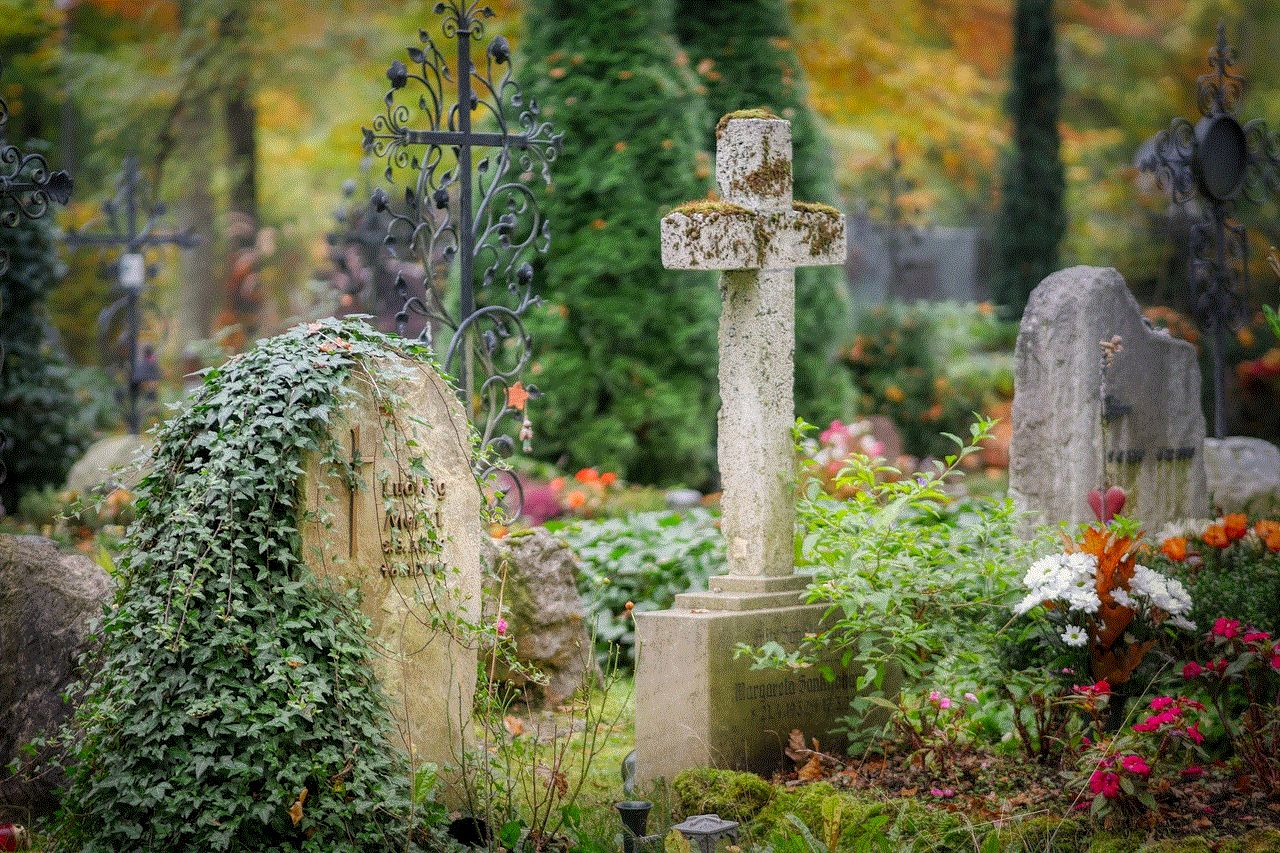
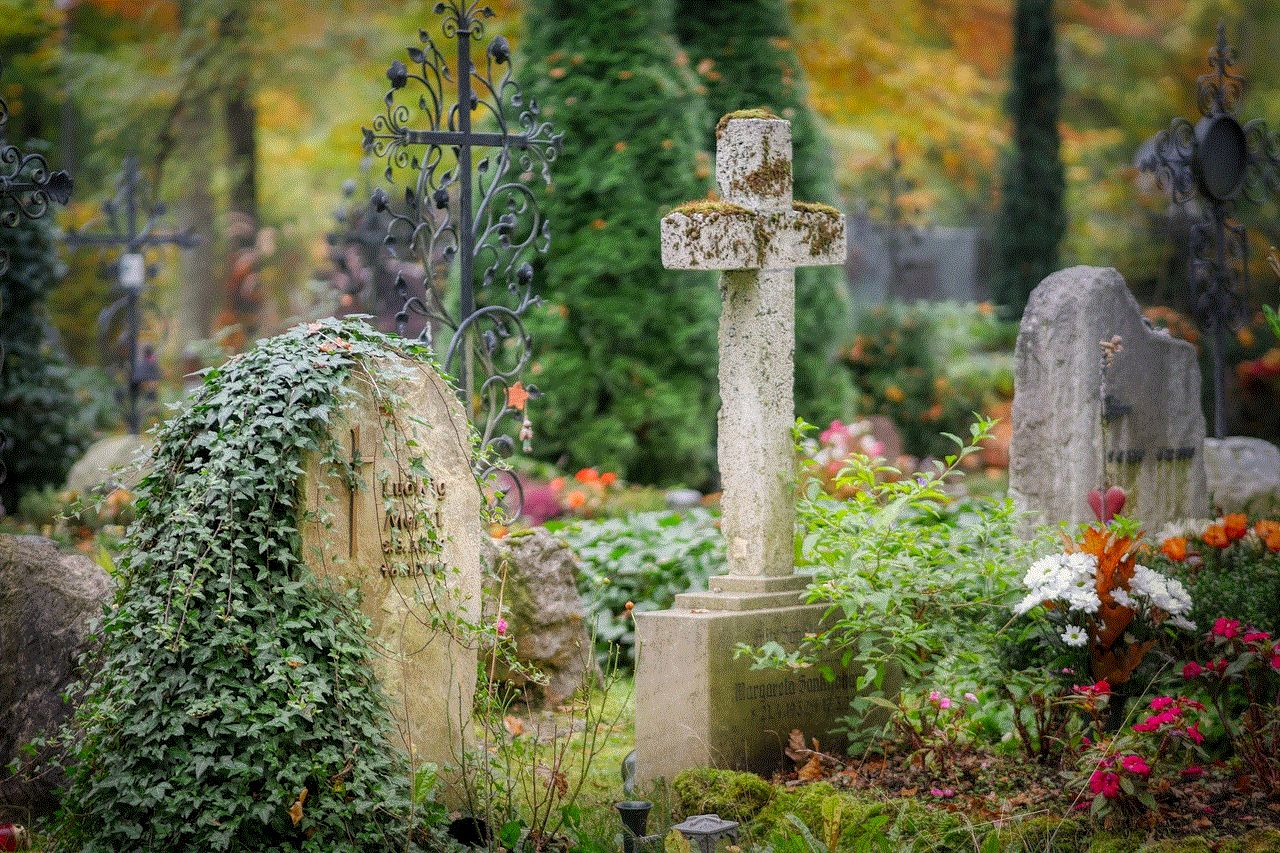
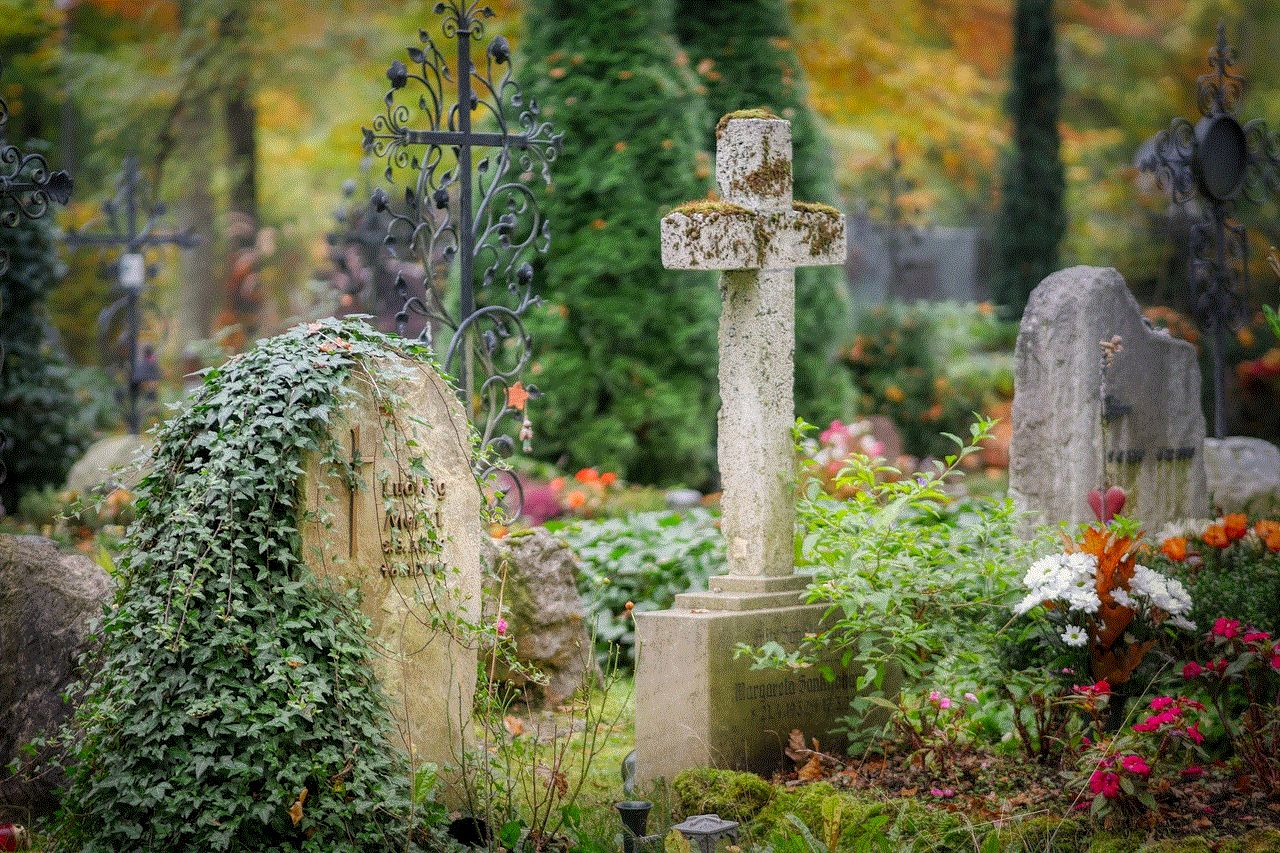
### 2. Easy Navigation
The layout of Snapchat on the web is structured to promote easy navigation. Users can quickly access their messages, stories, and settings from a centralized location, reducing the time spent searching for specific features. This streamlined approach encourages users to engage more frequently with the platform.
### 3. Real-Time Notifications
Snapchat on the web features real-time notifications, keeping users informed about incoming messages, snaps, and calls. This functionality ensures that users remain connected and engaged, fostering ongoing interactions with friends and family.
## Challenges and Considerations
While the launch of Snapchat on the web brings numerous benefits, it is not without its challenges. As with any digital platform, privacy and security concerns are paramount. Snapchat has built its reputation on ephemeral messaging, and users may be cautious about how their data is handled on a web platform. Ensuring robust security measures and transparent data policies will be essential for maintaining user trust.
### 1. Data Privacy Concerns
As users increasingly engage with Snapchat on the web, concerns about data privacy and security may arise. The platform must ensure that user data is protected and that privacy settings are easy to understand and manage. Transparency in how data is collected, stored, and used will be crucial for building and maintaining trust among users.
### 2. Technical Challenges
The transition from a mobile-only platform to a web-based interface may present technical challenges for Snapchat. Ensuring that the web version operates smoothly and efficiently across various browsers and devices will require ongoing development and support. Users expect a seamless experience, and any technical glitches could negatively impact engagement.
### 3. User Adaptation
While many users may welcome the web version of Snapchat, some may be resistant to change. The platform has cultivated a specific user culture centered around mobile usage, and adapting to a new interface may take time. Snapchat will need to provide adequate resources and support to help users transition smoothly to the web version.
## The Future of Snapchat on the Web
Looking ahead, the future of Snapchat on the web appears promising. As technology continues to evolve, Snapchat can leverage advancements in artificial intelligence and augmented reality to enhance its web offerings. The potential for integrating new features, such as augmented reality filters for video calls or AI-driven content recommendations, could further enrich the user experience.
### 1. Integration with Other Platforms
Snapchat may explore integration with other platforms and services to enhance its web functionality. Collaborations with productivity tools, project management software, or even educational platforms could expand its appeal beyond social networking, positioning Snapchat as a versatile tool for various user needs.
### 2. Continued Innovation



The success of Snapchat on the web will depend on the platform’s ability to innovate continuously. Listening to user feedback and adapting to changing preferences will be key to maintaining engagement. Regular updates and the introduction of new features will help keep the platform fresh and relevant.
### 3. Expanding Global Reach
As Snapchat on the web gains traction, the platform has an opportunity to expand its global reach. By localizing the web experience and catering to diverse cultures and languages, Snapchat can attract a broader audience and establish a stronger presence in international markets.
## Conclusion
Snapchat on the web marks a significant milestone in the evolution of the platform, offering users a new way to connect, communicate, and engage with content. With enhanced messaging capabilities, video calls, and access to Stories, the web version caters to diverse user needs while maintaining the core elements that made Snapchat popular in the first place.
As the platform continues to innovate and adapt to the changing social media landscape, Snapchat on the web has the potential to redefine the way users interact with the platform and each other. By addressing challenges related to privacy and technical performance, Snapchat can solidify its position as a leading social media platform in the digital age. The future looks bright for Snapchat on the web, and it will be fascinating to see how it continues to evolve and shape the social media experience for users worldwide.
can you save tiktok without watermark
TikTok has taken the world by storm, with millions of users creating and sharing short videos on the platform. From dance challenges to lip-syncing, TikTok has become a popular platform for people of all ages. With its easy-to-use interface and a plethora of filters and effects, it has become a favorite among content creators. However, one question that often arises is, can you save TikTok videos without the watermark?
The watermark on TikTok videos is the small logo or username that appears on the bottom corner of every video. It serves as a way to credit the original creator and also acts as a form of protection against copyright infringement. However, some users prefer to save TikTok videos without the watermark for various reasons. In this article, we will delve deeper into this topic and discuss the different ways to save TikTok videos without the watermark.
Before we dive into the methods of saving TikTok videos without the watermark, it is essential to understand why some users prefer it that way. Firstly, removing the watermark gives the impression that the video is original content and not a repost. It is a common practice among content creators who want to gain more followers and recognition for their work. Secondly, having a clean video without the logo or username can make it look more professional, especially for businesses and brands using TikTok as a marketing tool.
So, can you save TikTok videos without the watermark? The short answer is yes, and there are various ways to do so. The first method is by using the TikTok app itself. When you open the app and go to your profile, you will see a “Share” button on the bottom right corner of each video. Click on it, and you will be given several options to save the video, including “Save Video” and “Save Video without Watermark.” By selecting the latter option, the video will be saved without the TikTok logo or username.
Another way to save TikTok videos without the watermark is by using third-party apps. There are several apps available on both the App Store and Google Play Store that allow you to download TikTok videos without the watermark. These apps work by copying the link of the TikTok video and pasting it into the app, which will then download the video without the watermark. However, it is essential to note that these apps are not officially affiliated with TikTok and may not always be reliable.
Moreover, there are websites that offer the same service, where you can paste the link of the TikTok video, and it will be downloaded without the watermark. These websites are also not affiliated with TikTok and may contain ads or pop-ups, so it is crucial to use them at your discretion. Additionally, some websites might require you to pay for the service or ask for your personal information, so it is essential to be cautious while using them.
Apart from using apps and websites, there is also a manual method to save TikTok videos without the watermark. It involves using a screen recorder to record the video while playing it on the app. Once recorded, you can edit the video and crop out the watermark. However, this method may result in a lower quality video, and it can be time-consuming.
Some users also choose to save TikTok videos without the watermark by downloading them directly from other platforms. For example, if the video is shared on Instagram or Twitter, you can save it from there without the watermark. However, this method only works if the video has been shared on other platforms and not exclusively on TikTok.
While there are ways to save TikTok videos without the watermark, it is essential to understand the implications of doing so. As mentioned earlier, the watermark serves as a form of protection against copyright infringement, and removing it can be considered a violation. If you are using the videos for personal use, it may not be an issue. However, if you plan to use the videos for commercial purposes, it is crucial to seek permission from the original creator and credit them appropriately.
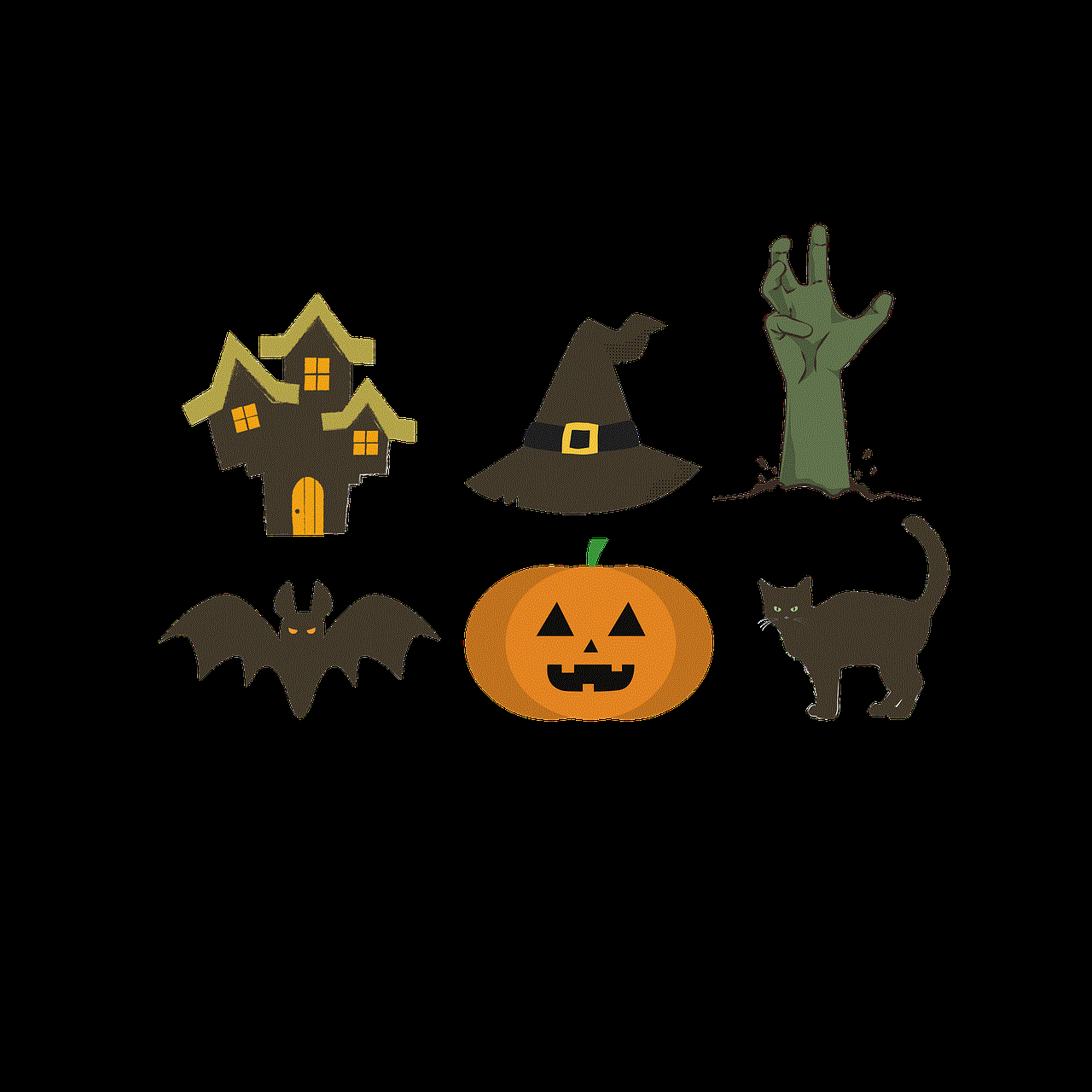
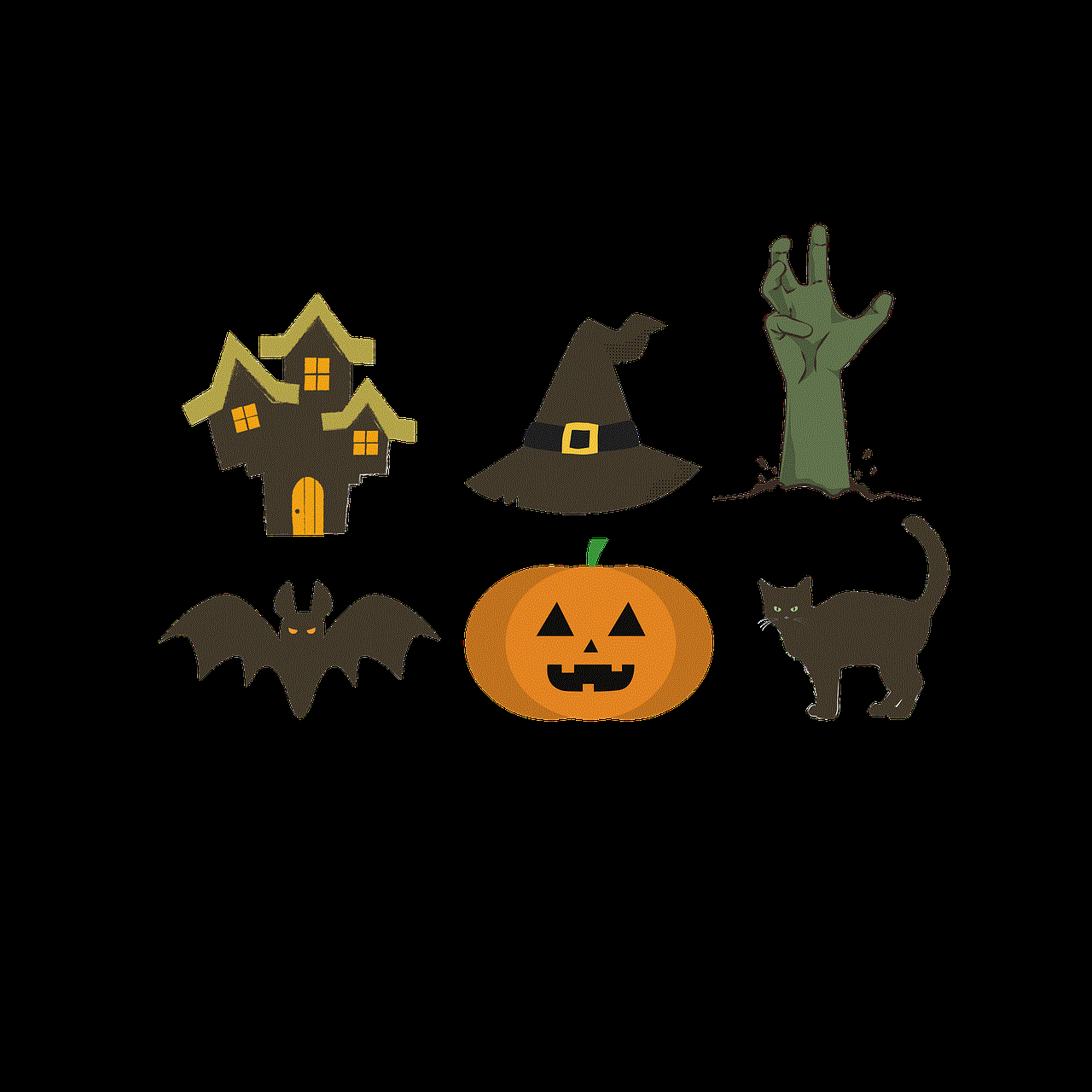
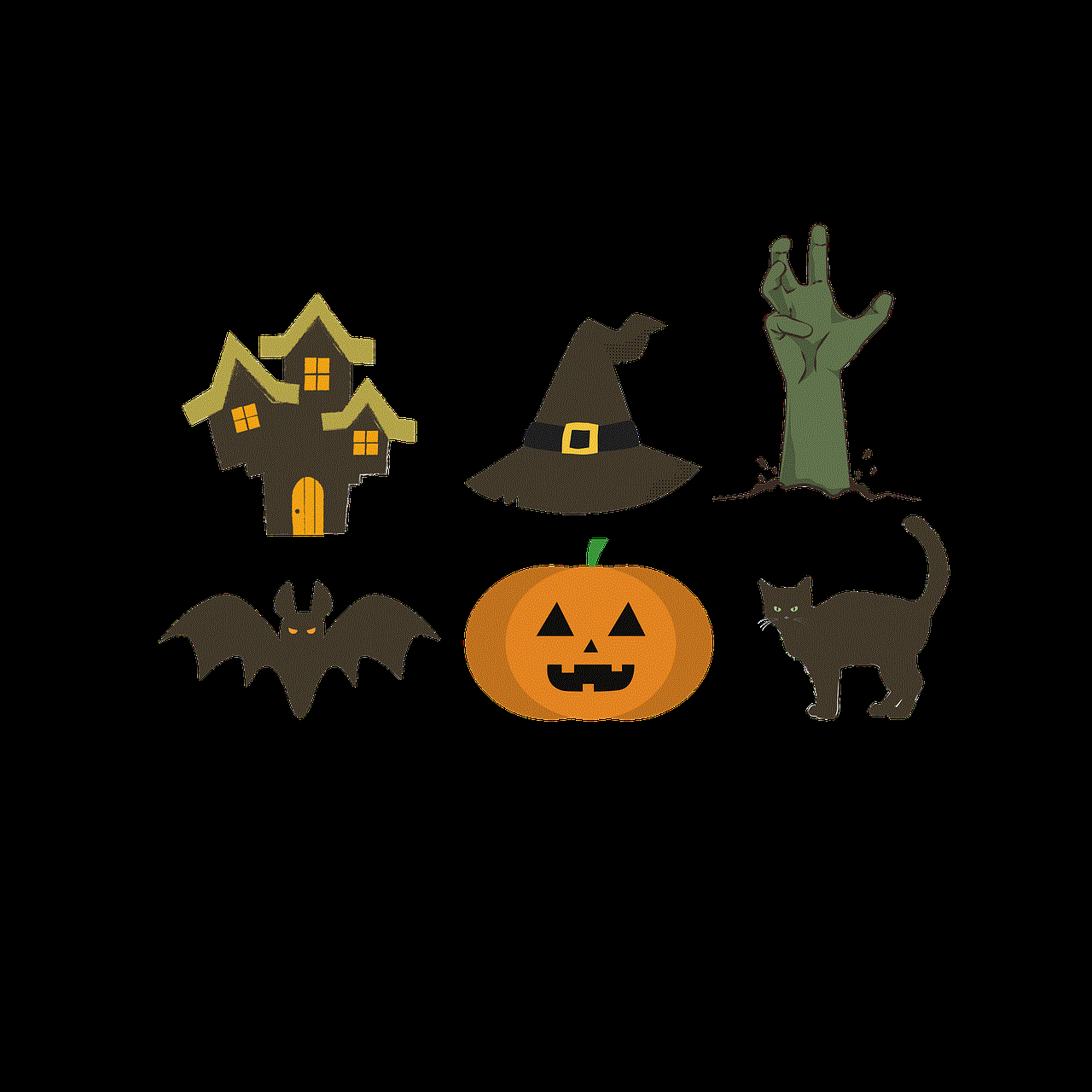
Moreover, TikTok has been cracking down on copyright violations, and removing the watermark can be seen as an attempt to avoid detection. It can result in your account being suspended or banned from the platform. Therefore, it is advisable to use the videos as they are and not remove the watermark unless you have permission from the original creator.
In conclusion, there are various ways to save TikTok videos without the watermark, including using the app itself, third-party apps and websites, screen recording, and downloading from other platforms. While it may seem harmless to remove the watermark, it is essential to understand the implications and respect the original creator’s work. TikTok has become a platform for creativity and expression, and it is crucial to give credit where it is due. So, next time you come across a TikTok video that you want to save, remember to respect the creator and their work by keeping the watermark intact.