the bots that steal your 2fa
Title: The Bots That Steal Your 2FA: Understanding the Threat and Protecting Your Digital Identity
Introduction:
In today’s digital age, securing our online presence has become increasingly important. Two-Factor Authentication (2FA) has emerged as a powerful tool to enhance security, providing an additional layer of protection for our online accounts. However, as technology evolves, so do the methods employed by cybercriminals. This article delves into the world of bots that steal your 2FA, exploring the risks they pose and offering practical solutions to safeguard your digital identity.
1. Understanding Two-Factor Authentication:
Two-Factor Authentication adds an extra layer of security to the traditional username and password authentication process. It typically involves a second step, such as receiving a verification code via SMS or using an authentication app. While 2FA offers enhanced security, it is not invulnerable to threats.
2. The Rise of Bots:
Bots are automated programs designed to perform repetitive tasks on the internet. Some bots are beneficial, but others are malicious and created to exploit vulnerabilities in online security systems. These malicious bots have evolved to target 2FA, posing a significant threat to users’ digital identities.
3. How Bots Target 2FA:
Bots that steal 2FA codes employ various techniques to circumvent security measures. They can exploit vulnerabilities in mobile devices, intercept SMS codes, or infect them with malware. Additionally, bots can also attempt to trick users into revealing their 2FA codes through social engineering tactics.
4. The Implications of 2FA Breaches:
When bots successfully steal 2FA codes, they gain unauthorized access to personal accounts, including email, banking, and social media. This can result in identity theft, financial loss, and compromised confidential information. Understanding the implications of 2FA breaches emphasizes the importance of taking proactive measures to protect against such attacks.
5. Protecting Against 2FA Bot Attacks:
a. Use Authenticator Apps: Authenticator apps generate secure verification codes offline, reducing the risk of interception by bots.
b. Avoid SMS-Based 2FA: SMS codes can be intercepted through SIM swapping or other methods. Opt for alternative methods like authenticator apps or hardware tokens.
c. Be Vigilant of Phishing Attempts: Bots often employ phishing techniques to trick users into revealing their 2FA codes. Always verify the legitimacy of requests before sharing any sensitive information.
d. Regularly Update Software and Devices: Keeping software, operating systems, and devices up to date is crucial in mitigating vulnerabilities that bots may exploit.
6. The Role of AI in Combating 2FA Bot Attacks:
Artificial Intelligence (AI) can play a vital role in identifying and preventing bot attacks. AI-powered systems can analyze patterns, detect anomalies, and differentiate between human users and bots, enhancing overall security.
7. Additional Security Measures:
In addition to 2FA, implementing strong and unique passwords, encrypting data, using secure networks, and regularly monitoring accounts can further fortify your digital security.
8. The Future of 2FA:
While bots pose a significant threat to 2FA, advancements in technology are continuously being made to combat these attacks. Innovations like biometric authentication, adaptive authentication, and blockchain-based security systems hold promise in strengthening online security for the future.
9. The Importance of User Education:
As technology evolves, user education becomes increasingly vital. Educating users about the risks associated with 2FA breaches, how to identify potential threats, and the best practices for securing their digital identities can significantly reduce the success rate of bot attacks.
10. Conclusion:
The rise of bots that steal 2FA codes underscores the need for robust security measures to protect our digital identities. By understanding the risks, staying informed about evolving threats, and implementing best practices, we can mitigate the dangers posed by these malicious bots. Remember, securing your online presence is a continuous effort that requires vigilance, awareness, and the proactive adoption of emerging security technologies.
how to make my photos private on facebook
In today’s digital age, social media platforms have become a vital part of our lives, allowing us to connect with friends and family, share our thoughts and experiences, and even showcase our photography skills. facebook -parental-controls-guide”>Facebook , being one of the most popular social media platforms, has a large user base of over 2.8 billion active users. With such a massive number of people on the platform, it’s essential to ensure the privacy and security of our personal information, including our photos. In this article, we will discuss how you can make your photos private on Facebook and protect them from being seen by anyone you don’t want to share them with.
Before we dive into the steps to make your photos private, it’s crucial to understand why it’s essential to do so. Facebook is constantly updating its privacy policies, and even with the most stringent privacy settings, there’s still a chance that your photos could be seen by someone you don’t want to. Additionally, your photos can be downloaded and shared by others, even if you have set your privacy settings to “Friends Only.” Therefore, taking control of your photos’ privacy is crucial to safeguard your personal information and prevent any unwanted access.
Step 1: Review your current privacy settings
The first step to make your photos private on Facebook is to review and update your current privacy settings. To do so, go to your Facebook profile and click on the “Privacy” option on the top right corner of your screen. Here, you will see a list of options that control who can see your posts and photos. You can choose from options like “Public,” “Friends,” “Friends except,” and “Only me.” By selecting “Only me,” you can ensure that your photos are visible only to you.
Step 2: Use the “Friends except” option
The “Friends except” option is an excellent way to share your photos with your friends while keeping them private from specific people. For instance, if you have a family member or colleague on your friend’s list, but you don’t want them to see your photos, you can choose the “Friends except” option and select their name from the list. This way, your photos will be visible to all your friends except the selected person.



Step 3: Create a “Close Friends” list
Facebook allows you to create a “Close Friends” list, where you can add people you trust the most. By doing so, you can share your photos with this list of people without worrying about them being seen by anyone else. To create a “Close Friends” list, go to your profile, click on “Friends,” and select “Close Friends” from the list. You can then add or remove people from this list as per your preference.
Step 4: Adjust your photo album privacy settings
Apart from individual photos, Facebook also allows you to share photos in albums. To ensure the privacy of your photo albums, go to your profile, click on “Photos,” and select “Albums.” Here, you can choose the privacy setting for each album, whether you want it to be visible to “Public,” “Friends,” or “Only me.” You can also use the “Friends except” and “Close Friends” options for your photo albums.
Step 5: Limit the audience for old posts
If you have been using Facebook for a while, chances are you have shared a lot of photos in the past that you no longer want to be visible to everyone. Facebook allows you to limit the audience for your old posts, including photos. To do so, go to your profile, click on “Privacy,” and select “Limit past posts” from the bottom left corner. This will change the audience for all your past posts to “Friends” only.
Step 6: Use the “Activity Log” feature
Facebook’s “Activity Log” feature allows you to review and manage all your past posts, including photos. You can go through your activity log and change the privacy settings for individual posts or delete them altogether. To access your activity log, go to your profile, click on “Activity Log,” and select “Photos” from the left sidebar. Here, you can see all your past photos and change the privacy settings for each post.
Step 7: turn off facial recognition
Facebook uses facial recognition technology to automatically tag people in your photos. While this feature can be convenient, it can also compromise your privacy. To turn off facial recognition, go to your profile, click on “Privacy,” and select “Face Recognition” from the left sidebar. Here, you can turn off the “Face Recognition” feature and prevent Facebook from automatically tagging you or others in photos.
Step 8: Be cautious when sharing photos on other platforms
Apart from Facebook, you may also share your photos on other platforms like Instagram or WhatsApp . It’s essential to be cautious when sharing photos on these platforms, as they may have different privacy policies. Before sharing a photo, make sure to check the privacy settings and limit the audience to only those you trust.
Step 9: Report any unauthorized use of your photos
Despite taking all the necessary precautions, there’s still a possibility that your photos may be shared without your consent. If you come across any of your photos being used by someone else without your permission, it’s essential to report it to Facebook. You can do so by clicking on the three dots on the top right corner of the photo and selecting “Report.”
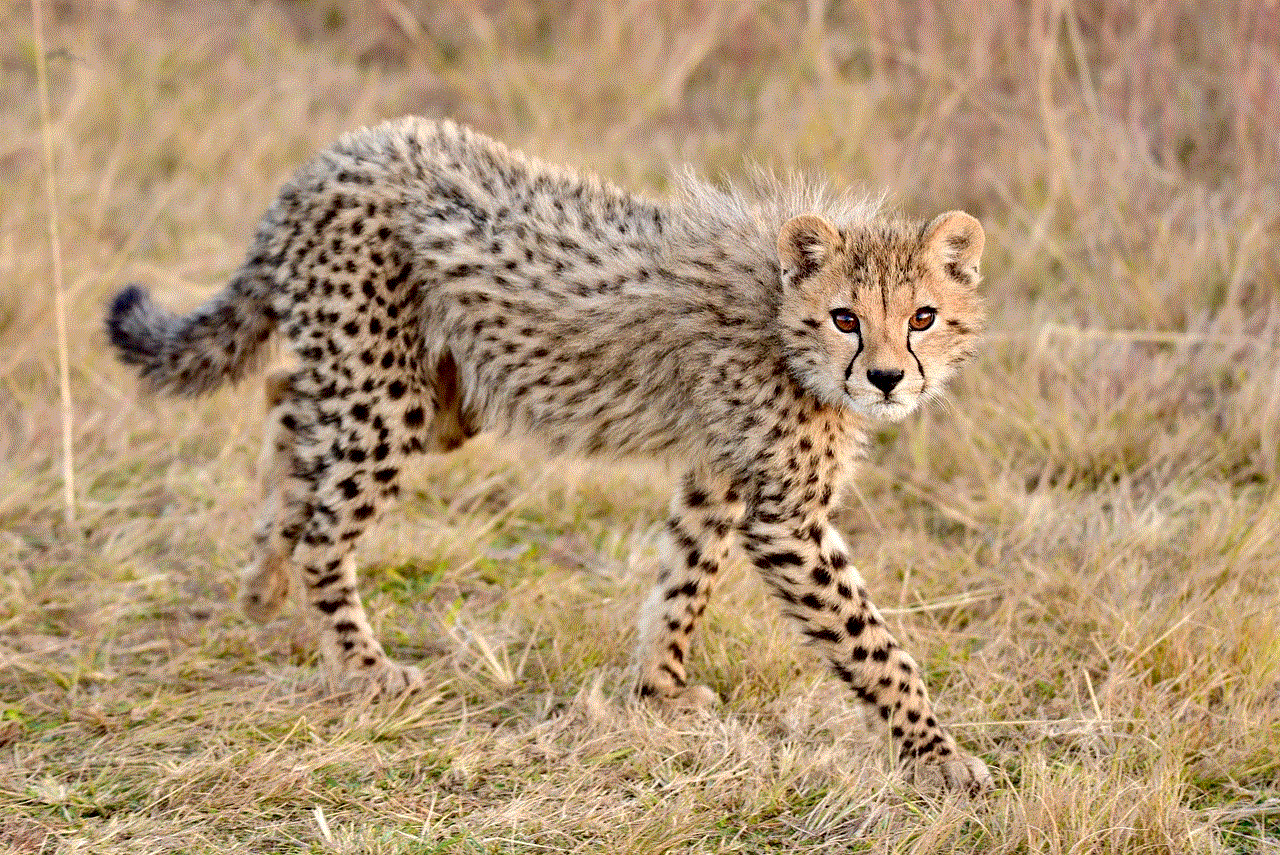
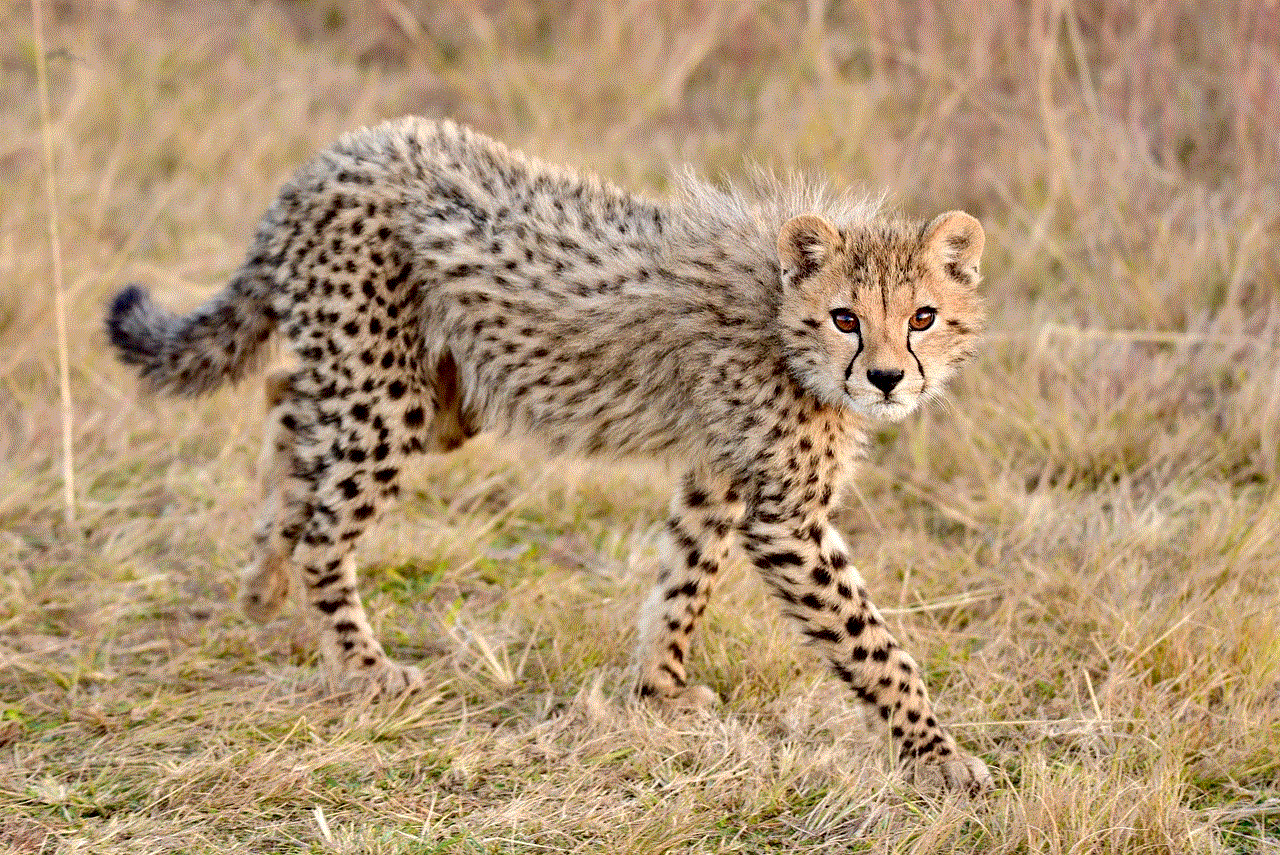
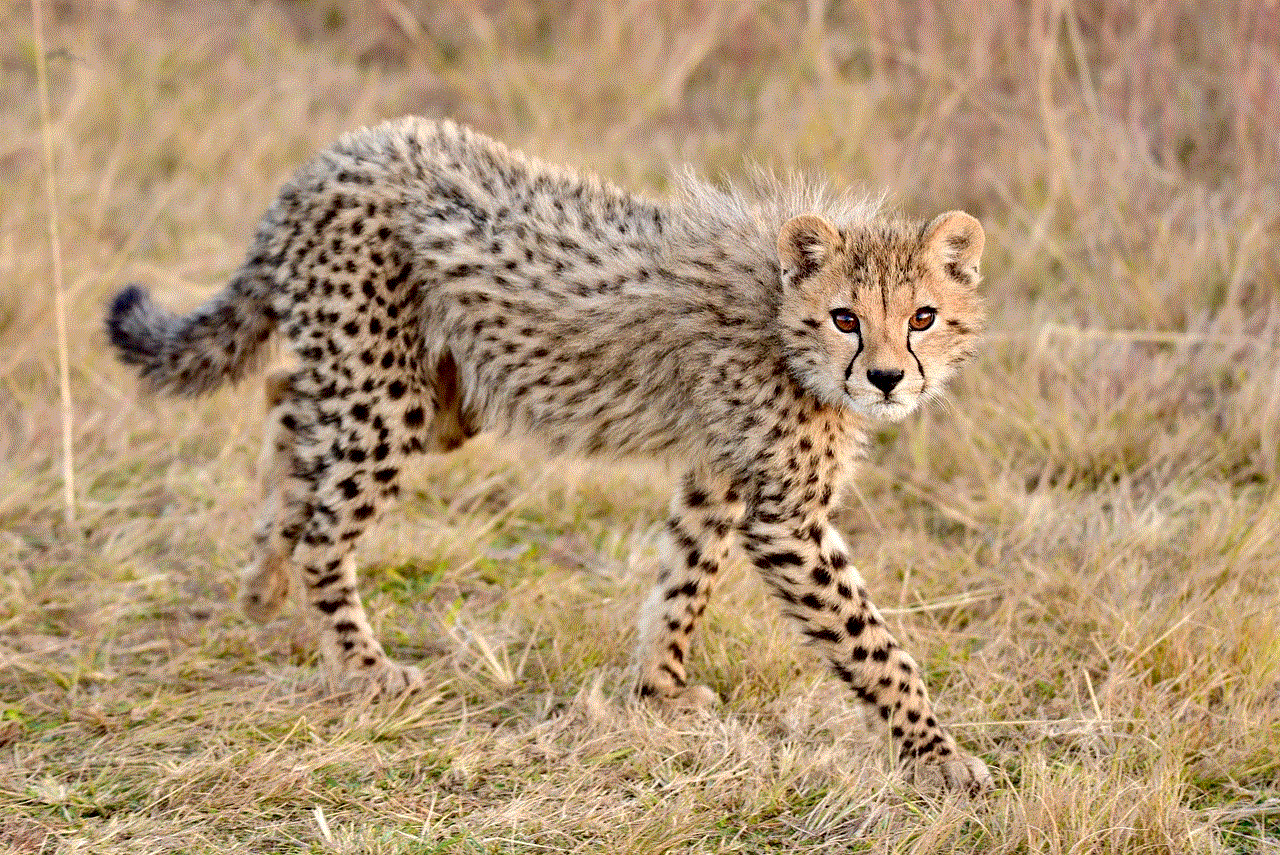
Step 10: Regularly review and update your privacy settings
Lastly, it’s crucial to regularly review and update your privacy settings to ensure the privacy and security of your photos. Facebook’s privacy policies and settings are constantly changing, and it’s essential to keep up with them to prevent any unwanted access to your photos.
In conclusion, making your photos private on Facebook is crucial to safeguard your personal information and prevent any unauthorized use of your photos. By following the above steps, you can take control of your photos’ privacy and share them only with the people you trust. Remember to regularly review and update your privacy settings and be cautious when sharing photos on other platforms. By doing so, you can enjoy sharing your photos on Facebook without worrying about your privacy being compromised.
is it illegal to follow someone
Following someone without their consent or for malicious purposes is considered illegal in most jurisdictions. It is a form of stalking or harassment and can have serious consequences for both the follower and the person being followed. In this article, we will explore the legality of following someone, the potential consequences, and ways to protect oneself from being followed.
The act of following someone can take many forms, from physically following them on foot or in a vehicle, to cyberstalking through social media or other online platforms. Regardless of the method, the primary intention is to monitor and track the movements and activities of the person being followed. This can lead to feelings of fear, anxiety, and loss of privacy for the victim.
In some cases, the person being followed may not even be aware of the situation, making it all the more sinister. For example, a person may have a stalker who follows them on their daily commute, but they may never realize it until the stalker escalates their behavior. This is why it is crucial for individuals to be aware of their surroundings and take precautions to protect themselves from being followed.
The legality of following someone varies from country to country, but most have laws in place to protect individuals from being stalked or harassed. In the United States, there are federal and state laws that address stalking and cyberstalking. The federal law defines stalking as “a course of conduct directed at a specific person that would cause a reasonable person to feel fear,” while cyberstalking is defined as “the use of the internet, email, or other electronic communication devices to stalk someone.”
In addition to federal laws, each state has its own laws regarding stalking and cyberstalking. For example, in California, stalking is defined as “willfully, maliciously, and repeatedly following or harassing another person and making a credible threat with the intent to place that person in reasonable fear for their safety or the safety of their immediate family.” Cyberstalking in California is also a crime and is defined as using electronic communication devices to make a credible threat or to harm, intimidate, or harass another person.
The consequences for following someone without their consent can range from a misdemeanor to a felony, depending on the severity of the behavior and the laws in the jurisdiction. In some cases, the stalker may face jail time, fines, and even a restraining order. However, these consequences may not be enough to deter determined stalkers, and victims may need to take additional steps to protect themselves.
Some common signs that someone may be following you include noticing the same person or vehicle in your vicinity multiple times, receiving excessive phone calls, emails, or messages from a specific individual, and finding evidence of someone entering your home or property without permission. If you suspect that you are being followed, it is essential to document any evidence and report it to the authorities immediately.
If you are being followed by someone you know, it may be possible to resolve the situation by setting boundaries and communicating your discomfort with their behavior. However, if the person continues to follow you despite your attempts to stop them, it may be necessary to seek a restraining order to protect yourself.
In the digital age, cyberstalking has become a prevalent issue, and it can be challenging to identify and stop. Cyberstalkers use various methods to track their victims, such as hacking into their social media accounts, installing spyware on their devices, or creating fake profiles to gather information. Victims of cyberstalking may experience online harassment, identity theft, and invasion of privacy.



To protect yourself from cyberstalking, it is essential to be cautious about the information you share online and regularly monitor your social media accounts for any suspicious activity. It is also crucial to have strong privacy settings and to limit the information you share with strangers. If you suspect that you are being cyberstalked, report it to the authorities and seek help from a cybersecurity professional to secure your online presence.
In conclusion, following someone without their consent is a serious offense that can have severe consequences for both the stalker and the victim. It is crucial for individuals to be aware of their surroundings and take precautions to protect themselves from being followed, whether in person or online. If you suspect that you are being followed, it is essential to document the evidence and report it to the authorities. Remember, it is never okay to invade someone’s privacy or make them feel unsafe. Let us all strive to create a safer and more respectful society by respecting each other’s boundaries and privacy.