websites like instagram
# Exploring Alternatives to Instagram : A Comprehensive Guide to Social Media Platforms
Instagram has transformed the way we share and consume visual content. With over a billion monthly active users, it has become one of the leading social media platforms for personal expression, brand marketing, and community engagement. However, as social media continues to evolve, many users are seeking alternatives that offer unique features or a different atmosphere. In this article, we will explore various websites and apps like Instagram , discussing their functionalities, user demographics, and what makes them stand out in the crowded social media landscape.
## 1. Understanding the Instagram Phenomenon
Before diving into alternatives, it’s important to understand what makes Instagram so appealing. Instagram is not just a photo-sharing app; it’s a lifestyle, a brand, and a community all rolled into one. Users can share photos and videos, engage with friends and influencers, and discover new trends through hashtags and the Explore page. Its focus on visual content has led to the rise of influencer culture, where individuals can monetize their presence through brand partnerships.
Despite its popularity, Instagram has faced criticism for various reasons, such as its algorithm-driven feed, concerns over mental health, and issues related to privacy and data security. These concerns have prompted some users to look for platforms that prioritize user experience, community engagement, and privacy.
## 2. Pinterest: The Visual Discovery Engine
One of the most popular alternatives to Instagram is Pinterest. While it functions differently than Instagram, it serves a similar purpose in that it revolves around visual content. Pinterest allows users to discover, save, and organize images and ideas on “boards.” This platform is particularly favored by creatives, DIY enthusiasts, and anyone looking for inspiration in areas like fashion, home decor, cooking, and travel.
Pinterest is unique because it emphasizes the discovery of ideas rather than social interaction. Users can follow others but the engagement is less about likes and comments, and more about saving and sharing ideas. This makes Pinterest an excellent platform for brands and influencers who want to drive traffic to their websites through visual content.
## 3. TikTok: The Rising Star of Short-Form Video
While TikTok is primarily known for its short-form videos, it has quickly become a formidable contender in the social media space. With its engaging and entertaining content, TikTok allows users to create and share videos set to music, often using unique editing tools and effects. The platform’s algorithm is designed to promote content based on user preferences, making it easy for new creators to gain visibility.
For those who enjoy the visual creativity of Instagram but are looking for a more dynamic and entertaining format, TikTok offers immense potential. The platform appeals to a younger demographic, with many users in their teens and early twenties, and it encourages trends and challenges that foster community engagement.
## 4. Snapchat: The Ephemeral Social Network
Snapchat is another platform that offers a different take on social media interaction. Known for its disappearing messages and stories, Snapchat focuses on real-time sharing and communication among friends. Users can send photos and videos that vanish after being viewed, making the experience feel more intimate and spontaneous compared to Instagram.
Snapchat also offers unique features such as filters, lenses, and Bitmoji integration, which enhance the user experience. For those who prefer a more casual, less curated approach to social media, Snapchat can be an appealing alternative. Additionally, Snapchat’s Discover feature allows users to explore content from brands, influencers, and media outlets, providing a blend of personal and public sharing.
## 5. Tumblr: The Platform for Creative Expression
Tumblr has carved out a niche as a platform for creative expression, where users can share a variety of content types, including photos, GIFs, text posts, and more. Unlike Instagram, which is heavily focused on visual aesthetics, Tumblr allows for a more eclectic mix of content. It’s particularly popular among artists, writers, and photographers looking to showcase their work in a less commercialized environment.
Tumblr’s community-driven approach encourages users to engage with each other through reblogs, likes, and comments, fostering a sense of belonging. The platform also supports the use of custom themes and styling, enabling users to personalize their blogs in a way that reflects their individual identities.
## 6. Vero: A Social Network Without Ads
Vero is a relatively new entrant in the social media landscape that aims to provide a more authentic user experience. Unlike Instagram, Vero is ad-free and does not use algorithms to dictate what content users see. Instead, it allows users to control their feeds by choosing who to follow and what content to share.
Vero promotes a sense of community by allowing users to categorize their connections into different groups: close friends, friends, and acquaintances. This feature enables more meaningful interactions and a more curated social experience. For users who are concerned about privacy and the commercialization of social media, Vero presents an appealing alternative.
## 7. Flickr: The Home for Photographers
Flickr has long been a favorite among photographers and visual artists. While it may not have the same level of social interaction as Instagram, it offers a robust platform for sharing high-quality images and connecting with other photography enthusiasts. Flickr allows users to upload and organize their photos into albums, join groups based on interests, and engage in discussions about photography techniques.
For serious photographers looking to showcase their portfolios or find inspiration from others, Flickr remains a valuable resource. The platform also offers the ability to license photos for commercial use, making it an attractive option for professional photographers.
## 8. Behance: Showcasing Creative Work
Behance is a platform specifically designed for creative professionals to showcase their work, including graphic design, photography, illustration, and more. While it operates differently than Instagram, it serves a similar purpose in that it allows users to share their visual creations with a broader audience.
Behance is particularly popular among freelancers and agencies looking to network and find new clients. The platform offers features such as project presentations, community feedback, and collaboration opportunities, making it a great choice for those in the creative industry.
## 9. Likee: The Video Creation Platform
Likee is an emerging social media platform that focuses on video content, similar to TikTok. It allows users to create and share short videos with a variety of special effects, filters, and music options. Likee’s user interface is designed to encourage interaction, with features that enable users to follow, like, and comment on each other’s videos.
For those who enjoy the video format of TikTok but are looking for alternatives, Likee offers a fresh take with unique features that cater to creative video expression. The platform also has a global reach, making it easy for users to connect with a diverse community of creators.
## 10. Facebook : The Original Social Media Platform
While Facebook may not be a direct alternative to Instagram, it is worth mentioning due to its extensive user base and comprehensive features. As the parent company of Instagram, Facebook allows users to share photos, videos, and status updates while engaging with friends and communities through groups and events.
For individuals and brands looking for a multifaceted social media experience, Facebook offers a blend of personal sharing and professional networking. The platform’s expansive reach and advertising capabilities make it a valuable tool for marketers looking to connect with their target audiences.
## 11. Reddit: The Forum for Communities
Reddit is a unique platform that functions more like a forum than a traditional social network. Users can join various subreddits based on their interests, where they can share content, ask questions, and engage in discussions. While Reddit is not primarily focused on visual content, it does allow users to share images and videos within their posts.
For those seeking community engagement and discussions around specific topics, Reddit provides a platform for deeper conversations and connections. The upvote and downvote system allows users to curate content based on its relevance, making it an interesting alternative for those who enjoy engaging with niche communities.
## 12. Conclusion: Finding the Right Fit for You
As social media continues to evolve, users are increasingly looking for platforms that align with their values and preferences. While Instagram remains a dominant force in the social media landscape, alternatives like Pinterest, TikTok, Snapchat, and many others offer unique features that cater to different interests and needs.
Whether you’re a photographer, a creative professional, or someone simply looking for a more authentic social media experience, there are numerous options available. Each platform has its own strengths and weaknesses, so it’s essential to explore and find the one that resonates with you.
Ultimately, the best social media platform is the one that enhances your online experience and allows you to connect with others in a meaningful way. As you explore these alternatives to Instagram, consider what aspects of social media are most important to you—be it creativity, community, privacy, or simply a new way to express yourself.
how to change my name on xbox
# How to Change Your Name on Xbox : A Comprehensive Guide
Changing your name on Xbox can be a refreshing way to redefine your gaming identity. Whether you’re looking to escape a username you’ve outgrown, create a more fitting persona for your gaming style, or simply want a fresh start, this guide will walk you through the entire process. We’ll also address some common questions, tips for choosing a new name, and the implications of changing your Xbox name.
## Understanding Xbox Gamertags
Before diving into the process of changing your name, it’s important to understand what a Gamertag is. A Gamertag is your unique username on the Xbox network, allowing you to connect with friends, join games, and represent yourself in the gaming community. It is a fundamental part of your identity on Xbox Live, and thus, it’s important to choose wisely when creating or changing it.
## Why Change Your Xbox Name?
There are several reasons why you might want to change your Xbox name. Perhaps you’ve matured and feel that your current Gamertag no longer reflects who you are. You might also want to create a new persona to match your evolving interests in gaming. Additionally, you may have had a string of unwanted messages or interactions associated with your old name, prompting a change for a fresh start. Whatever your reason, it’s important to know that you have the ability to change it.
## The Process of Changing Your Xbox Name
Changing your Xbox name is a straightforward process, but there are a few steps to follow. Here’s a detailed guide:
### Step 1: Sign In to Your Account
The first step in changing your Xbox name is to sign in to your Xbox account. You can do this through your Xbox console, the Xbox app on your mobile device, or the Xbox website. Make sure you’re logged in to the account associated with the Gamertag you wish to change.
### Step 2: Navigate to Your Profile
Once you are logged in, navigate to your profile. On the Xbox console, this can usually be found in the “Home” menu or by pressing the Xbox button on your controller to bring up the guide. Select your profile icon, which will lead you to your account settings.
### Step 3: Select “Customize Profile”
In your profile settings, look for the option that says “Customize Profile.” This is where you can make changes to your Gamertag, profile picture, and other personal information. Click on this option to proceed.
### Step 4: Choose “Change Gamertag”
Within the customization menu, you will find the option to change your Gamertag. Click on this option to start the name-changing process. Depending on the platform (console, app, or website), the wording may vary slightly, but the functionality remains the same.
### Step 5: Enter Your New Gamertag
Now comes the fun part—choosing your new name! You’ll be prompted to enter a new Gamertag. Xbox will automatically check the availability of the name you choose. If it’s available, you can proceed; if not, you’ll need to try another name. Keep in mind that Gamertags can include letters, numbers, and certain special characters, but they must adhere to Xbox’s guidelines.
### Step 6: Review the Name Change Fee
Changing your Xbox name is not always free. Xbox allows for one free name change, but if you’ve already used that option, you may be required to pay a fee. As of my last knowledge update, the fee was around $9.99, but prices can change. Make sure to review the current fees before finalizing your decision.
### Step 7: Confirm Your Changes
After entering your new Gamertag and agreeing to any fees, you will be prompted to confirm your changes. Take a moment to double-check that everything looks good. Once you confirm, your new Gamertag will be updated across the Xbox network.
### Step 8: Enjoy Your New Identity
Congratulations! You’ve successfully changed your Xbox name. Your new Gamertag will now be visible to your friends and the gaming community. Take some time to enjoy your new identity and explore how it feels to represent yourself differently in the gaming world.
## Tips for Choosing a New Xbox Name
Choosing a new Gamertag can be an exciting process, but it’s also important to consider a few tips to ensure you select a name you’ll be happy with for a long time:
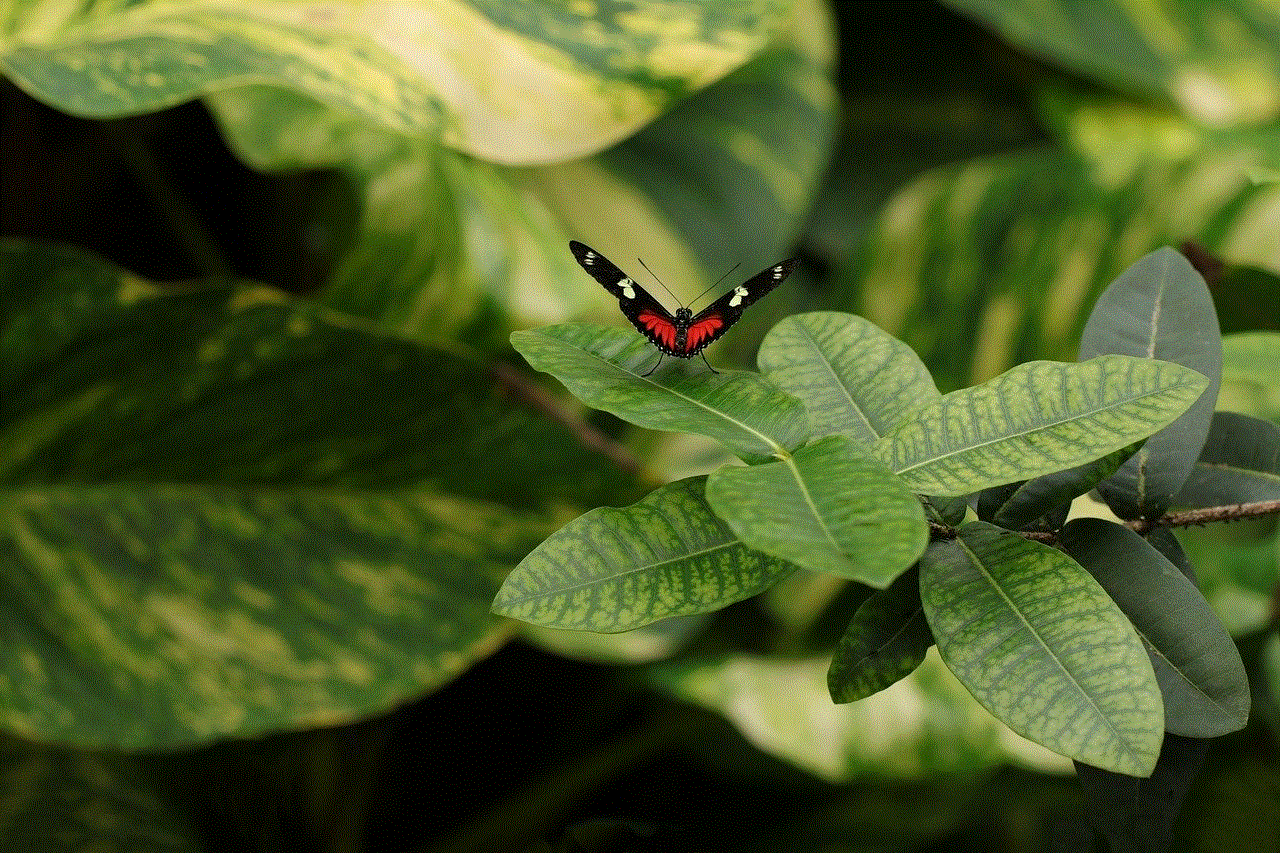
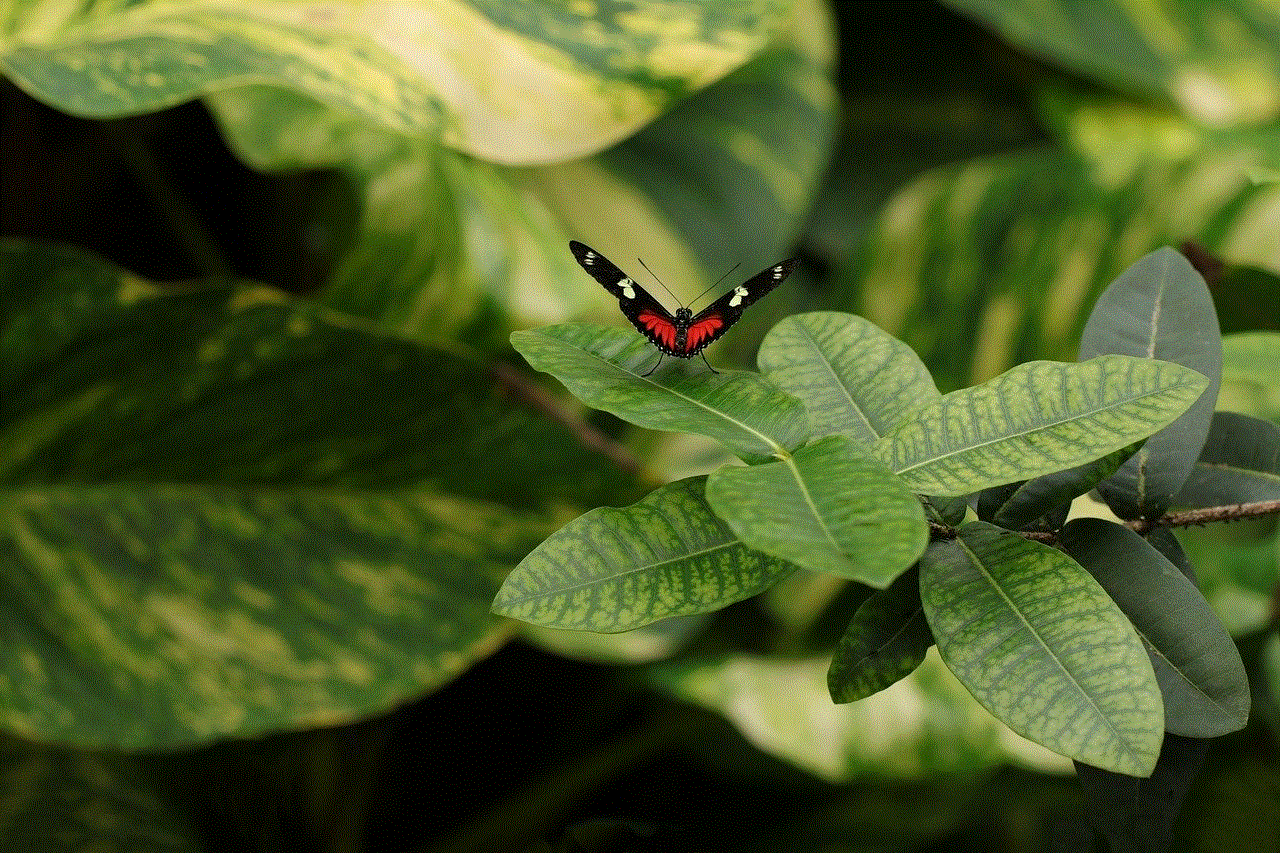
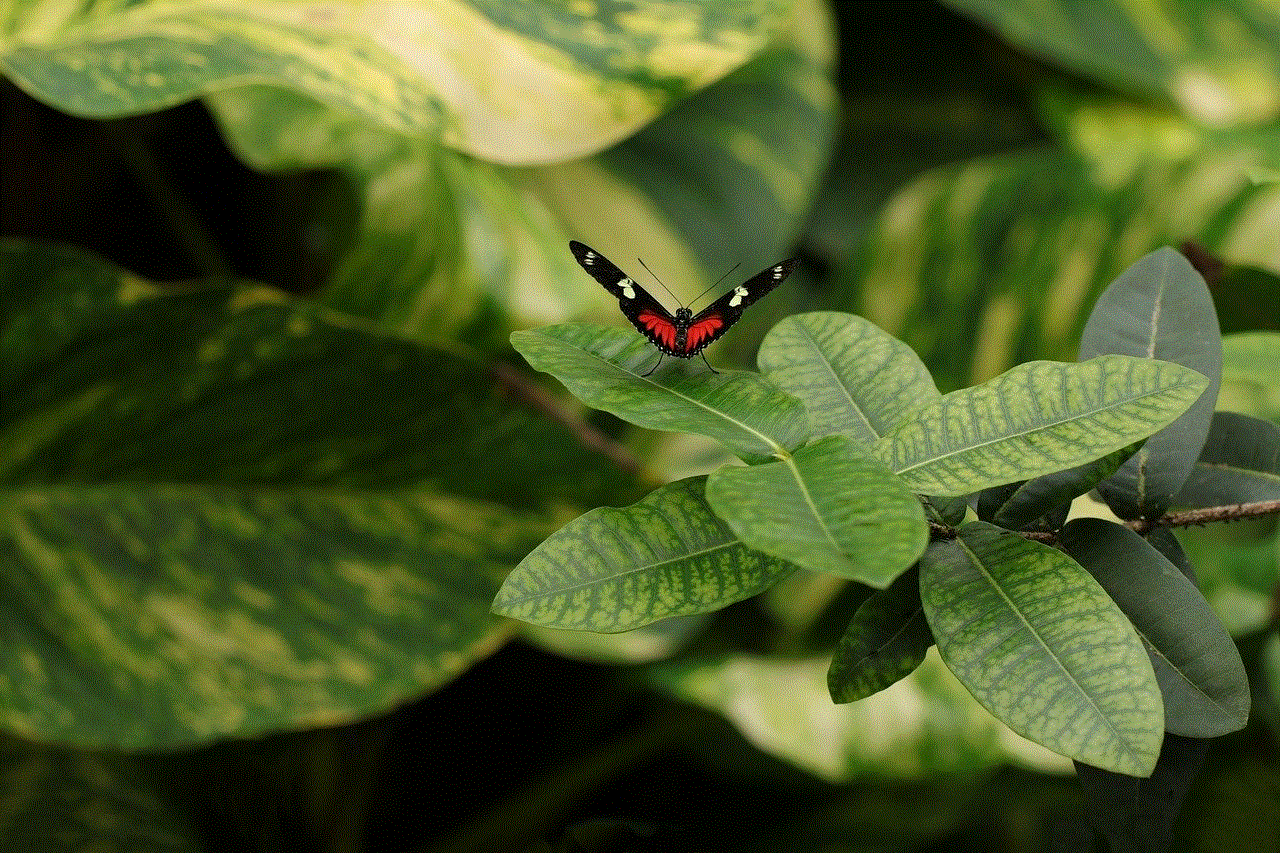
### 1. Keep It Simple
While creativity is encouraged, it’s a good idea to keep your Gamertag simple and easy to remember. Avoid overly complicated spellings or long names that might confuse others.
### 2. Reflect Your Personality
Think about what represents you as a gamer. Your Gamertag can reflect your interests, gaming style, or even a personal motto. Make it meaningful to you.
### 3. Avoid Offensive Terms
Xbox has strict policies regarding inappropriate content. Avoid using offensive language, hate speech, or anything that could be considered disrespectful. Not only could this lead to your Gamertag being flagged, but it also reflects on you as a player.
### 4. Check Availability
As mentioned, Gamertags must be unique, so be prepared for the possibility that your first choice may not be available. Have several backup names in mind to increase your chances of finding one that works.
### 5. Consider Future Changes
While you may love your new name now, think about how it might age. Choose something that you believe will resonate with you for years to come.
## Implications of Changing Your Xbox Name
Changing your Xbox name is not just a cosmetic change; it has several implications that you should be aware of:
### 1. Friends List
When you change your Gamertag, your friends will see your new name, but they will still have you on their friends list. However, it’s a good idea to inform your friends of the change so they are aware.
### 2. Game Progress and Achievements
Your game progress, achievements, and any content associated with your old Gamertag will transfer over to your new name. You won’t lose any of your gaming history, which is a major advantage of changing your Gamertag.
### 3. Communication
If you’ve established communication channels, such as voice chats or messaging, with your friends or gaming community, they will need to adjust to your new name. This might require some initial explanations, but it usually doesn’t cause significant issues.
### 4. In-Game Representation
Your new Gamertag will be displayed in all multiplayer games and lobbies, so it’s important to consider how it reflects on you. A name that is seen positively in the community can enhance your gaming experience.
### 5. Reputation and Recognition
If you are known in the gaming community under your old name, changing it might impact your recognition. Consider how well-known you are under your current Gamertag and whether the change is worth it.
## Common Questions About Changing Your Xbox Name
### 1. Can I Change My Xbox Gamertag for Free?
Yes, you can change your Xbox Gamertag for free once. After that, you will need to pay a fee for additional changes.
### 2. How Often Can I Change My Xbox Name?
There is no strict limit on how often you can change your Gamertag, but keep in mind that each change after your first free one will incur a fee.
### 3. What Happens to My Old Gamertag?
Once you change your Gamertag, your old name is made available for others to use. Xbox does not reserve it for you after you make the change.
### 4. Can I Change My Gamertag on Xbox Live Gold or Game Pass?
Yes, you can change your Gamertag regardless of whether you have Xbox Live Gold, Xbox Game Pass, or any other subscription. The process remains the same.
### 5. Will Changing My Name Affect My Xbox Live Account?
No, changing your Gamertag will not affect your Xbox Live account or any of your associated content. Your account remains intact, and all your achievements and game history will stay with you.



## Conclusion
Changing your Xbox name is a simple yet impactful way to reshape your gaming identity. Whether you’re looking for a fresh start, a name that better represents you, or simply want to escape an old persona, the process is straightforward and can be done in just a few minutes. By considering the tips provided and understanding the implications of your new name, you can make an informed decision that enhances your gaming experience. So, go ahead—embrace your new Gamertag and enjoy the gaming adventures that await!