what does restricting on instagram do
# Understanding Instagram ‘s Restrict Feature: A Comprehensive Guide
Instagram has become one of the most popular social media platforms globally, facilitating connections, sharing, and creativity among users. With its evolving features aimed at enhancing user experience, Instagram introduced the “Restrict” feature in 2019, which allows users to manage interactions effectively while maintaining a sense of control over their online environment. In this article, we will explore what the Restrict feature does, why it was introduced, how it works, and its implications for users.
## What is the Restrict Feature?
The Restrict feature on Instagram is designed to give users more control over their interactions with others, particularly in managing unwanted comments and messages. When you restrict someone, they can still see your content and interact with you, but their comments on your posts will only be visible to them, and you won’t receive any notifications about their messages. This feature is particularly useful for individuals looking to maintain a more positive and safe online experience without completely blocking or unfollowing someone.
### Why Was the Restrict Feature Introduced?
The introduction of the Restrict feature was a response to the growing concerns regarding online harassment, bullying, and the mental health impacts of toxic interactions on social media. Instagram, like many other platforms, has faced scrutiny over how it handles bullying and harmful behavior. By providing users with a tool that allows them to manage their interactions subtly, Instagram aims to create a safer environment where users can engage without fear of harassment.
## How Does the Restrict Feature Work?
The mechanics of the Restrict feature are straightforward. Here’s how it works:
1. **Restricting a User**: To restrict someone, go to their profile, tap the three dots in the upper right corner, and select “Restrict.” Alternatively, you can restrict users through their comments on your posts by swiping left on their comment and selecting “Restrict.”
2. **Invisible Comments**: Once restricted, any comments the user makes on your posts will only be visible to them. This means that while they can still comment, their words won’t appear to your other followers, effectively muting their input without directly confronting them.
3. **Message Control**: Messages from restricted users will be moved to your Message Requests, and you won’t receive notifications from them. This allows you to read their messages at your discretion without engaging directly.
4. **Unrestricting a User**: If you decide you want to restore normal interactions with the user, you can easily unrestrict them by going back to their profile and selecting “Unrestrict.”
## Benefits of Using the Restrict Feature
The Restrict feature offers several benefits that enhance user experience on Instagram. Here are some of the key advantages:
### 1. **Maintaining Control Over Interactions**
One of the primary benefits of the Restrict feature is the control it provides over interactions. Users can choose to limit or mute specific individuals without severing ties completely. This allows for a more nuanced approach to managing relationships, especially in cases where users may not want to engage in direct confrontation.
### 2. **Reducing Anxiety and Stress**
For many users, the fear of negative comments or messages can lead to anxiety and stress when using social media. By restricting someone, users can create a more positive space for themselves, free from the worries of unwanted interactions. This can significantly improve mental well-being and encourage more frequent and enjoyable use of the platform.
### 3. **Encouraging Positive Engagement**
When users know they have tools to manage their interactions, they may feel more encouraged to engage positively with others. The Restrict feature allows users to foster a more supportive atmosphere on their profiles, as they can effectively manage negative influences without resorting to outright blocking.
### 4. **Protecting Privacy**
In an age where privacy concerns are paramount, the Restrict feature offers an additional layer of protection. Users can keep their content visible to a restricted individual while ensuring that their comments are not visible to the broader audience. This is particularly important for users who may have a public profile but want to maintain a level of privacy concerning certain individuals.
### 5. **Facilitating Conflict Resolution**
The Restrict feature can serve as a middle ground for users who may be navigating conflicts or disagreements with others. Instead of blocking someone outright, which can escalate tensions, restricting them allows for a more passive approach to conflict resolution. It provides space for individuals to cool off without severing connections entirely.
## When to Use the Restrict Feature
While the Restrict feature can be beneficial in many situations, knowing when to use it effectively is crucial. Here are some scenarios where restricting a user may be appropriate:
### 1. **Dealing with Harassment or Bullying**
If you find yourself the target of harassment or bullying on Instagram, the Restrict feature can be an excellent first step. It allows you to limit the visibility of harmful comments while avoiding direct confrontation with the individual.
### 2. **Managing Toxic Relationships**
In cases where a relationship has become toxic, whether it’s with a friend, acquaintance, or even a family member, the Restrict feature can help you maintain boundaries without cutting ties altogether.
### 3. **Handling Unwanted Attention**
If someone is persistently commenting on your posts or sending you messages that make you uncomfortable, restricting them is a way to regain control over your interactions without engaging in a public confrontation.
### 4. **Creating a Positive Environment**
For influencers or public figures, maintaining a positive and encouraging environment is essential. The Restrict feature allows them to filter out negative comments while keeping the lines of communication open with their audience.
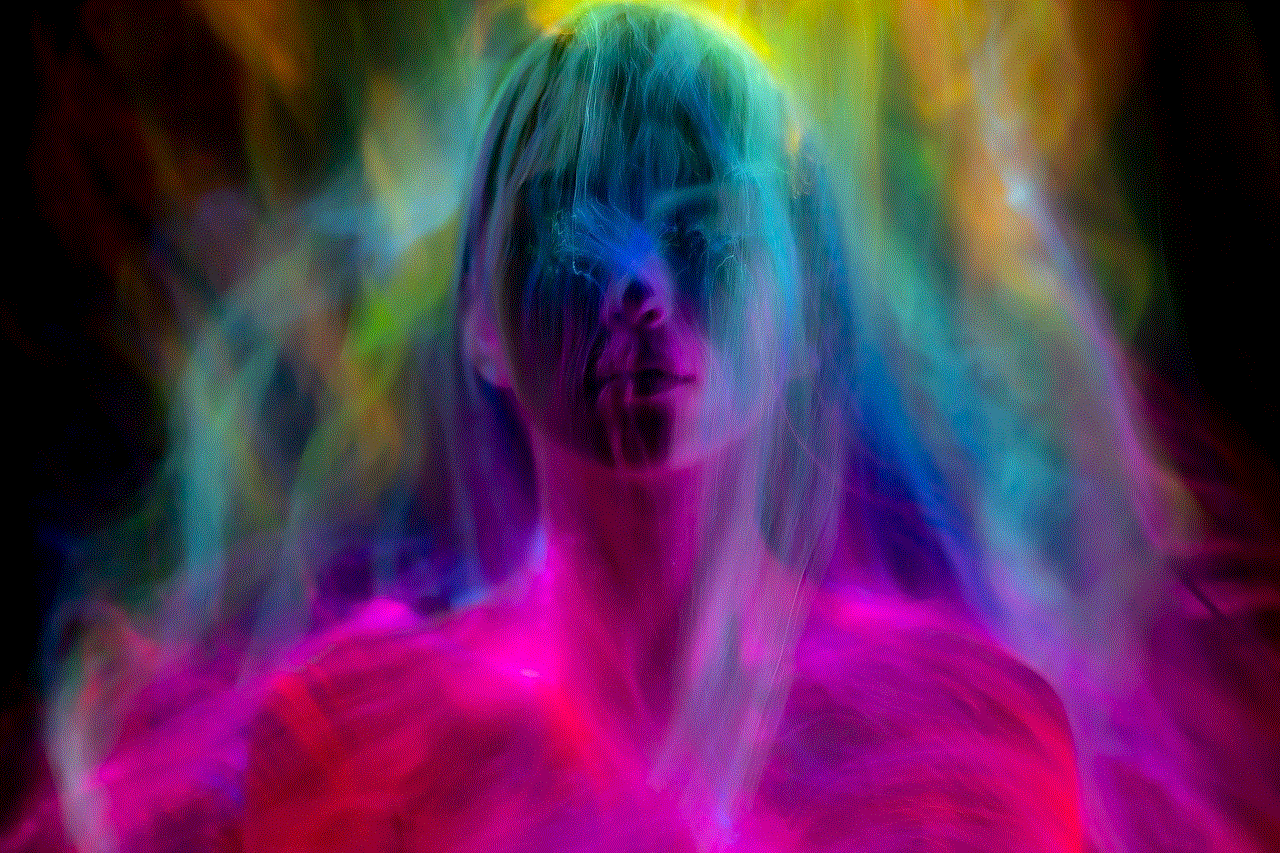
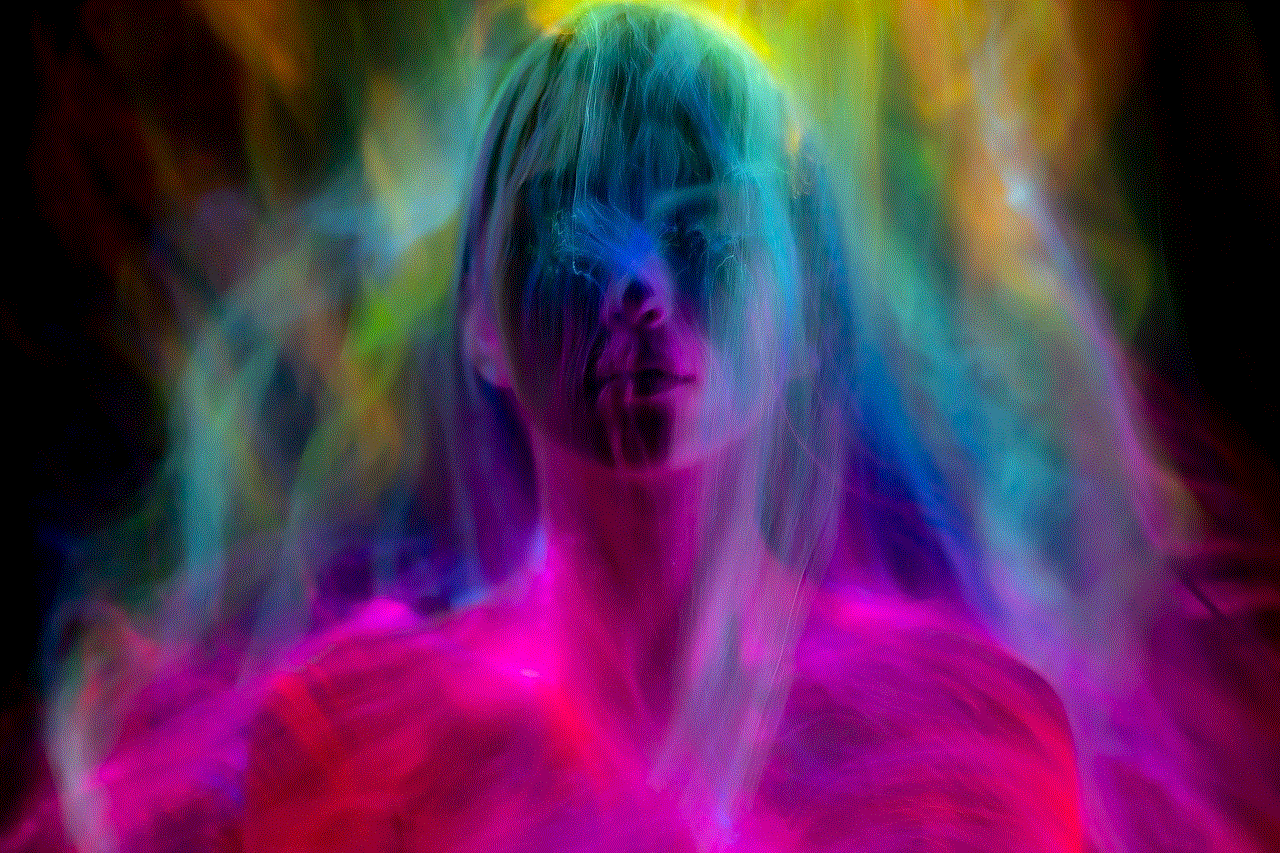
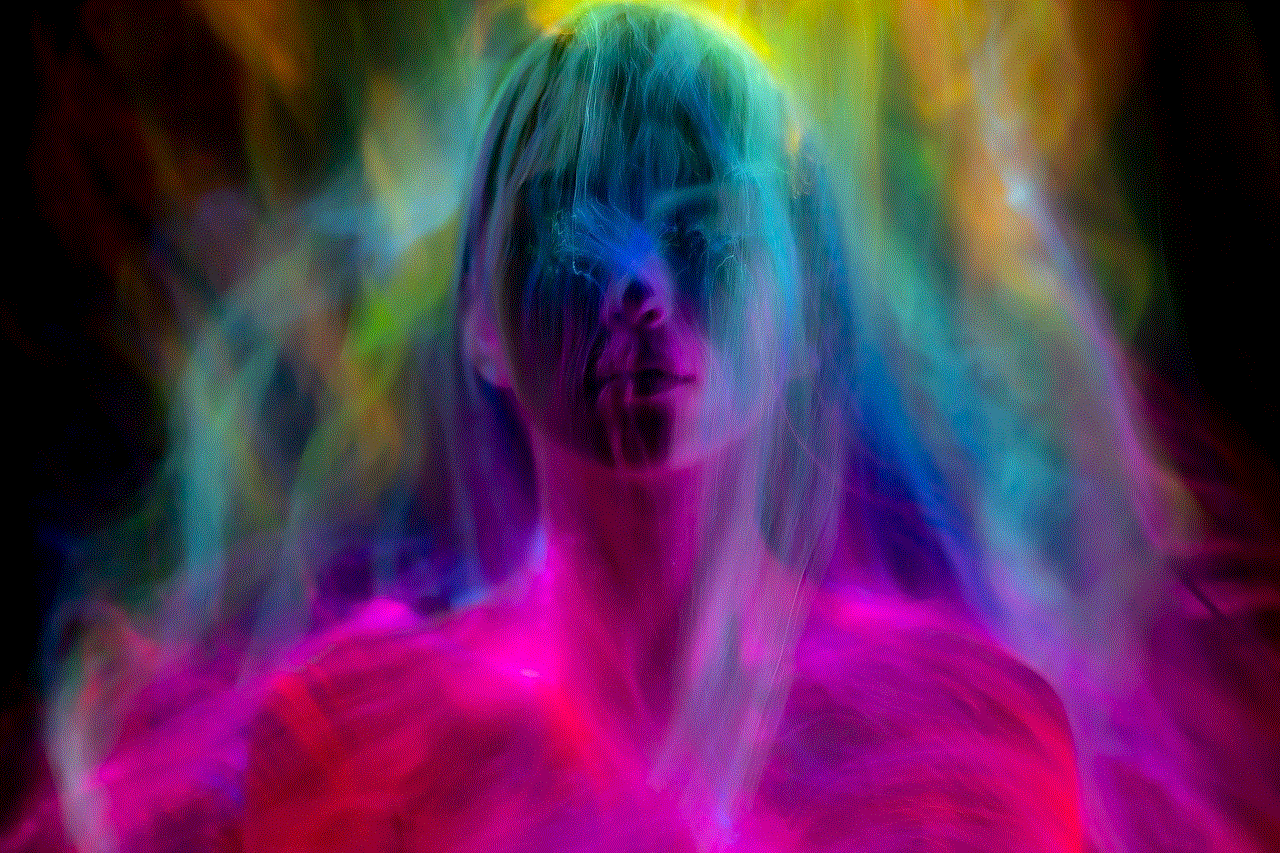
## The Limitations of the Restrict Feature
While the Restrict feature offers numerous advantages, it’s essential to recognize its limitations as well. Understanding these drawbacks can help users navigate their online experiences more effectively.
### 1. **Limited Visibility of Comments**
While restricting a user hides their comments from others, it does not prevent them from leaving comments entirely. If the restricted user decides to make comments elsewhere or on other posts, they may still express their negativity, which could affect the overall atmosphere of the platform.
### 2. **No Notification for Restricted Users**
Restricted users will not receive notifications if they are restricted, which means they may not realize their comments are not visible to others. This lack of awareness could lead to confusion or further attempts to engage, potentially escalating the situation.
### 3. **Not a Permanent Solution**
The Restrict feature is not a permanent solution for all conflicts. While it can help manage interactions in the short term, users may need to consider other options, such as blocking or having direct conversations, for more severe issues.
### 4. **Misuse by Users**
Some users may misuse the Restrict feature to manipulate or control others. For example, a user could restrict someone as a way to silence dissenting opinions or criticism, which could lead to an unhealthy dynamic on the platform.
## Best Practices for Using the Restrict Feature
To maximize the benefits of the Restrict feature while minimizing its drawbacks, consider the following best practices:
### 1. **Use It Judiciously**
Only restrict users when necessary. Overusing the feature can lead to misunderstandings and may alienate others. Reserve it for situations where you genuinely feel uncomfortable or threatened.
### 2. **Communicate Openly When Possible**
If a situation allows, consider communicating openly with the individual before resorting to restricting them. A candid conversation can sometimes resolve misunderstandings and improve relationships.
### 3. **Monitor Interactions**
Keep an eye on the interactions of restricted users. While their comments may not be visible to others, monitoring their behavior can help you determine if further action is needed.



### 4. **Combine with Other Safety Features**
Consider combining the Restrict feature with other Instagram safety tools, such as blocking, reporting, and adjusting privacy settings, to create a comprehensive strategy for managing your online presence.
## Conclusion
The Restrict feature on Instagram is a valuable tool for users seeking to manage their interactions and create a more positive online environment. By allowing individuals to control the visibility of comments and messages without severing ties completely, Instagram empowers users to navigate relationships with greater ease.
As social media continues to evolve, understanding the functionalities available to users is crucial for fostering safe and supportive online communities. The Restrict feature, while not without its limitations, represents a step toward addressing the challenges of online harassment and creating a more enjoyable experience for all users.
In a world where digital interactions can significantly impact mental health and well-being, tools like the Restrict feature are essential for promoting positive engagement and supporting users in their online journeys. Embrace the power of this feature and take control of your Instagram experience today!
do you have to open a snap to get a point
Snapchat is a popular social media platform that allows users to share photos, videos, and messages with their friends and followers. One of the unique features of Snapchat is the use of points, also known as “Snapchat Score”, which can be earned by completing certain actions on the app. One of the most commonly asked questions by Snapchat users is, “Do you have to open a snap to get a point?” In this article, we will explore the answer to this question and dive deeper into the world of Snapchat points.
Firstly, let’s understand what exactly are Snapchat points and how they work. Points on Snapchat are basically a way to track and measure a user’s activity on the app. Every user has a Snapchat score, which is the total number of points they have earned since they joined the platform. This score is displayed next to the user’s username and can be seen by anyone who has added them as a friend. The more points a user has, the higher their Snapchat score will be.
Now, coming back to the question, “Do you have to open a snap to get a point?” The answer is yes and no. Let’s break it down. When you receive a snap from a friend, you can either open it or ignore it. If you choose to ignore it, you will not receive a point. However, if you open the snap, you will earn one point. So, in short, opening a snap is one of the ways to earn points on Snapchat.
But that’s not the only way to earn points. There are several other ways to increase your Snapchat score. One of the ways is by sending snaps to your friends. Each time you send a snap, you earn a point. You can also earn points by posting stories on Snapchat. For every story you post, you will receive a point. Moreover, you can also earn points by adding new friends on the app. Every time you add a new friend, your score will increase by one point.
Another way to earn points on Snapchat is by participating in Snapstreaks. Snapstreaks are when you and a friend send each other snaps back and forth within a 24-hour period for several consecutive days. The longer you keep a Snapstreak, the higher the number of points you will earn. However, it’s important to note that if you miss a day, your Snapstreak will be lost, and you will have to start over.
Additionally, you can also earn points on Snapchat by using the app’s various features, such as Filters, Lenses, and Geofilters. These features not only make your snaps more fun and creative but also help you earn points. Each time you use a filter or a lens, you will receive a point. Similarly, if you create a Geofilter and it gets used by other users, you will earn a point.
Now, you might be wondering, why do points matter on Snapchat? Well, the truth is, they don’t. Unlike other social media platforms, Snapchat does not have a reward system or any other benefits associated with earning points. Points are simply a way to track and measure a user’s activity on the app. They do not give you any special privileges or unlock any additional features. However, for some users, points can be a way to compete with their friends and see who has the highest Snapchat score.
Moreover, points on Snapchat can also be a way to gauge how active a user is on the app. For example, if someone has a high Snapchat score, it means they have been using the app regularly and engaging with their friends. On the other hand, if someone has a low score, it could mean that they are not very active on the app or do not use it as frequently.
But, points on Snapchat are not without their controversies. There have been instances where users have found ways to cheat the system and increase their Snapchat score artificially. Some users have even resorted to buying fake accounts or using third-party apps to increase their score. However, Snapchat has been actively cracking down on such activities and has even warned users that using such methods to increase their score is a violation of their terms of service.
Furthermore, Snapchat also has a point decay system in place. This means that if you are not active on the app for a certain period, your points will start to decrease. This is another way for Snapchat to encourage users to stay active on the platform.
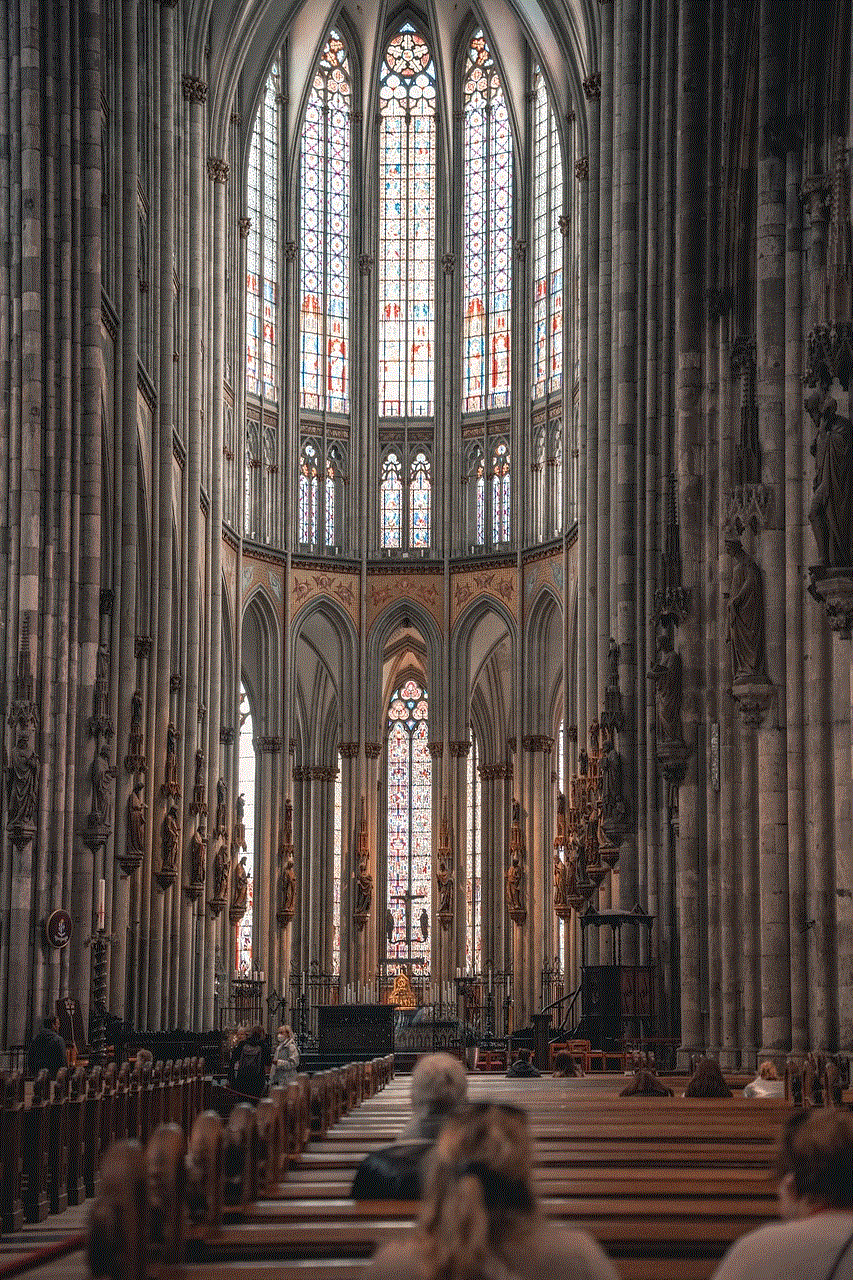
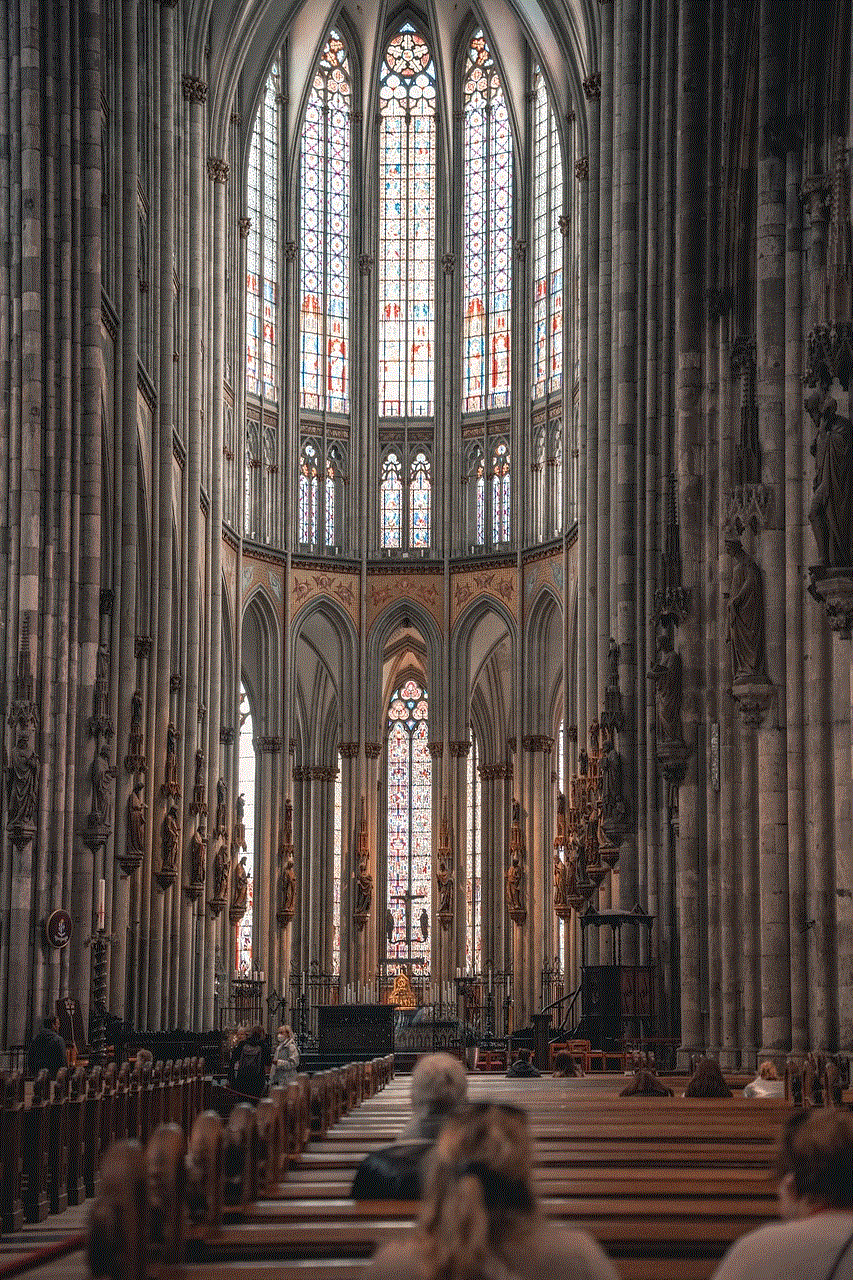
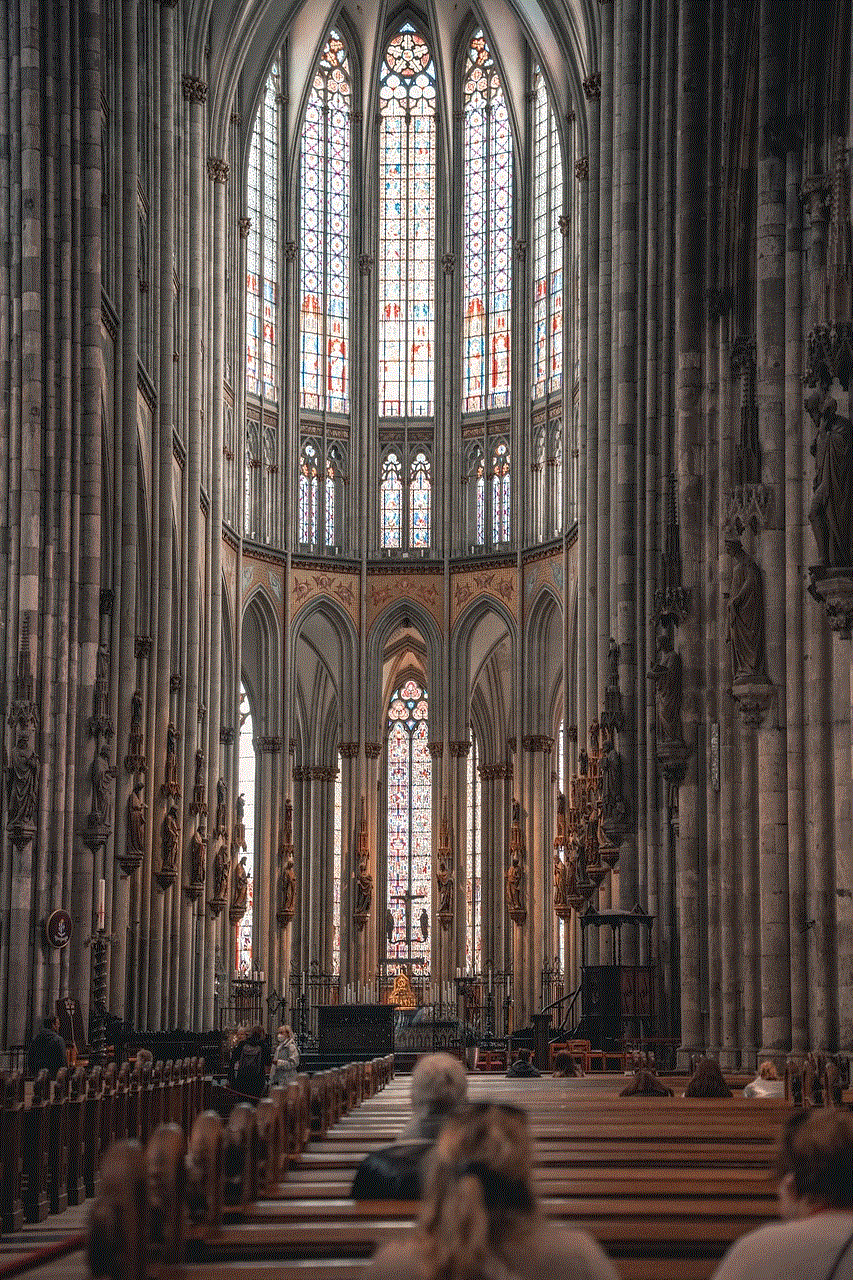
In conclusion, points on Snapchat are just a way to track and measure a user’s activity on the app. While opening a snap is one way to earn a point, there are various other ways to increase your Snapchat score. Points do not have any significant value or perks associated with them, and they should not be the sole reason for using the app. However, they can be a fun way to compete with friends and see who has the highest score. So, go ahead, open those snaps, send some to friends, and increase your Snapchat score.