why does google want my phone number so badly
Why Does Google Want My Phone Number So Badly?
In today’s digital age, it’s hard to escape the presence of technology giants like Google. Whether it’s using their search engine to find information, utilizing their email service to communicate, or relying on their maps to navigate, Google has become an integral part of our daily lives. However, as convenient as these services may be, some users have expressed concern over the company’s insistence on obtaining their phone number. In this article, we will delve into the reasons why Google wants your phone number so badly and explore the potential benefits and drawbacks associated with providing this information.
1. Account Recovery and Security Measures:
One of the primary reasons why Google requests your phone number is to enhance the security of your account. By linking your phone number to your Google account, you create an additional layer of protection against unauthorized access. In case you forget your password or someone tries to compromise your account, Google can send verification codes or account recovery instructions directly to your phone, ensuring that only you can regain access.
2. Two-Factor Authentication :
Another security measure that Google strongly advocates is two-factor authentication (2FA). By associating your phone number with your Google account, you can enable 2FA, which adds an extra step to the login process. After entering your password, Google will send a verification code to your phone, which you must enter to access your account. This helps prevent unauthorized individuals from gaining access to your sensitive information, even if they somehow obtain your password.
3. Account Verification:
When creating a Google account, you may be asked to verify your identity by providing a phone number. This measure helps prevent the creation of fake or spam accounts, ensuring a safer online environment for all users. Verifying your account also allows Google to provide more personalized and tailored services, such as location-based recommendations or targeted advertisements.
4. Seamless Synchronization Across Devices:
Having your phone number associated with your Google account allows for seamless synchronization across all your devices. It enables features like syncing your contacts, calendar events, and app data, ensuring that you have access to the same information regardless of the device you are using. This synchronization can be particularly useful if you frequently switch between different devices or if you lose or upgrade your phone.
5. Enhanced Communication and Collaboration:
By linking your phone number to your Google account, you gain access to various communication and collaboration tools, such as Google Voice and Google Hangouts. These services allow you to make calls, send messages, and engage in video conferences directly from your computer or mobile device. Having your phone number associated with these services ensures that you can easily connect with friends, family, or colleagues, even if they are not using the same platform.
6. Targeted Advertising:
While some users may be wary of targeted advertising, it is an essential aspect of Google’s business model. By collecting information about your preferences, search history, and demographic details, Google can provide you with personalized advertisements that are more relevant to your interests. Associating your phone number with your account allows Google to further refine its targeting, ensuring that the ads you see are more likely to be of interest to you.
7. Accessibility and Convenience:
Providing your phone number to Google can enhance the accessibility and convenience of its services. For example, if you use Google Maps for navigation, having your phone number associated with your account allows you to easily send directions to your mobile device with a simple click. Similarly, if you use Google Pay, your phone number can be used to facilitate quick and secure transactions. These features make using Google services more user-friendly and efficient.
8. Account Recovery for Third-Party Apps:
Many third-party apps and services rely on Google’s authentication system to provide users with a convenient and secure login process. By associating your phone number with your Google account, you can use it to recover or reset your password for these apps, eliminating the need to create and remember separate login credentials for each service.
9. Data Protection and Privacy Concerns:
While Google’s collection of phone numbers may raise privacy concerns for some users, the company has strict policies in place to protect user data. Google states that it does not sell personal information to third parties and only uses it to provide and improve its services. Furthermore, the company has implemented robust security measures to safeguard user data from unauthorized access or breaches.
10. Alternatives and Opt-Out Options:
For users who are uncomfortable providing their phone number to Google, there are alternatives available. While some services may require a phone number for verification, you can often choose to use alternative methods, such as email verification, where possible. Additionally, Google provides options to manage your privacy settings, allowing you to limit the data collected or adjust the visibility of your phone number within your account.
In conclusion, Google’s desire to obtain your phone number stems from a combination of security measures, convenience, and personalized services. By linking your phone number to your account, you can enhance the security of your data, enable seamless synchronization, and enjoy features like 2FA and communication tools. While some users may have concerns about privacy or targeted advertising, Google has implemented measures to protect user data and offers options to manage privacy settings. Ultimately, the decision to provide your phone number to Google is a personal one, but understanding the reasons behind their request can help you make an informed choice.
urban dictionary for emojis
Urban Dictionary for Emojis: Decoding the Language of Emoticons
In the digital age, communication has evolved beyond traditional text-based conversations. Emojis, those tiny digital icons that convey emotions and ideas, have become a universal language that transcends borders and bridges cultural gaps. They add depth and context to our messages, allowing us to express ourselves in ways that words alone cannot. Just like words, emojis have their own meanings and connotations, often rooted in popular culture and internet trends. In this article, we will explore the urban dictionary for emojis and decode the intricate language of emoticons.
1. ? – Face with Tears of Joy: This emoji, commonly known as “laughing/crying face,” represents extreme amusement or hilarity. It is often used to express uncontrollable laughter or when something is incredibly funny. It has become a staple in online conversations, memes, and even as a reaction to something amusing in real life.
2. ❤️ – Red Heart: The red heart emoji symbolizes love, affection, and deep emotional connections. It is frequently used to express romantic love, but can also represent platonic love, support, and friendship. This versatile emoji is a popular way to show appreciation and care for someone.
3. ? – Smiling Face with Heart-Eyes: This emoji represents adoration, infatuation, or intense attraction towards someone or something. It is often used to compliment someone’s appearance or express excitement and affection towards an object or event. The heart-shaped eyes convey a sense of overwhelming admiration and desire.
4. ? – Raising Hands: This emoji signifies celebration, excitement, and praise. It is commonly used to express joy, accomplishment, or to show support and encouragement. The raised hands can also indicate a sense of surrender or surrendering to a higher power or authority.
5. ? – Smiling Face with Sunglasses: This emoji is associated with confidence, coolness, and a carefree attitude. It is often used to convey a sense of swag, style, or nonchalance. The sunglasses represent a sense of mystery and aloofness.
6. ? – Thinking Face: The thinking face emoji is used to express contemplation, reflection, or confusion. It is often employed when pondering a question, considering different options, or expressing skepticism. This emoji is commonly used to convey a sense of curiosity or doubt.
7. ? – Rolling on the Floor Laughing: This emoji depicts intense laughter, often to the point of rolling on the floor. It is an exaggerated version of the “Face with Tears of Joy” emoji and is used when something is hilariously funny. It has gained popularity as a reaction to amusing content on social media.
8. ? – Loudly Crying Face: The loudly crying face emoji represents intense sadness, grief, or overwhelming emotions. It is used to express deep sorrow, heartbreak, or when something is profoundly moving. This emoji can also convey exaggerated crying or a sense of melodramatic despair.
9. ? – Star-Struck: This emoji signifies being awestruck, fascinated, or impressed by someone or something. It is often used to express excitement, admiration, or idolization. The starry eyes represent a sense of wonder and enchantment.
10. ? – Folded Hands: The folded hands emoji is commonly used to express gratitude, appreciation, or to request blessings or prayers. It can also convey a sense of pleading, apology, or a desire for forgiveness. This emoji is often used to express humility, hope, or a spiritual connection.
As emojis continue to evolve and gain new meanings, it is essential to stay updated with their urban dictionary definitions. They have become an integral part of modern communication, allowing us to express complex emotions and ideas in a simple and visually appealing manner. So the next time you engage in a digital conversation, remember to use emojis wisely and decode the language of emoticons to convey your thoughts and feelings accurately.
parental controls definition
Title: Parental Controls: Ensuring Safe and Responsible Internet Usage for Children
Introduction (Word Count: 200 words)
———————————————-
In today’s digitally connected world, it is almost impossible to keep children away from the internet. With the numerous benefits that the online world offers, it also poses various risks and challenges. As a result, parents have become increasingly concerned about their children’s online safety and want to have greater control over their internet usage. This is where parental controls come into play. Parental controls are software tools or applications that allow parents to monitor, restrict, and control their children’s online activities. In this article, we will explore the concept of parental controls, their benefits, functionality, and how they can help ensure safe and responsible internet usage for children.
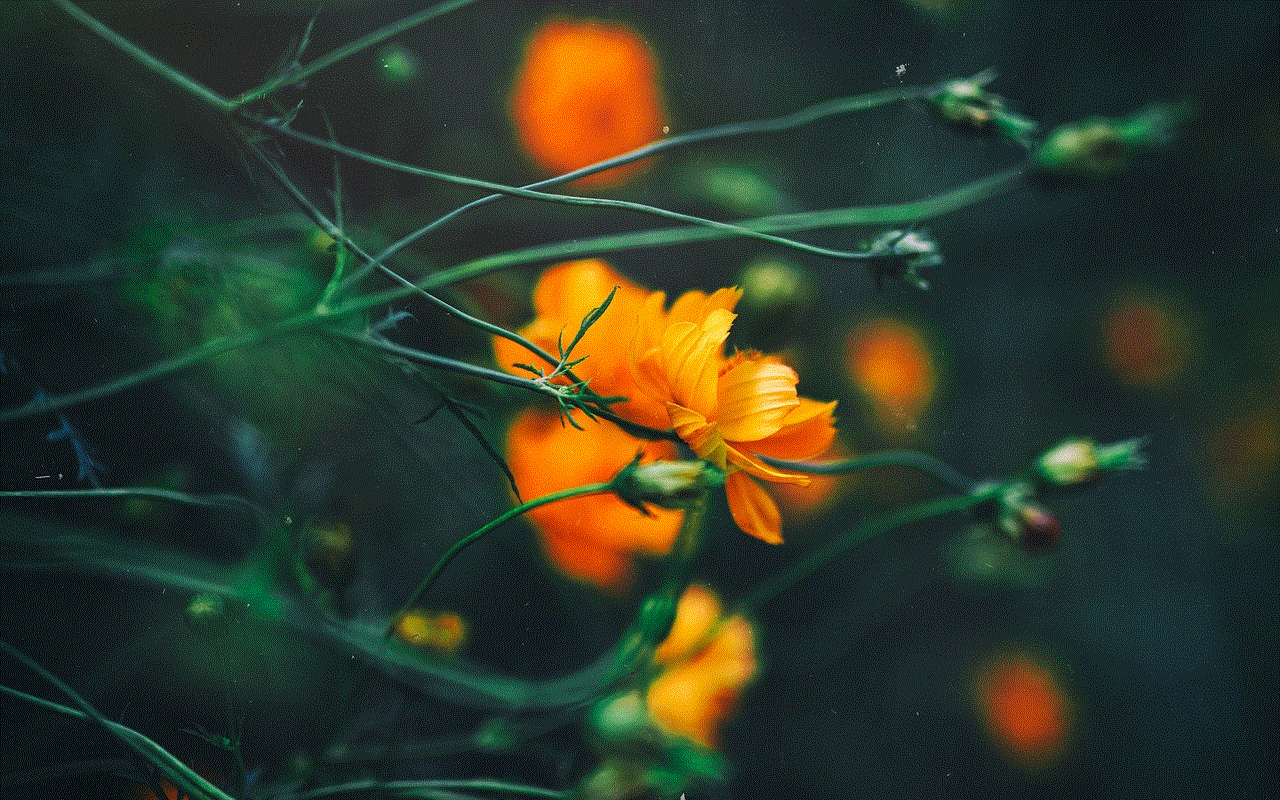
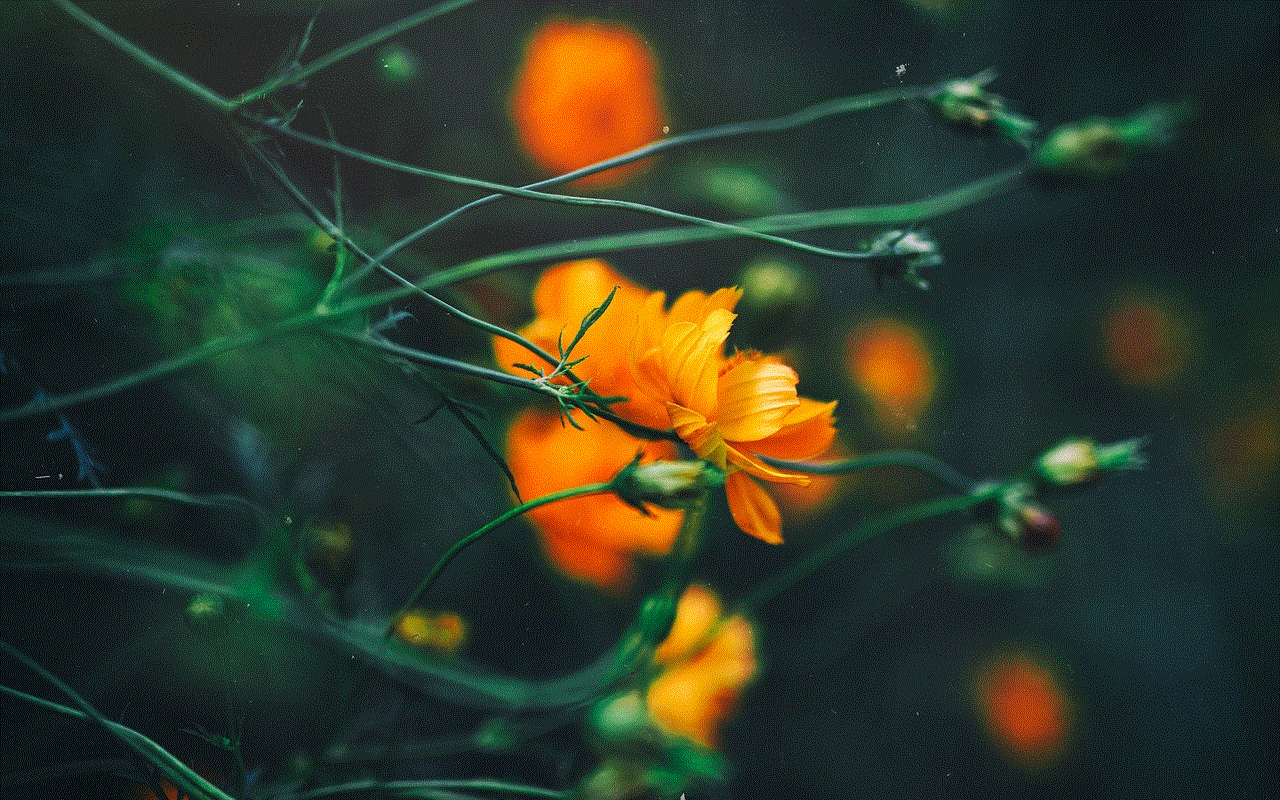
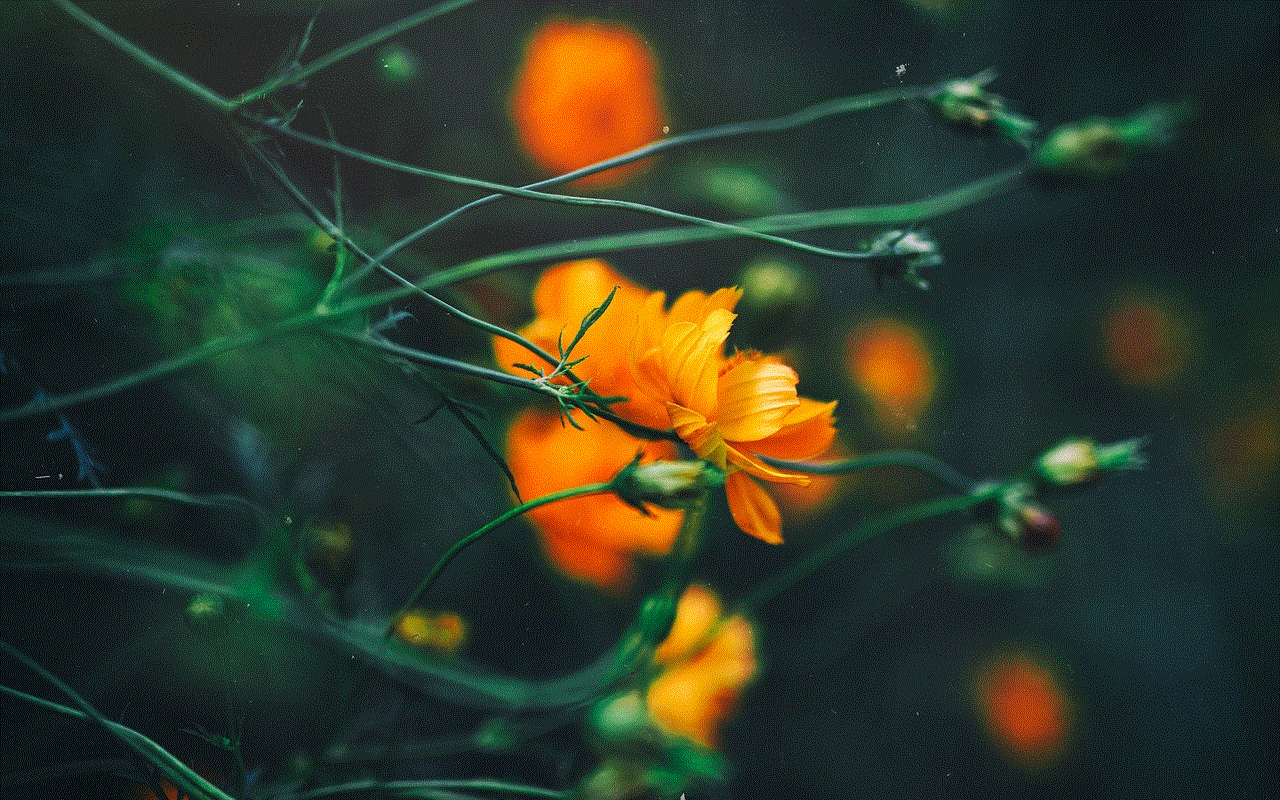
I. Understanding Parental Controls (Word Count: 200 words)
———————————————-
1.1 Definition of Parental Controls
Parental controls refer to a set of tools and features designed to help parents protect their children from potential dangers and inappropriate content while using the internet. These tools can be implemented on various devices, including computers, smartphones, tablets, gaming consoles, and smart TVs.
1.2 Key Objectives of Parental Controls
The primary objective of parental controls is to create a safer online environment for children by allowing parents to regulate and monitor their online activities. Some of the key goals include:
– Restricting access to age-inappropriate content
– Managing screen time and setting limits
– Monitoring online activities and social media interactions
– Blocking or filtering explicit or harmful content
– Preventing access to malicious websites or online scams
1.3 Types of Parental Controls
Parental controls can be broadly categorized into three main types:
– Content Filtering Controls: These controls restrict access to explicit or age-inappropriate content based on pre-set filters.
– Usage Controls: These controls allow parents to limit the amount of time children spend online, set time restrictions, and manage device usage.
– Monitoring and Reporting Controls: These controls provide parents with detailed reports on their children’s online activities, including websites visited, search history, and social media interactions.
II. Benefits of Parental Controls (Word Count: 250 words)
———————————————-
2.1 Protection from Inappropriate Content
One of the most significant benefits of parental controls is the ability to protect children from accessing explicit, violent, or adult-oriented content. By setting up content filters, parents can ensure that their children are not exposed to age-inappropriate material, reducing the risk of psychological harm.
2.2 Safe Online Social Interactions
Parental controls can help parents monitor and manage their children’s social media interactions, protecting them from cyberbullying, online predators, or any form of harassment. By setting restrictions on who can contact their children or monitoring their online conversations, parents can ensure their children’s safety while maintaining their privacy.
2.3 Managing Screen Time and Balancing Activities
Excessive screen time can have detrimental effects on children’s physical and mental health. Parental controls allow parents to set time limits, schedule breaks, and encourage a healthy balance between online and offline activities. By doing so, parents can promote healthier lifestyle habits and reduce the risk of technology addiction.
2.4 Protection from Cyber Threats
Parental controls provide an added layer of security against cyber threats, such as malware, phishing, and identity theft. By blocking access to potentially harmful websites or monitoring downloads, parents can minimize the risk of their children falling victim to online scams or unintentionally downloading malicious software.
2.5 Educational Opportunities and Personal Development
While parental controls are primarily associated with restricting access, they can also be utilized to enhance educational opportunities. By allowing access to age-appropriate educational resources, parents can encourage their children’s learning and personal development.
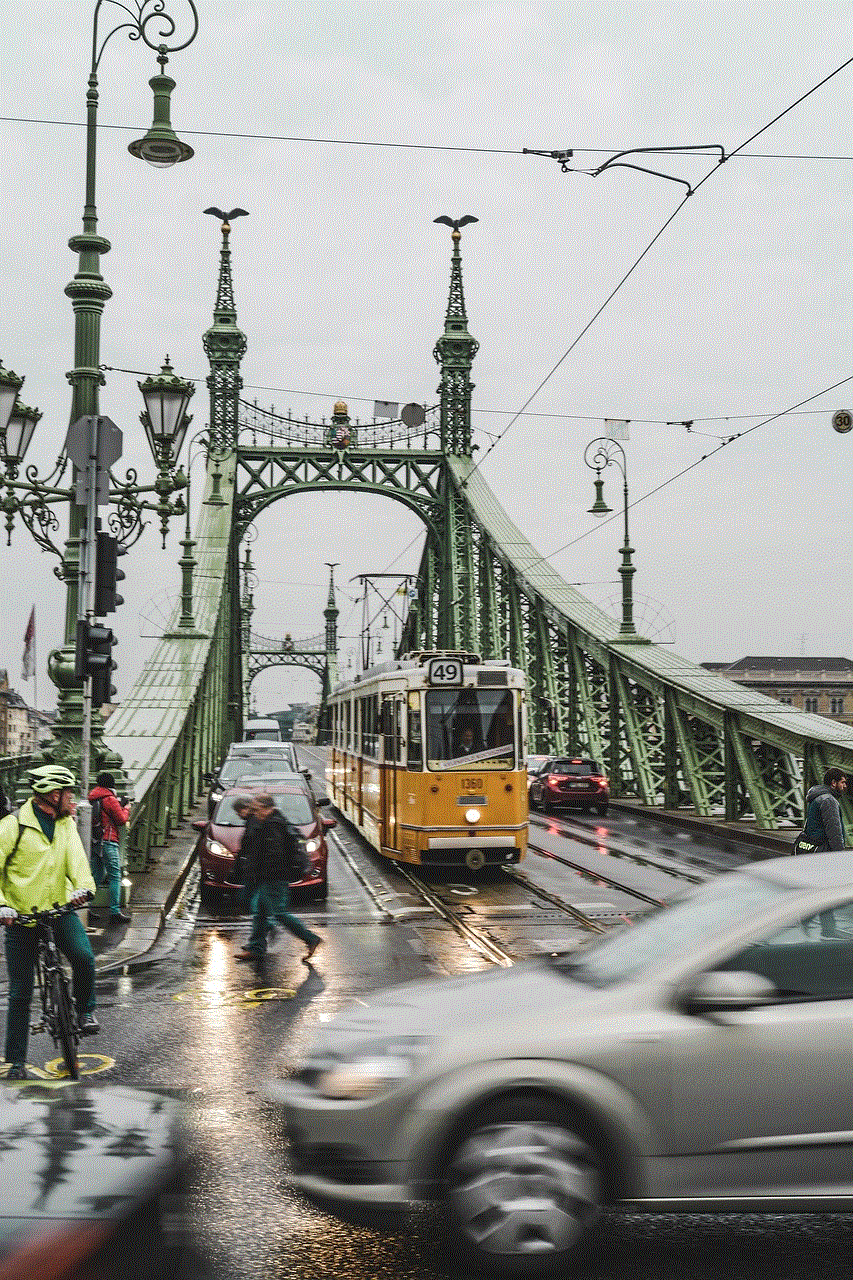
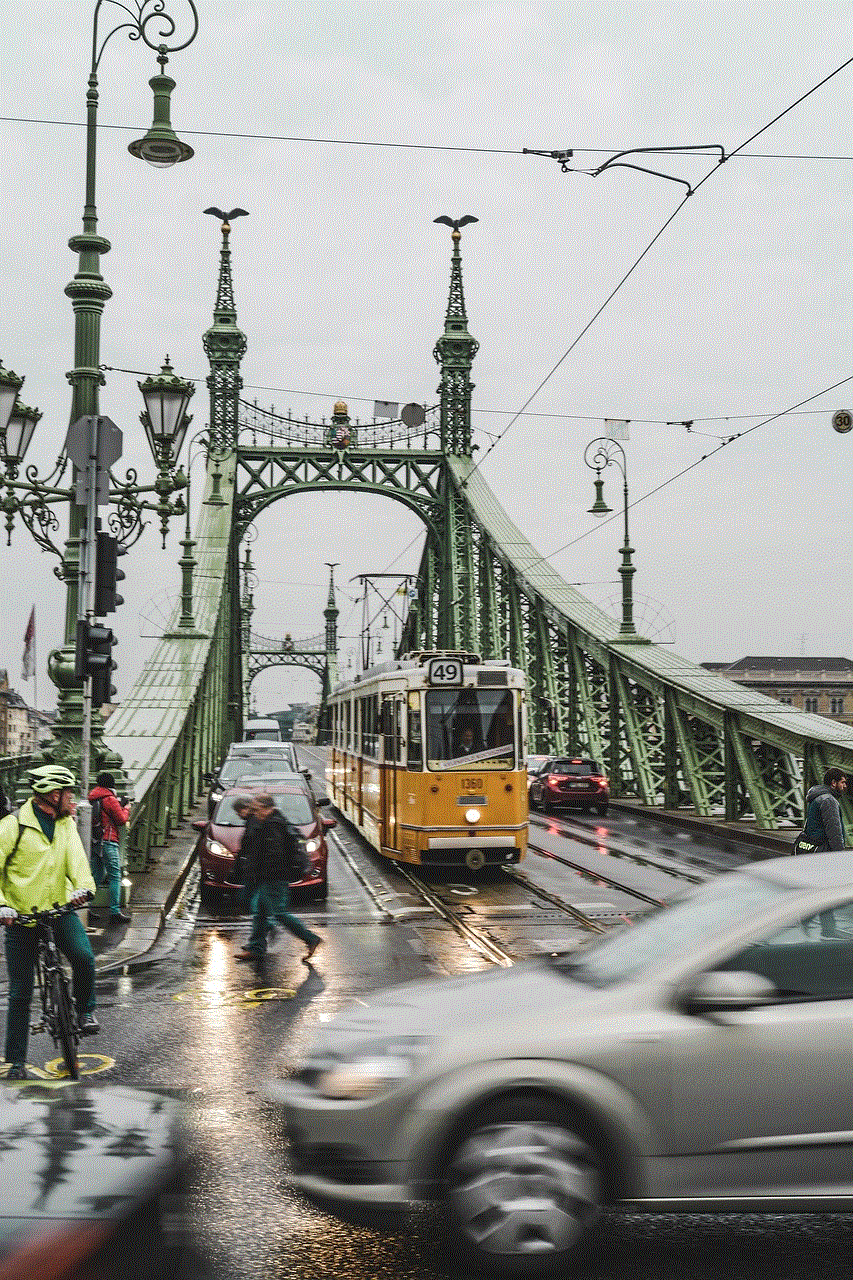
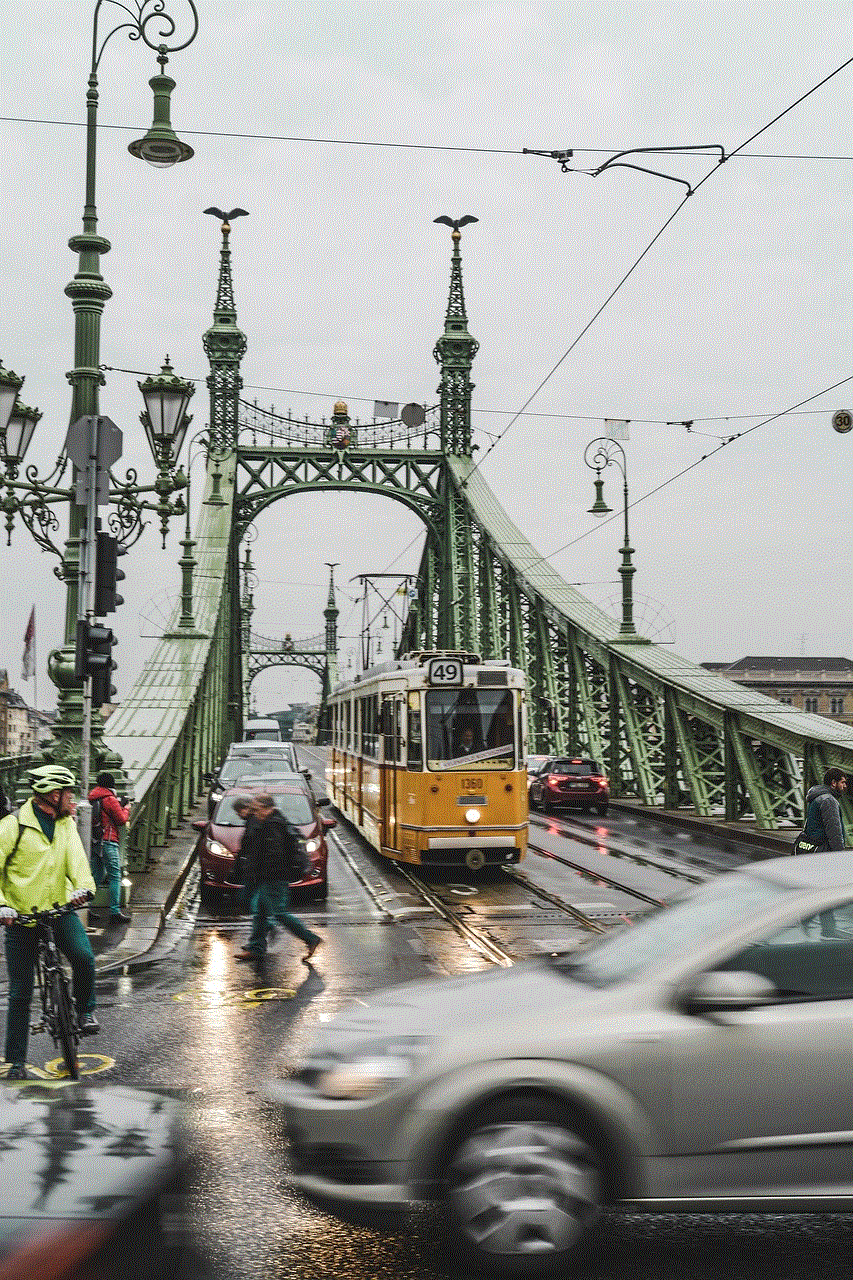
III. Implementing Parental Controls (Word Count: 250 words)
———————————————-
3.1 Device-Specific Parental Control Features
Most devices, including computers, smartphones, tablets, gaming consoles, and smart TVs, offer built-in parental control features. These features can be accessed through the device settings, allowing parents to set restrictions, manage usage, and monitor activities. For example, on iOS devices, parents can use Screen Time to manage app usage, set content restrictions, and limit screen time.
3.2 Third-Party Parental Control Applications
In addition to built-in features, there are numerous third-party parental control applications available for different platforms and devices. These applications often offer more advanced features and customization options, allowing parents to have greater control over their children’s online activities. Some popular parental control apps include Qustodio, Norton Family, and Net Nanny.
3.3 Setting Up Content Filters
Content filtering is a crucial aspect of parental controls. It involves setting up filters to block or restrict access to specific websites, apps, or content categories. Parents can choose from pre-set filters based on age groups or manually create customized filters. Content filters can be based on keywords, URL blacklisting, or using databases that categorize websites based on their content.
3.4 Managing Screen Time and Device Usage
Parental controls enable parents to set time limits for device usage, schedule device-free periods, or create routines that encourage healthier habits. By using screen time management features, parents can ensure that their children are not spending excessive amounts of time online and are engaging in other activities such as homework, physical exercise, or family interaction.
3.5 Monitoring and Reporting Features
Many parental control tools offer monitoring and reporting features that provide insights into children’s online activities. Parents can access detailed reports on websites visited, search history, social media interactions, and even location tracking. These features help parents identify any potential risks, address concerns, and initiate conversations around responsible online behavior.
IV. Challenges and Considerations (Word Count: 250 words)
———————————————-
4.1 Age-Appropriate Restrictions
Setting age-appropriate restrictions can be challenging, as children mature at different rates. Parents need to strike a balance between protecting their children from harm and allowing them appropriate freedom to explore and learn. Regular evaluation and open communication with children can help determine when certain restrictions can be relaxed or adjusted.
4.2 Privacy Concerns
While parental controls are essential for ensuring online safety, it is crucial to respect children’s privacy. Over-monitoring or excessively restricting children’s online activities can lead to a lack of trust and hinder their ability to develop responsible digital citizenship skills. Parents should establish transparent communication and involve children in discussions about online safety and appropriate internet usage.
4.3 Technological Literacy
Parents need to be technologically literate to effectively set up and manage parental controls. Understanding device settings, configuring filters, and utilizing monitoring features can be challenging for those who are less tech-savvy. However, resources such as user manuals, online tutorials, and support forums can assist parents in navigating these tools.
4.4 Evolving Internet Landscape
The internet is continually evolving, and new platforms, apps, and websites are introduced regularly. Parental control tools need to keep up with these changes to remain effective. Parents should ensure they are using up-to-date software and regularly review and update their settings to adapt to emerging trends and risks.
4.5 Open Communication and Digital Literacy Education
Parental controls are not a substitute for open communication and education about responsible online behavior. Parents should engage in ongoing conversations about internet safety, digital literacy, and ethical online conduct. Equipping children with knowledge and critical thinking skills will empower them to make informed decisions and navigate the online world responsibly.



Conclusion (Word Count: 150 words)
———————————————-
Parental controls play a vital role in ensuring the safe and responsible use of the internet for children. By leveraging the power of software tools and applications, parents can protect their children from inappropriate content, manage screen time, monitor online activities, and mitigate cyber threats. However, it is essential to strike a balance between providing a safe online environment and respecting children’s privacy and autonomy. Parental controls should be accompanied by open communication, education about responsible digital citizenship, and regular evaluation of age-appropriate restrictions. As the internet continues to evolve, parents must stay informed about the latest trends and risks and adapt their parental control settings accordingly. With the right combination of parental controls and proactive parenting, we can foster a safer online environment for children, allowing them to explore and learn while minimizing the potential risks.