why does my phone get hot when playing games
In today’s world, smartphones have become an essential part of our daily lives. From communication to entertainment, these devices have revolutionized the way we live and work. With the advancement of technology, smartphones have become more powerful and capable of performing various tasks that were once only possible on a computer . One of the most popular uses of smartphones is gaming. With a wide variety of games available on app stores, people of all ages have become hooked on playing games on their phones. However, one common issue that many smartphone users face while playing games is the device getting hot. In this article, we will explore the reasons behind why phones get hot when playing games and how to prevent it.
Firstly, it is important to understand that smartphones are not just simple devices for making calls and sending messages. They are complex gadgets that house multiple components and perform numerous functions simultaneously. When playing games, the device’s processor and graphics unit work together to render the game’s graphics and animations, which requires a lot of processing power. This results in the device generating heat as the processor and graphics unit work harder and faster than usual.
Another reason for the device getting hot when playing games is the battery. The battery is the powerhouse of a smartphone, and it works extra hard when playing games. It needs to provide a steady stream of power to the processor and graphics unit, which can cause it to heat up. Additionally, most smartphones come with lithium-ion batteries, which have a tendency to generate heat when overused. This heat can also transfer to other components of the device, making it feel hot to the touch.
Moreover, the design and build of the smartphone can also contribute to its heating up while playing games. Many smartphones today come with sleek and compact designs, which leave little room for ventilation. As the device works harder and generates more heat, the lack of proper ventilation can cause the heat to get trapped inside the device, making it hotter.
Furthermore, the type of game being played can also impact the device’s temperature. Some games, such as high-end graphics games, require more processing power and resources, resulting in the device getting hotter than usual. On the other hand, simple games with minimal graphics and animations may not cause the device to heat up as much.
So, why is it a cause for concern when a phone gets hot while playing games? Firstly, it can affect the device’s performance. As the device gets hotter, it may start to lag or freeze, making the gaming experience unpleasant. Moreover, overheating can also damage the internal components of the device, leading to potential malfunctions or even permanent damage. This can result in costly repairs or the need to replace the device entirely.
Now that we have explored the reasons behind why phones get hot when playing games, let’s delve into some ways to prevent it. One simple solution is to take breaks while playing games. As mentioned earlier, playing games require a lot of processing power, which can cause the device to heat up. Taking short breaks in between gaming sessions allows the device to cool down, preventing it from getting too hot.
Another way to prevent the device from heating up is to adjust the game’s graphics and performance settings. Most games come with options to customize the graphics and performance based on the device’s capabilities. Lowering the graphics and performance settings can reduce the strain on the device’s processor and graphics unit, resulting in less heat generation.
Furthermore, it is essential to keep the device’s software and apps up-to-date. Developers often release updates that improve the app’s performance and fix any bugs that may be causing the device to overheat. Updating the device’s software can also help optimize its performance, reducing the strain on its components.
In addition to software updates, it is also crucial to keep the device’s firmware up-to-date. Firmware is the software that controls the device’s hardware, including the processor, graphics unit, and battery. Updating the firmware can help improve the device’s performance and reduce the risk of it overheating.
Another tip to prevent the device from heating up is to avoid playing games while the device is charging. As mentioned earlier, the battery works extra hard when playing games, and charging it at the same time can cause it to heat up even more. It is best to let the device charge completely before playing games to avoid any potential overheating issues.
Moreover, investing in a good quality phone case can also help prevent the device from heating up. As mentioned earlier, the device’s design and build can contribute to its heating up while playing games. A phone case with proper ventilation can help dissipate the heat and prevent it from getting trapped inside the device.
Lastly, if the device continues to overheat despite taking preventive measures, it is best to seek professional help. A technician can diagnose the issue and provide a solution to prevent the device from overheating in the future. It is also essential to avoid trying to fix the issue yourself, as it can potentially cause more harm to the device.
In conclusion, phones getting hot while playing games is a common issue faced by many smartphone users. It is caused by the device’s processor and graphics unit working harder and generating more heat, as well as other factors such as battery and design. However, with some simple preventive measures, such as taking breaks, adjusting game settings, and keeping the device’s software up-to-date, this issue can be easily avoided. It is also important to seek professional help if the device continues to overheat despite taking preventive measures. By taking care of our devices and following these tips, we can ensure a smooth and enjoyable gaming experience without the worry of our phones getting hot.
facebook friends near me
In today’s digital age, social media has become an integral part of our daily lives. With the rise of platforms like facebook -parental-controls-guide”>Facebook , connecting with people from all over the world has never been easier. However, have you ever wondered about the people who are closest to you geographically? That’s where the concept of “Facebook friends near me” comes in. It allows you to connect with people who are physically close to you, making it easier to plan meetups and stay connected in real life. In this article, we’ll explore the benefits and potential drawbacks of this feature, as well as the impact it has on our social interactions.
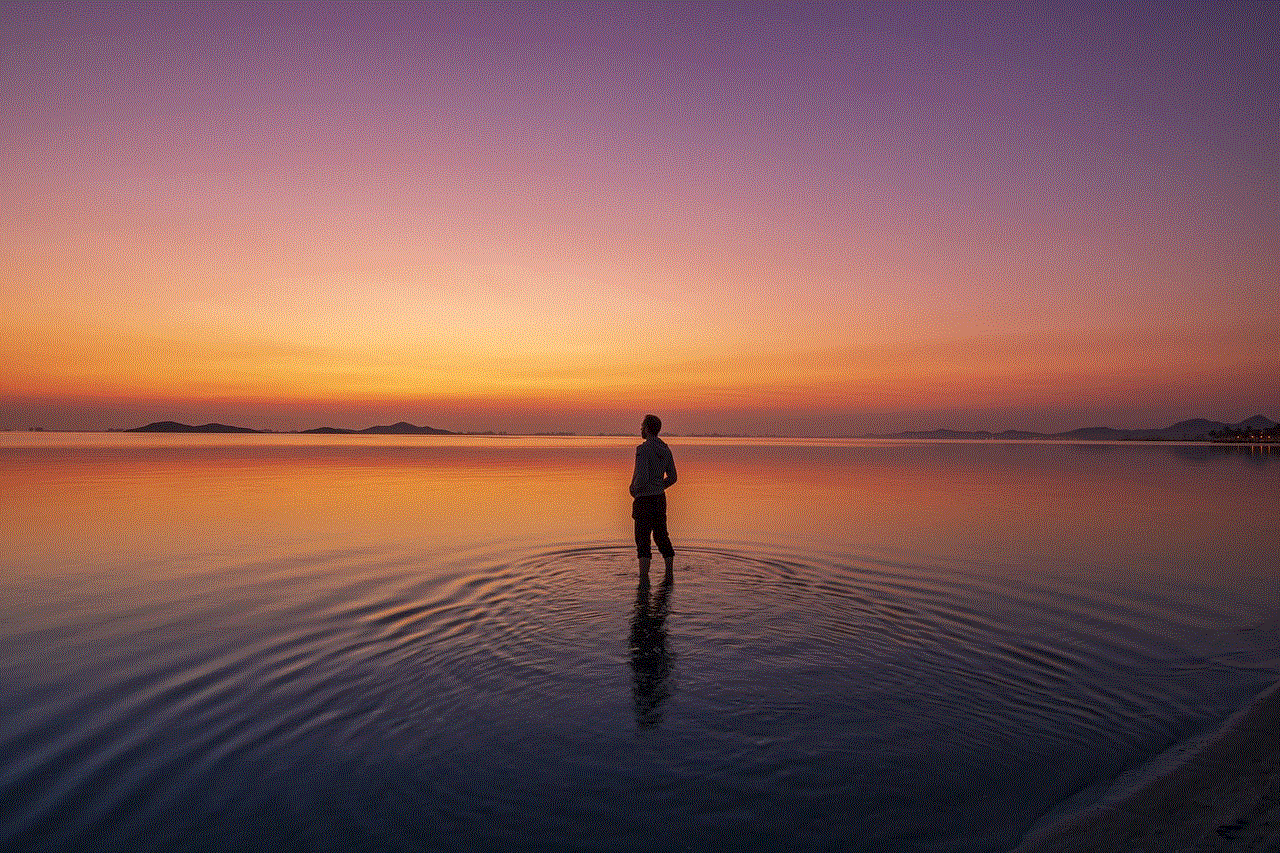
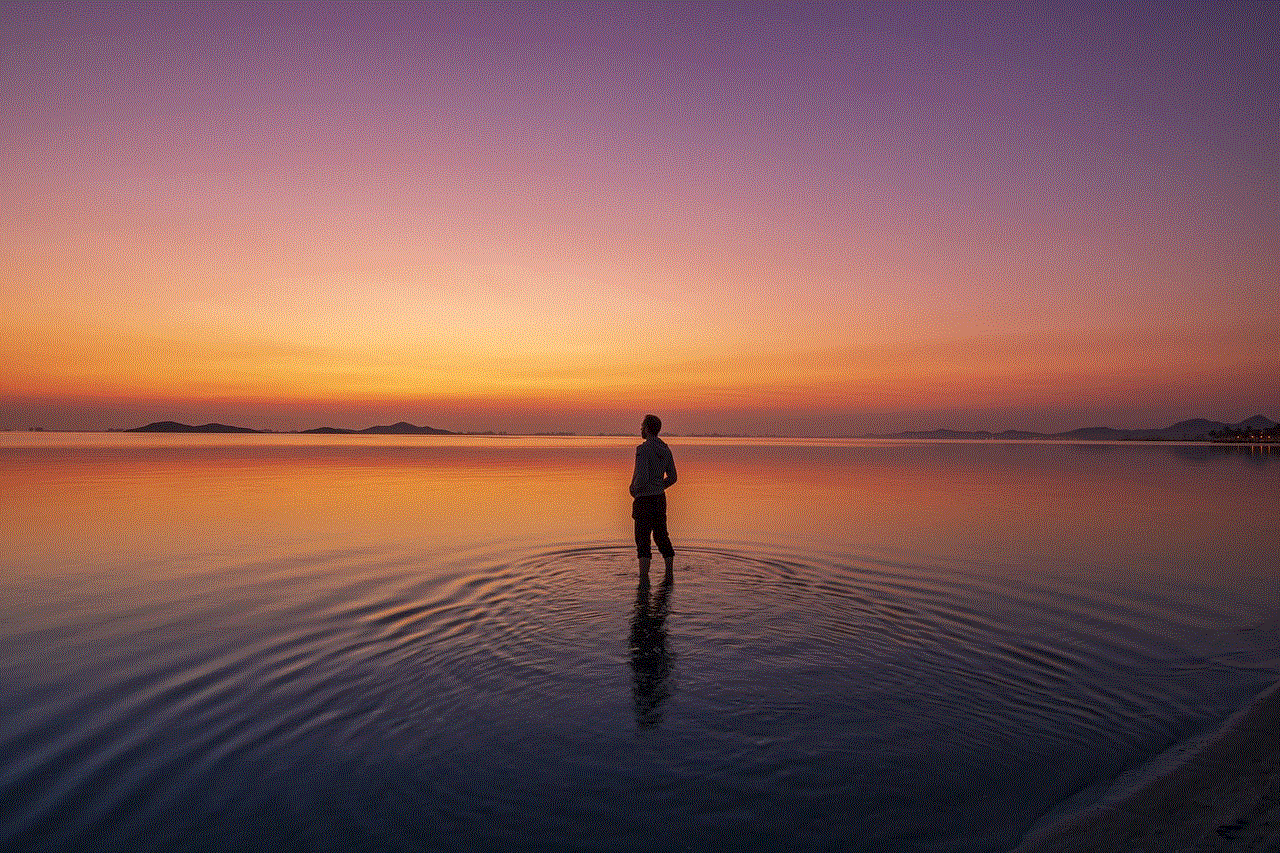
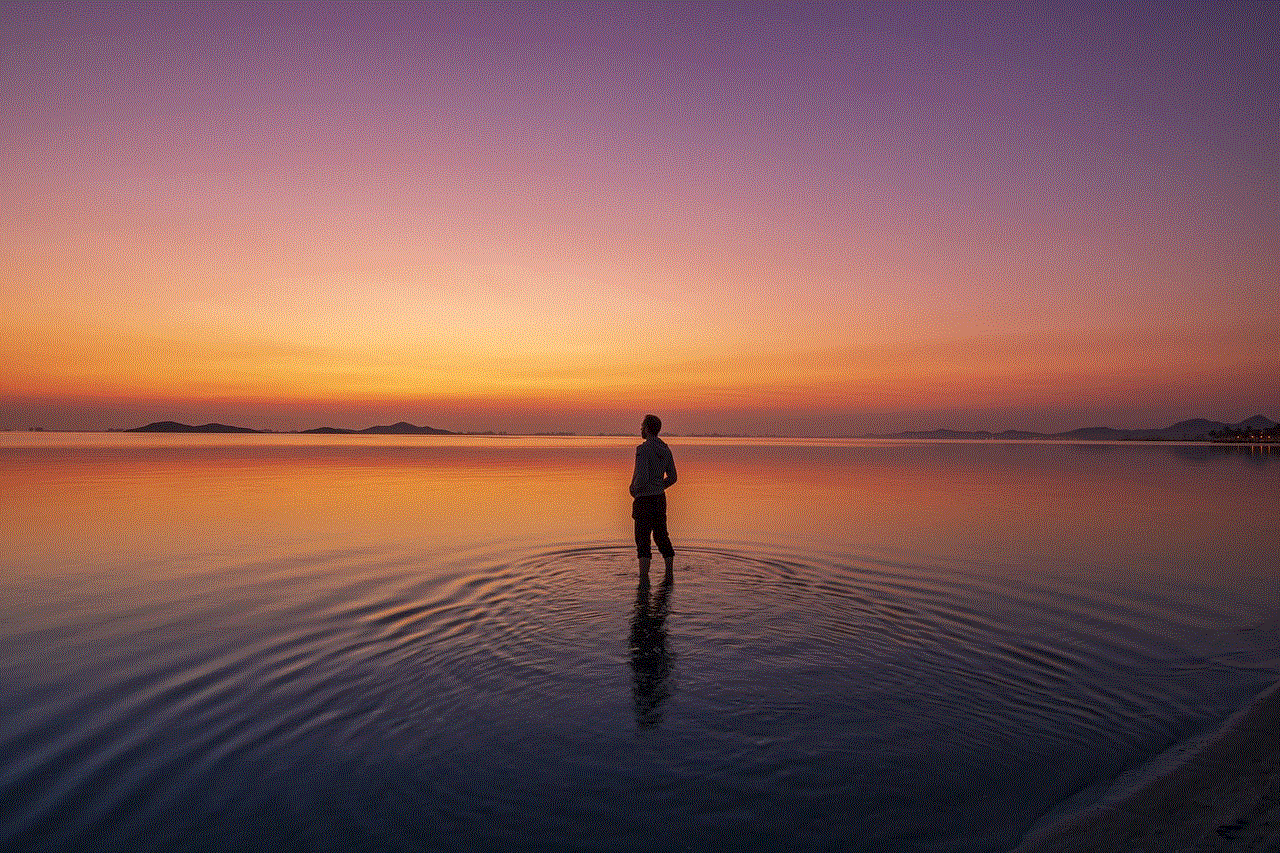
To begin with, let’s first understand what “Facebook friends near me” actually means. Essentially, it refers to a feature on Facebook that enables you to see the profiles of people who are within a certain radius of your current location. This feature uses your device’s location services to determine your exact location and then suggests potential friends based on that information. It also takes into account your mutual friends, interests, and other factors to suggest relevant connections. This feature is available on both desktop and mobile versions of Facebook, making it accessible to a wide range of users.
One of the main benefits of “Facebook friends near me” is the convenience it offers. In today’s fast-paced world, it can be challenging to find the time to catch up with friends and family who live in the same city. With this feature, you can quickly identify people who are near you and make plans to meet up without having to scroll through your entire friend list. It also eliminates the need to constantly ask for someone’s location or contact details, making the process of connecting with others much more efficient.
Moreover, the “Facebook friends near me” feature can also help you discover new connections. It suggests people who you may not have known were in the same area as you, opening up the possibility for new friendships and networking opportunities. This can be especially helpful when you move to a new city or are traveling to a new place. With this feature, you can quickly build a network of friends in your new location, making the transition much smoother.
Another advantage of this feature is that it allows you to connect with people who share similar interests. By analyzing your likes and interests, Facebook suggests potential friends who have similar hobbies or belong to the same groups as you. This can be particularly beneficial for those who may feel isolated or have niche interests. It provides a platform for like-minded individuals to connect and share their passions, leading to meaningful relationships.
However, as with any social media feature, there are also potential drawbacks to “Facebook friends near me.” One of the main concerns is privacy. By using your location data, Facebook has access to your current whereabouts and can potentially share it with others. This raises concerns about safety and the potential for stalking or harassment. While Facebook has security measures in place, it’s always important to be cautious about the information you share online and to regularly review your privacy settings.
Moreover, the “Facebook friends near me” feature can also blur the boundaries between our online and offline lives. With this feature, it’s easier to connect with people in real life, but it also means that our digital presence is now more closely tied to our physical presence. This can lead to a blurring of personal and professional relationships, as well as a lack of privacy in public spaces. It’s essential to set boundaries and be mindful of the information we share with our online connections, especially those who are near us physically.
Another potential concern is the impact this feature may have on our social interactions. With the ease of connecting with people online, there is a risk of relying too heavily on technology for socializing. This can lead to a decrease in face-to-face interactions and a reliance on virtual communication. It’s important to strike a balance and not let technology replace the value of real-life interactions.
In conclusion, the “Facebook friends near me” feature offers many benefits, including convenience, the potential for new connections, and the ability to stay connected with those who are physically close to us. However, it’s crucial to be mindful of the potential privacy and social implications of this feature. As with any online platform, it’s essential to use it responsibly and to be aware of the information we share. Ultimately, the power of this feature lies in our hands, and it’s up to us to use it wisely.
whos watching my facebook page
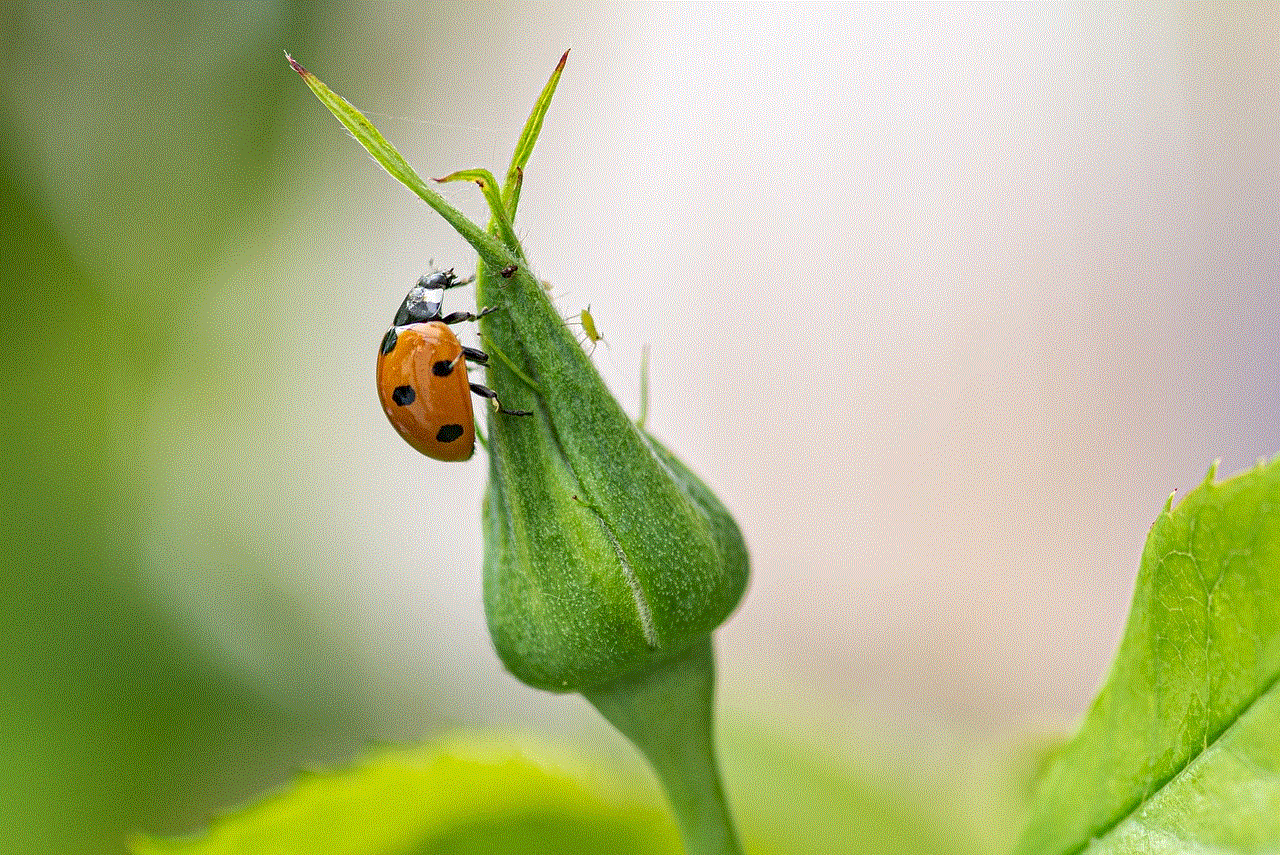
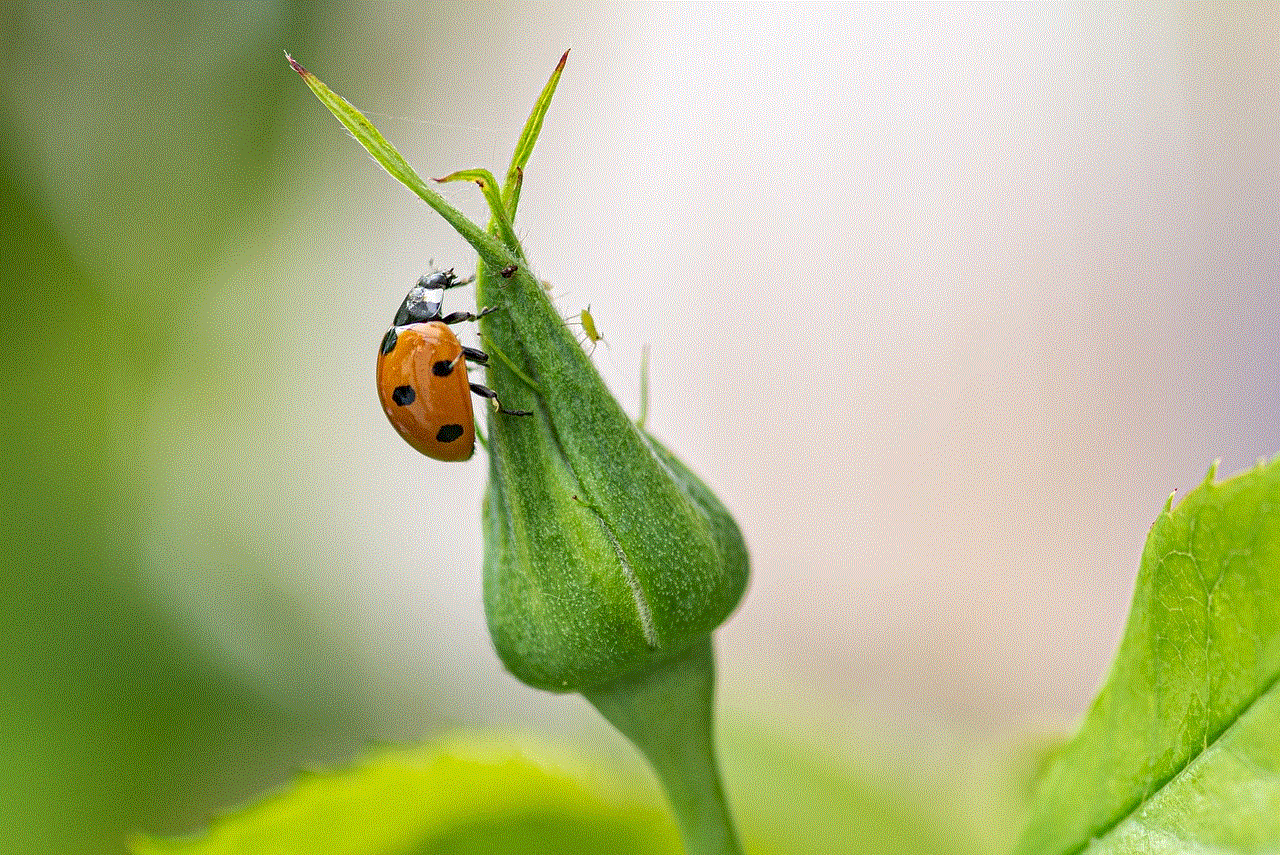
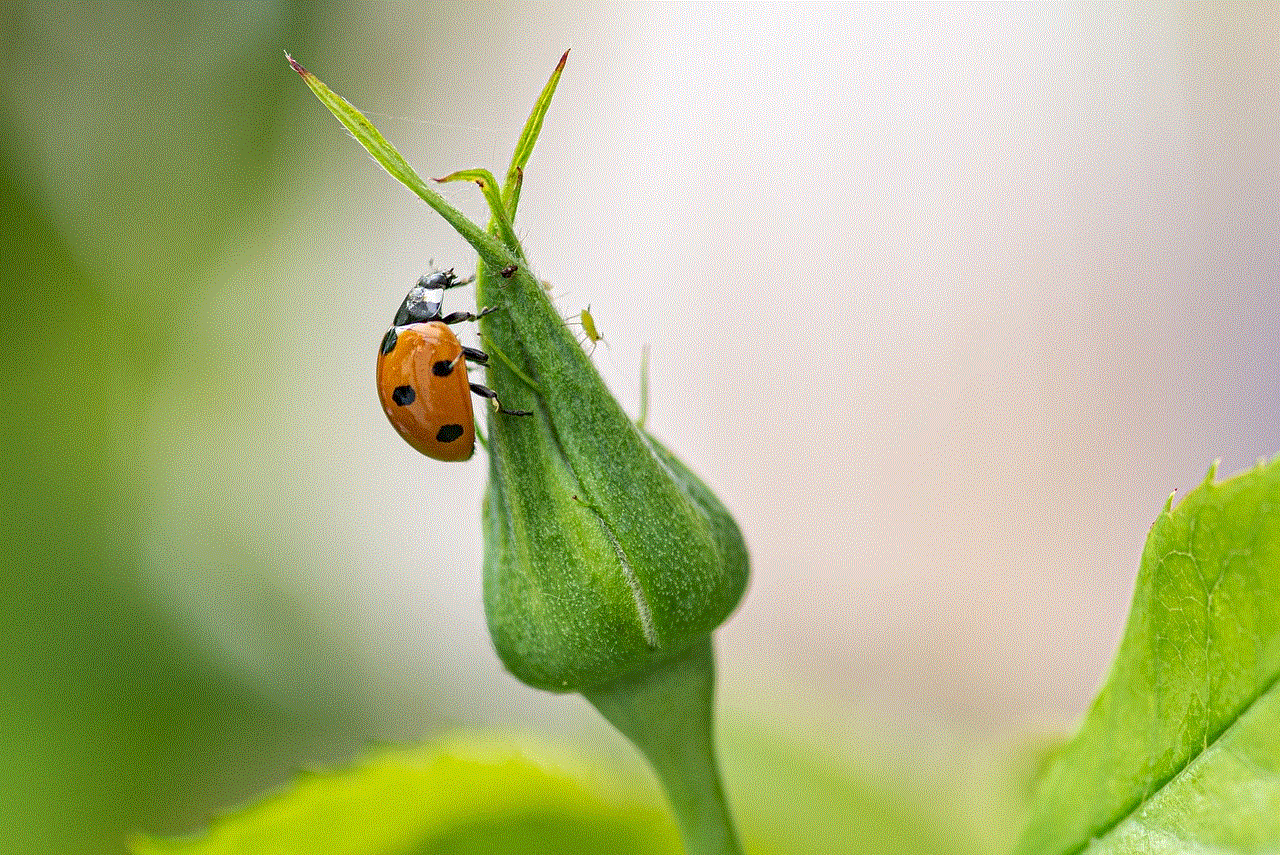
In today’s digital age, social media has become an integral part of our daily lives. From sharing photos and memories to connecting with friends and family, there is no doubt that platforms like Facebook have revolutionized the way we communicate. However, with the rise of social media, there has also been a growing concern about privacy and security. One of the most frequently asked questions by users is, “Who is watching my Facebook page?” In this article, we will delve into the concept of page viewers on Facebook and explore the various ways to find out who is watching your page.
To begin with, it is essential to understand that Facebook does not have a feature that allows you to see who has viewed your profile or page. This is to protect the privacy of its users and prevent any potential misuse of personal information. So, if you come across any third-party apps or websites claiming to provide this information, do not fall for it as they are most likely to be scams.
Now, the question arises, if Facebook does not have a feature to show page viewers, then how can one find out who is watching their page? The answer lies in understanding the platform’s algorithm and features. Facebook’s algorithm is constantly evolving and is designed to cater to the user’s interests and preferences. This means that the content you see on your newsfeed is not the same as your friend’s newsfeed. The same applies to pages as well. The posts that appear on your page may differ from what others see based on their engagement with your page.
Another crucial factor to consider is your page’s privacy settings. Facebook allows page owners to choose who can see their page and its content. There are three options – Public, Friends, and Custom. If your page is set to Public, anyone on Facebook can view your page, even if they are not your friends. This means that your page will have a higher reach, but it also means that anyone can view your page without you knowing. On the other hand, if your page is set to Friends, only those on your friends’ list can view your page. This provides a sense of privacy, but it also limits your page’s reach. Lastly, the Custom option allows you to choose specific people or groups who can view your page. This setting is ideal for businesses or public figures who want to control their page’s audience.
Now that we have established the basics let us explore some ways to find out who is watching your Facebook page. The first and most obvious way is through page insights. If you have a page on Facebook, you have access to page insights, which provides you with various data and analytics about your page’s performance. This includes the number of page views, post reach, engagement, and more. However, insights do not reveal the names of individual page viewers. It only provides a general overview of your page’s performance.
Another way to get an idea of who is watching your page is by looking at your post’s reach and engagement. If you have a post that has a high reach and engagement, it is safe to assume that it has been viewed by a significant number of people. You can also check the likes, comments, and shares on your post to get an idea of its viewership. However, this is not an accurate way of determining individual page viewers, but it can give you an overall idea of your content’s performance.
Facebook also has a feature called ‘People who like this page’ that can be accessed by clicking on the number of likes on your page. This feature shows you a list of people who have liked your page. However, it only displays the number of mutual friends you have with the person, and it is not in any particular order. This means that it is challenging to determine who has viewed your page by looking at this feature.
If you have a business page, you can use Facebook’s ad manager to get an idea of your page’s viewership. Ad manager provides detailed information about your ads’ performance, including the number of people who have seen your ad. This can give you an idea of how many people have viewed your page through your ads. However, this information is not specific to individual page viewers.



Apart from these methods, there are various third-party apps and websites that claim to provide information about who is watching your Facebook page. However, as mentioned earlier, these are most likely to be scams and must be avoided. These apps and websites often ask for access to your Facebook account, which can compromise your privacy and security.
In conclusion, while Facebook does not have a feature to show individual page viewers, there are ways to get an idea of who is watching your page. This includes analyzing page insights, post reach and engagement, and using features like ‘People who like this page’ and ad manager. However, it is important to note that these methods are not foolproof and can only provide an overall idea of your page’s viewership. It is also crucial to maintain your page’s privacy settings and be cautious of third-party apps and websites claiming to provide this information.