wifi controlled timer switch
In today’s fast-paced world, technology has made our lives easier and more convenient in many ways. One of the most significant developments in recent years is the rise of smart home devices, which allow us to control and automate various aspects of our homes with just a few taps on our smartphones. One such device is the WiFi-controlled timer switch, which has become increasingly popular among homeowners. In this article, we will explore what a WiFi-controlled timer switch is, how it works, and the benefits it offers.
What is a WiFi-Controlled Timer Switch?
A WiFi-controlled timer switch, also known as a smart timer switch, is a device that allows you to control the timing of your home’s electrical devices remotely. It uses your home’s WiFi network to connect to your smartphone, allowing you to turn appliances and lights on and off at specific times, even when you are not at home. These switches come in various forms, from plug-in timers to wall-mounted switches, and they can be easily installed in any home without the need for rewiring.
How Does It Work?
A WiFi-controlled timer switch works by connecting to your home’s WiFi network and communicating with a smartphone app. Once connected, you can use the app to set up schedules for your appliances or lights, turning them on or off at specific times. Some switches also come with motion sensors, allowing them to turn on or off based on movement in the room. These switches can also be integrated with other smart home devices, such as voice assistants like Amazon Alexa or Google Home, allowing you to control them with voice commands.
Benefits of a WiFi-Controlled Timer Switch
1. Convenience and Energy Efficiency
One of the primary benefits of a WiFi-controlled timer switch is the convenience it offers. With these switches, you no longer have to manually turn appliances or lights on and off, saving you time and effort. Moreover, by scheduling your devices to turn on and off at specific times, you can save energy and reduce your electricity bills. For example, you can set your lights to turn off automatically when you leave the house, ensuring that you don’t leave them on by mistake.
2. Improved Home Security
Another significant advantage of a WiFi-controlled timer switch is the added security it provides to your home. With these switches, you can schedule your lights to turn on and off at random intervals when you are away, making it look like someone is home. This feature can deter potential burglars and keep your home safe while you are away. Additionally, some switches also come with a vacation mode, where you can set up a schedule for your lights and appliances to mimic your daily routine, giving the impression that you are at home.
3. Flexibility and Customization
WiFi-controlled timer switches offer a high level of flexibility and customization, allowing you to tailor your home’s lighting and appliances according to your needs. With these switches, you can create multiple schedules for different days of the week and adjust them as needed. Some switches also allow you to set up sunrise and sunset schedules, so your lights turn on and off based on the natural light in your home. This flexibility and customization make these switches ideal for any lifestyle and routine.
4. Remote Access
One of the most significant advantages of a WiFi-controlled timer switch is the ability to access and control your home’s devices remotely. With the use of a smartphone app, you can turn your appliances and lights on and off from anywhere, as long as you have an internet connection. This feature is beneficial for those who travel frequently or have a second home, allowing them to monitor and control their devices remotely.
5. Easy to Use and Install
WiFi-controlled timer switches are easy to install and use, making them accessible to anyone, even those with no technical knowledge. Most switches come with simple instructions and can be set up in a matter of minutes. Moreover, the smartphone app makes it easy to set up schedules and control your devices, eliminating the need for complicated programming.
6. Cost-Effective
While WiFi-controlled timer switches may seem like a significant investment, they can save you money in the long run. By automating your home’s devices, you can reduce your electricity bills and save on energy costs. Moreover, these switches are durable and have a long lifespan, making them a cost-effective solution for your home.
7. Compatibility with Other Smart Home Devices
WiFi-controlled timer switches are compatible with other smart home devices, creating a seamless integration between different systems. You can connect these switches with voice assistants, smart thermostats, security cameras, and more, creating a fully automated and connected home. This integration allows you to control all your devices from one central location, making your home more efficient and convenient.
8. Improved Home Automation
By adding a WiFi-controlled timer switch to your home, you take a significant step towards home automation. These switches allow you to control your devices without any physical interaction, making your home more efficient and convenient. Moreover, with the use of motion sensors, these switches can detect when someone enters or leaves a room, turning lights on or off automatically. This feature not only saves energy but also adds to the convenience of your home.
9. Control for Multiple Devices
WiFi-controlled timer switches allow you to control multiple devices at once, making them an ideal solution for large homes. With these switches, you can set up schedules for various lights and appliances, eliminating the need for multiple timers or switches. This feature is not only cost-effective but also reduces clutter and simplifies the control of your home’s devices.
10. Improved Sleep Quality
Lastly, a WiFi-controlled timer switch can also improve the quality of your sleep. With the use of these switches, you can schedule your bedroom lights to turn off automatically at a particular time, signaling your body that it’s time to sleep. Similarly, you can set up your coffee maker to turn on automatically in the morning, ensuring that you wake up to the smell of freshly brewed coffee. These switches can help you establish a consistent sleep routine, leading to better sleep quality.
Conclusion
A WiFi-controlled timer switch is a game-changer in the world of home automation. It offers convenience, energy efficiency, improved security, and customization, making it an ideal addition to any home. With its easy installation, compatibility with other smart home devices, and remote access, this switch provides a cost-effective solution to automate various aspects of your home. If you want to make your home more efficient, convenient, and secure, a WiFi-controlled timer switch is definitely worth considering.
kindle antivirus protection



With the rise of technology, the threat of viruses and malware has become a major concern for many individuals and businesses. This is especially true for those who use electronic devices, such as the popular e-reader, the Kindle. As more and more people turn to the Kindle for their reading needs, it has become increasingly important to ensure that it is protected from potential cyber attacks. This is where Kindle antivirus protection comes into play.
Kindle antivirus protection refers to the software and tools that are designed to safeguard the Kindle from viruses, malware, and other types of cyber threats. It works by constantly monitoring the device and its activities, scanning for any malicious programs or activities, and blocking or removing them to prevent any harm to the device or its user. In this article, we will delve deeper into the importance of Kindle antivirus protection and how it can be achieved.
Why is Kindle Antivirus Protection Necessary?
One might wonder why a device like the Kindle, which is primarily used for reading, would need antivirus protection. After all, it is not like a computer or a smartphone that is used for various activities such as browsing the internet, downloading apps, and opening emails. However, the truth is, any device that connects to the internet, no matter how simple its functions may seem, is vulnerable to cyber threats.
The Kindle, although primarily used for reading, also has internet connectivity and can access various online services such as the Kindle Store and the Goodreads community. This means that it is not immune to viruses and malware that can be transmitted through these channels. Furthermore, the Kindle also has the ability to open documents and files, which can also be potential carriers of viruses and malware. This makes it essential to have antivirus protection in place to keep the device and its user safe.
Types of Cyber Threats to the Kindle
Before we discuss the various types of antivirus protection available for the Kindle, it is important to understand the different types of cyber threats that it may face. This will help in choosing the right antivirus program that can effectively combat these threats. Some of the common cyber threats to the Kindle include:
1. Viruses – These are malicious programs that infect a device and replicate themselves, causing harm to the device and its data. They can spread through various means, such as infected documents or apps, and can cause the Kindle to malfunction or crash.
2. Malware – This refers to any type of malicious software that is designed to disrupt, damage, or gain unauthorized access to a device or its data. Malware can come in various forms, such as viruses, worms, Trojans, spyware, and adware.
3. Phishing Attacks – These are social engineering attacks that trick users into providing sensitive information, such as login credentials, by posing as a legitimate entity. Phishing attacks can also be used to install malware onto a device.
4. Hacking – This refers to the unauthorized access to a device or its data. Hackers can gain access to a Kindle by exploiting vulnerabilities in its software or by using techniques like brute force attacks to guess the user’s password.
5. Ransomware – This is a type of malware that encrypts the user’s data and demands a ransom in exchange for the decryption key. If a Kindle is infected with ransomware, the user may lose all their e-books and other data if they do not pay the ransom.
Now that we have a better understanding of the potential threats to the Kindle, let us look at the different types of antivirus protection available for it.
Types of Antivirus Protection for the Kindle
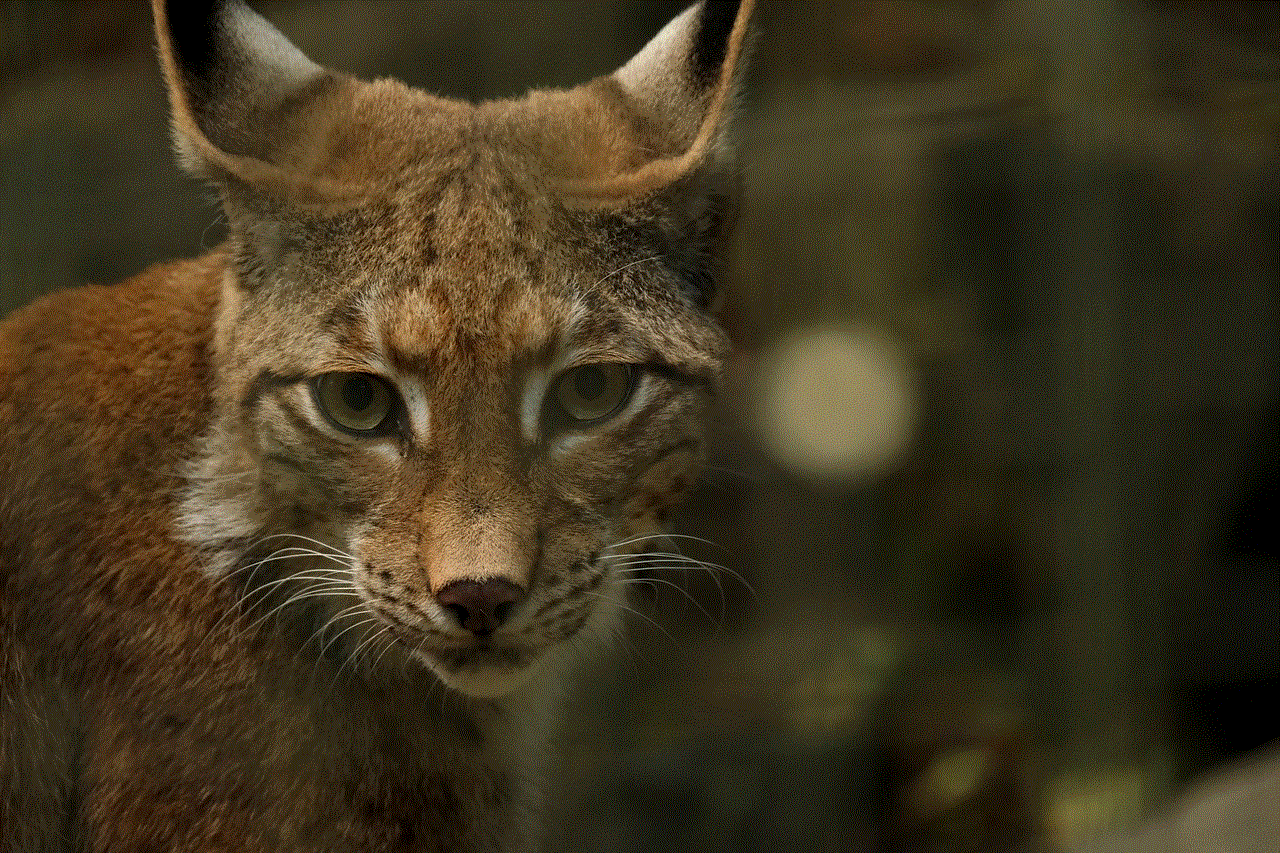
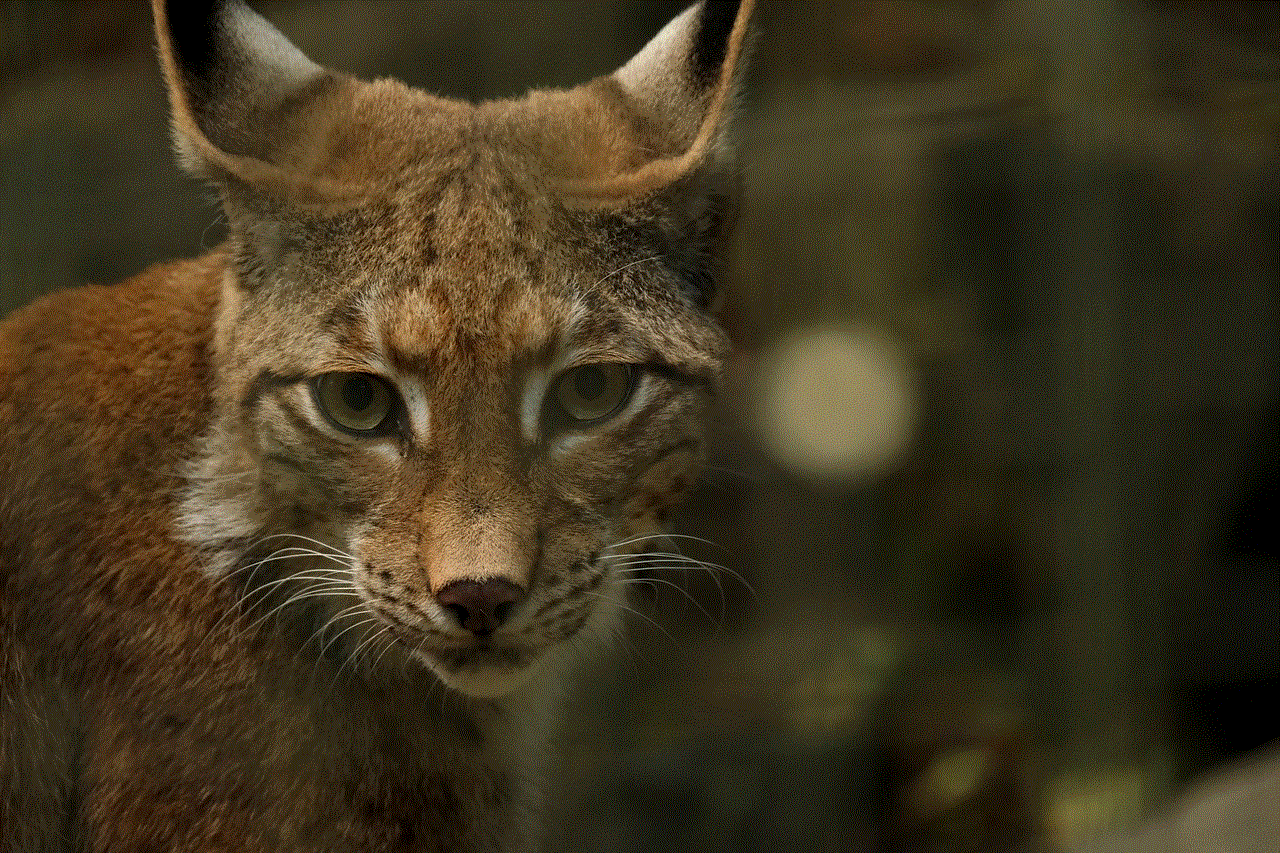
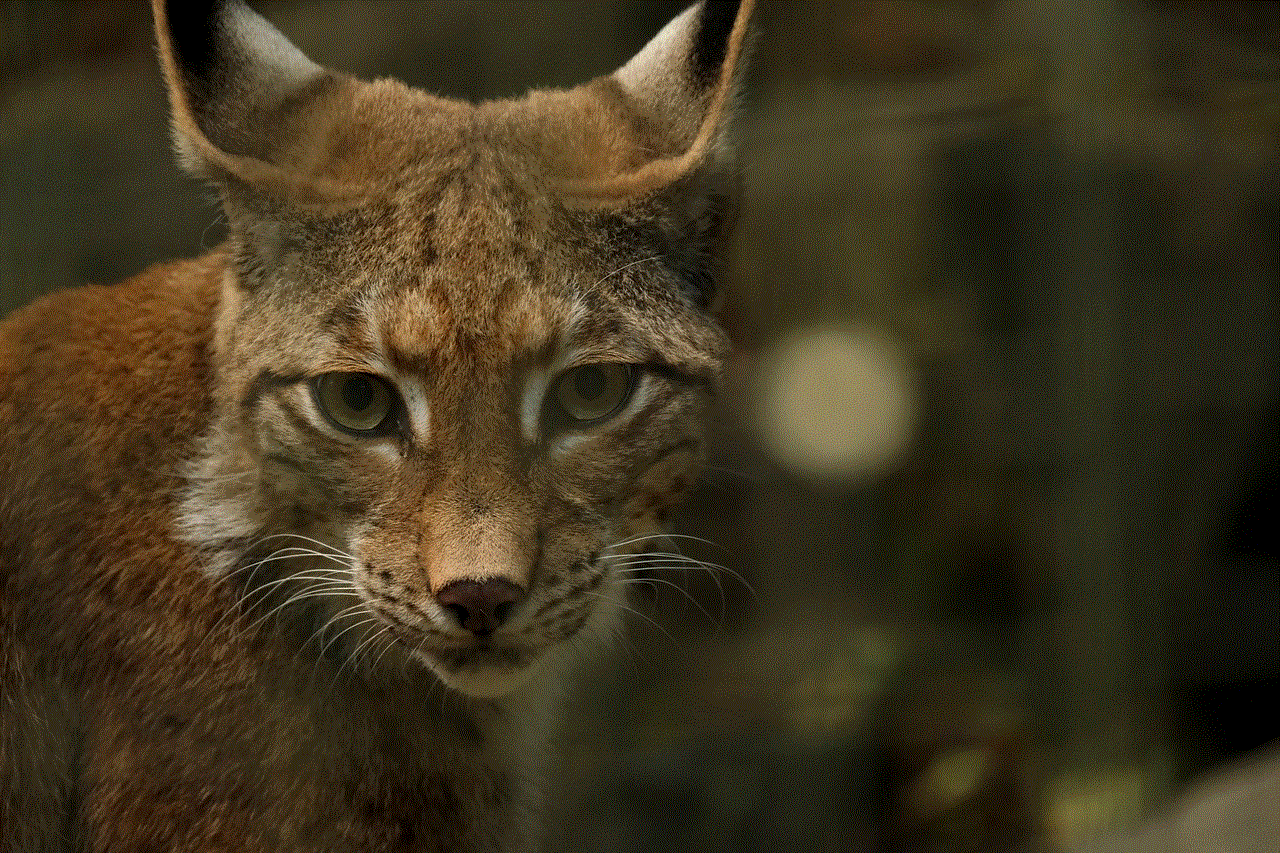
1. Built-in Protection – The Kindle comes with a built-in security feature called “Device Security” that provides basic protection against viruses and malware. It scans for any malicious files when the device is restarted, and if any are found, it will prompt the user to delete them.
2. Third-Party Antivirus Software – There are various third-party antivirus programs available that are specifically designed for the Kindle. These programs offer advanced security features such as real-time scanning, automatic updates, and protection against various types of cyber threats.
3. Parental Control Apps – For parents who want to ensure that their children’s Kindle is safe from inappropriate content, there are parental control apps available that offer antivirus protection along with content filtering and other features.
4. Virtual Private Network (VPN) – A VPN can be used to secure the internet connection on the Kindle, making it difficult for hackers to intercept any data being transmitted. It also protects the user’s online identity and activities from prying eyes.
Tips for Choosing the Right Antivirus Protection for Your Kindle
With so many options available, it can be overwhelming to choose the right antivirus protection for your Kindle. Here are some tips that can help you make an informed decision:
1. Consider the type of protection needed – If you use your Kindle mainly for reading and do not access the internet on it, the built-in protection may suffice. However, if you regularly use the internet on your Kindle, opting for a third-party antivirus program with advanced features is recommended.
2. Read reviews and ratings – Before purchasing any antivirus software, it is always a good idea to read reviews and ratings from other users. This will give you an idea of the program’s performance and reliability.
3. Look for additional features – Some antivirus programs offer additional features such as anti-theft protection, backup and restore options, and password managers. Consider these features when making your decision.
4. Check for compatibility – Make sure that the antivirus program you choose is compatible with your Kindle model and its operating system. Some programs may not work on older Kindle models, so it is important to check before making a purchase.
Best Practices for Keeping Your Kindle Safe
Besides having antivirus protection in place, there are a few other best practices that can help keep your Kindle safe from cyber threats:
1. Keep your Kindle’s software updated – Make sure to regularly check for software updates for your Kindle and install them as soon as they are available. These updates often include security patches that can protect your device from known vulnerabilities.
2. Be cautious when connecting to public Wi-Fi – Public Wi-Fi networks are often unsecured, making them an easy target for hackers. Avoid connecting to public Wi-Fi on your Kindle, especially when accessing sensitive information such as online banking.
3. Use strong passwords – Make sure to use strong, unique passwords for your Kindle and any online accounts associated with it. This will make it difficult for hackers to gain unauthorized access to your device or personal information.
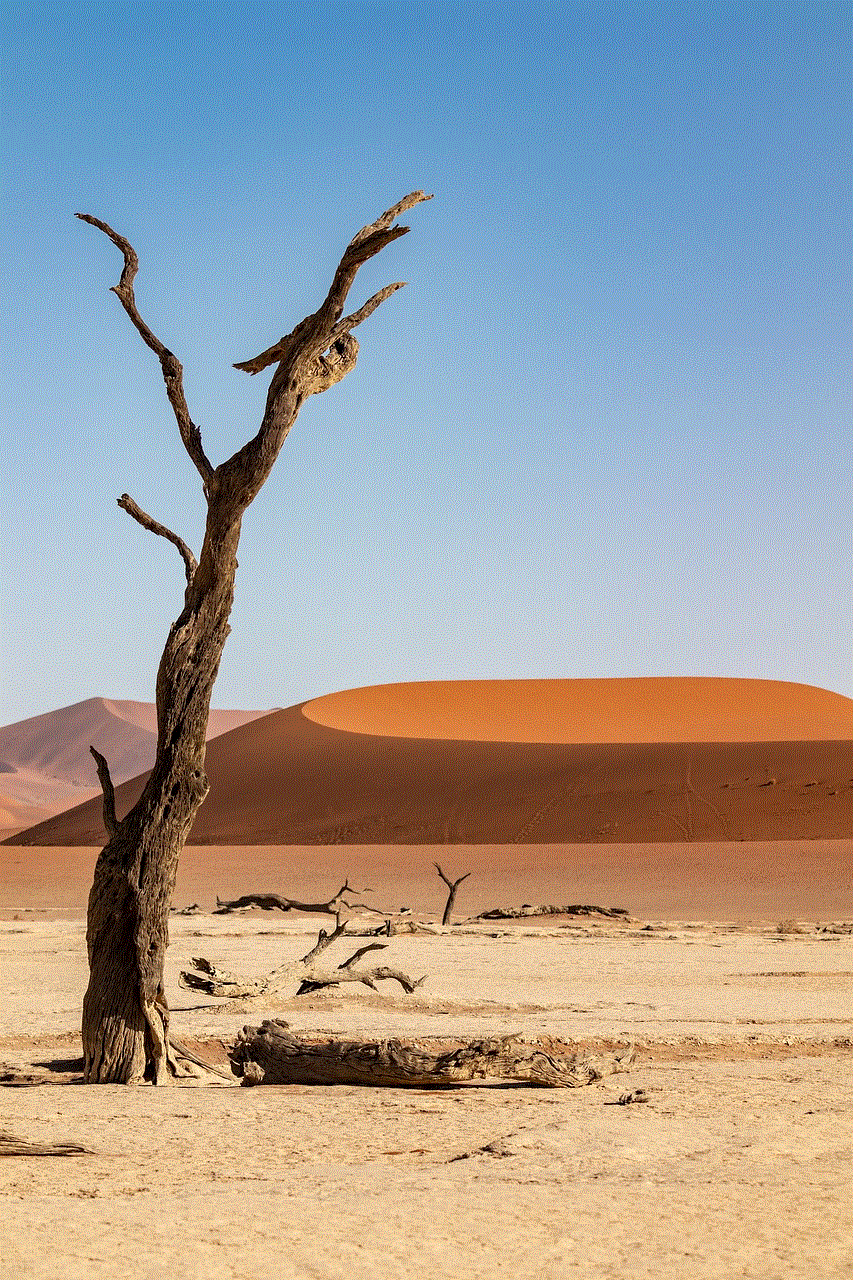
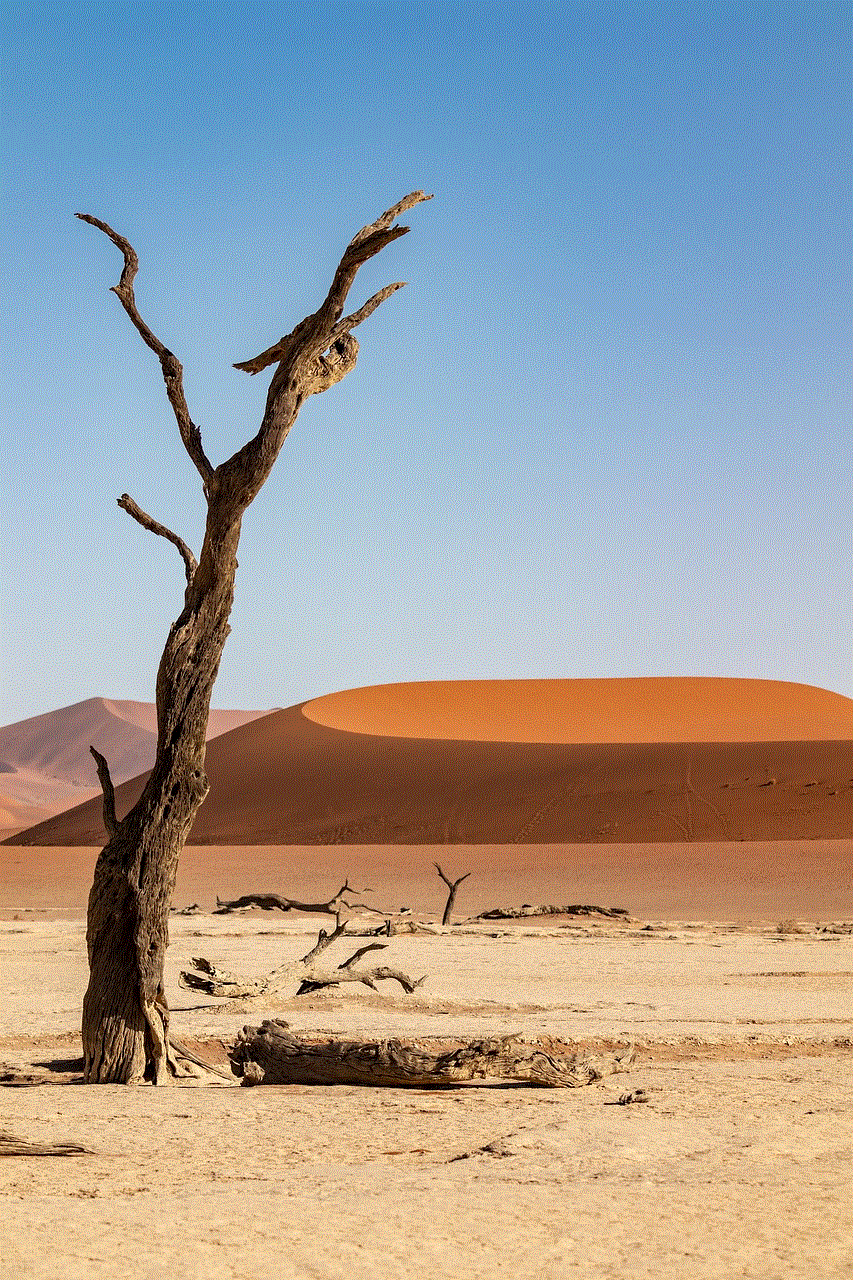
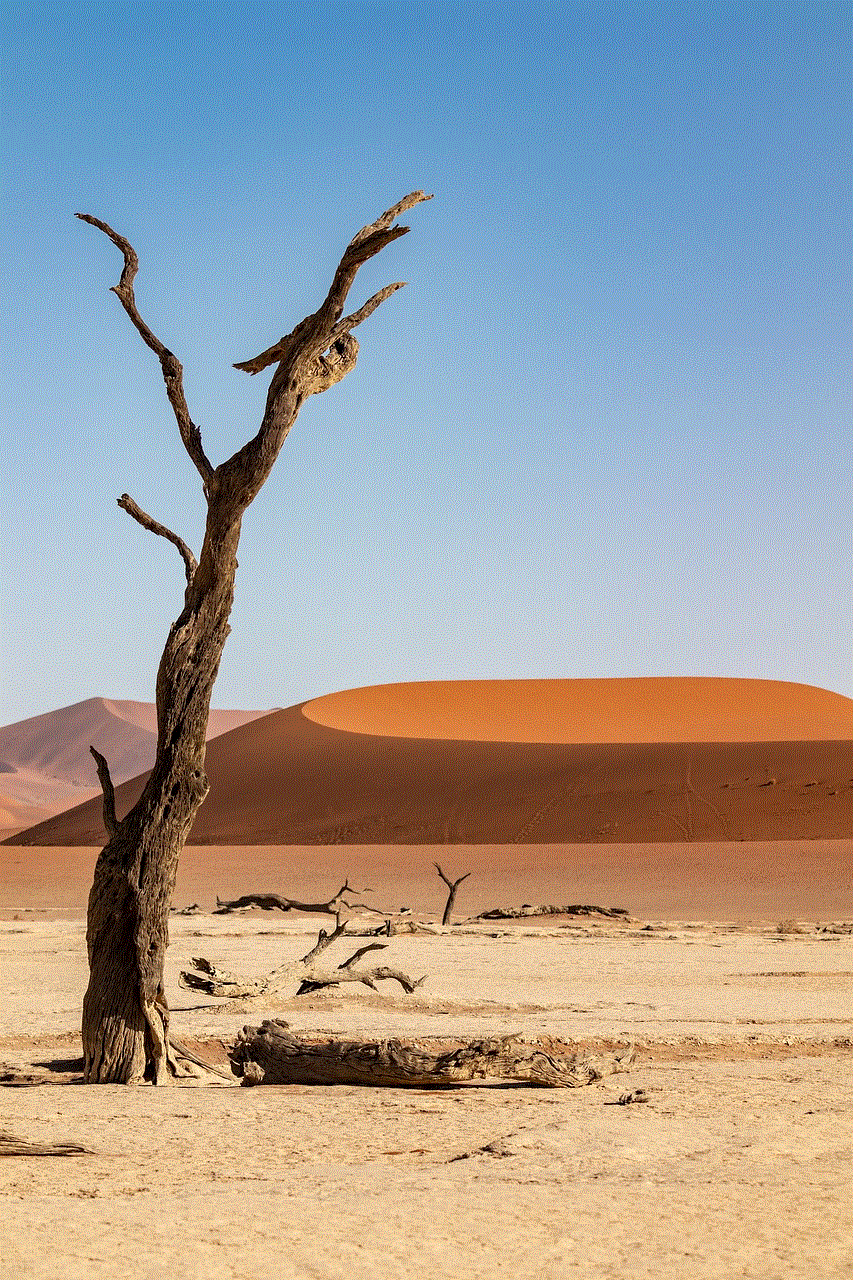
4. Be careful when opening emails and documents – If you receive any emails or documents from unknown senders, avoid opening them on your Kindle. These may contain viruses or malware that can infect your device.
In conclusion, Kindle antivirus protection is crucial for keeping your device safe from various cyber threats. With the right antivirus program and best practices in place, you can ensure that your Kindle remains a secure and enjoyable reading companion. So, make sure to invest in a reliable antivirus program and follow the best practices mentioned above to keep your Kindle safe and secure.